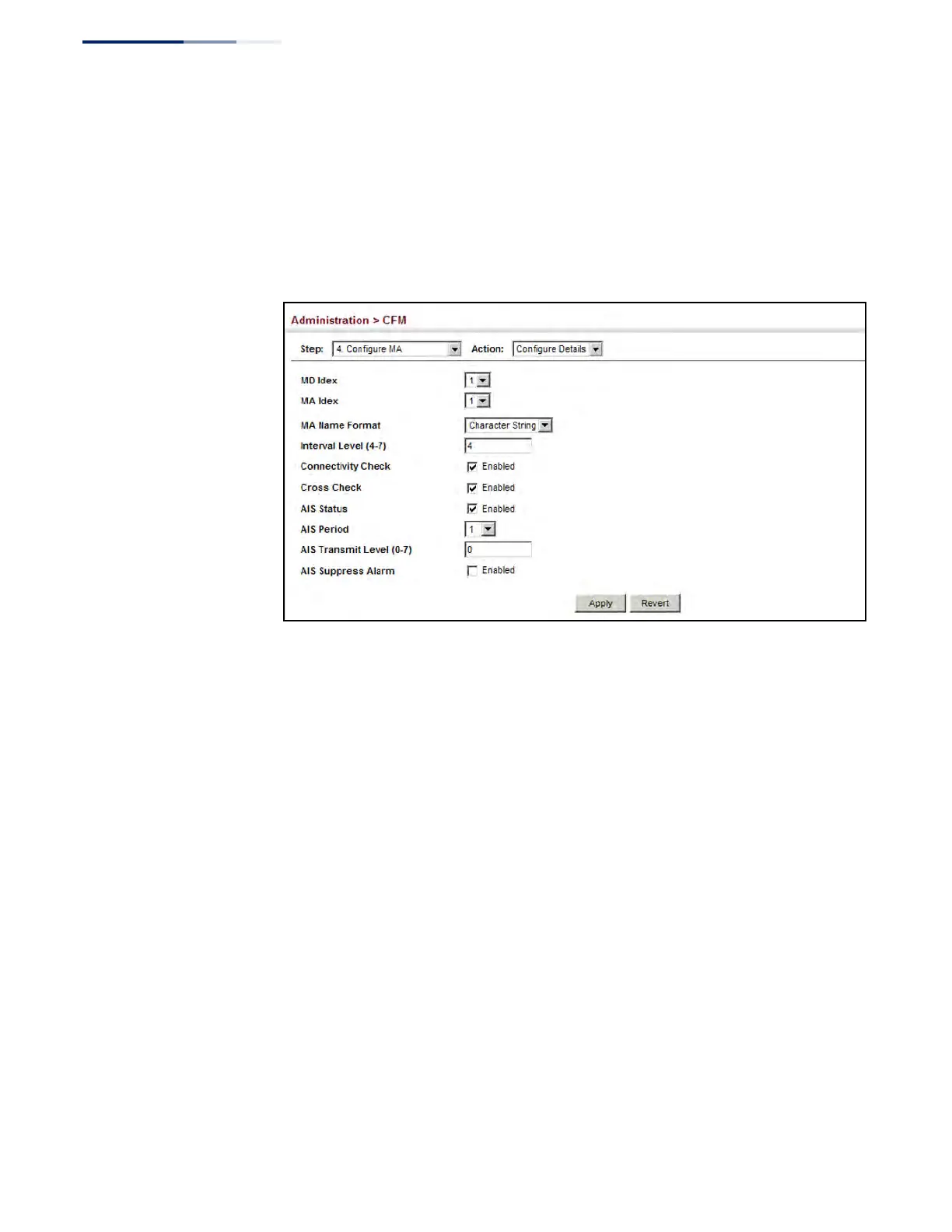Chapter 13
| Basic Administration Protocols
Connectivity Fault Management
– 504 –
4. Select an entry from MD Index and MA Index.
5. Specify the CCM interval, enable the transmission of connectivity check and
cross check messages, and configure the required AIS parameters.
6. Click Apply
Figure 311: Configuring Detailed Settings for Maintenance Associations
Configuring
Maintenance
End Points
Use the Administration > CFM (Configure MEP – Add) page to configure
Maintenance End Points (MEPs). MEPs, also called Domain Service Access Points
(DSAPs), must be configured at the domain boundary to provide management
access for each maintenance association.
Command Usage
◆ CFM elements must be configured in the following order: (1) maintenance
domain at the same level as the MEP to be configured (see "Configuring CFM
Maintenance Domains"), (2) maintenance association within the domain (see
"Configuring CFM Maintenance Associations"), and (3) finally the MEPs using
the MEP List.
◆ An interface may belong to more than one domain, or to different MAs in
different domains.
◆ To change the MEP’s MA or the direction it faces, first delete the MEP, and then
create a new one.
Parameters
These parameters are displayed:
◆ MD Index – Domain index. (Range: 1-65535)
