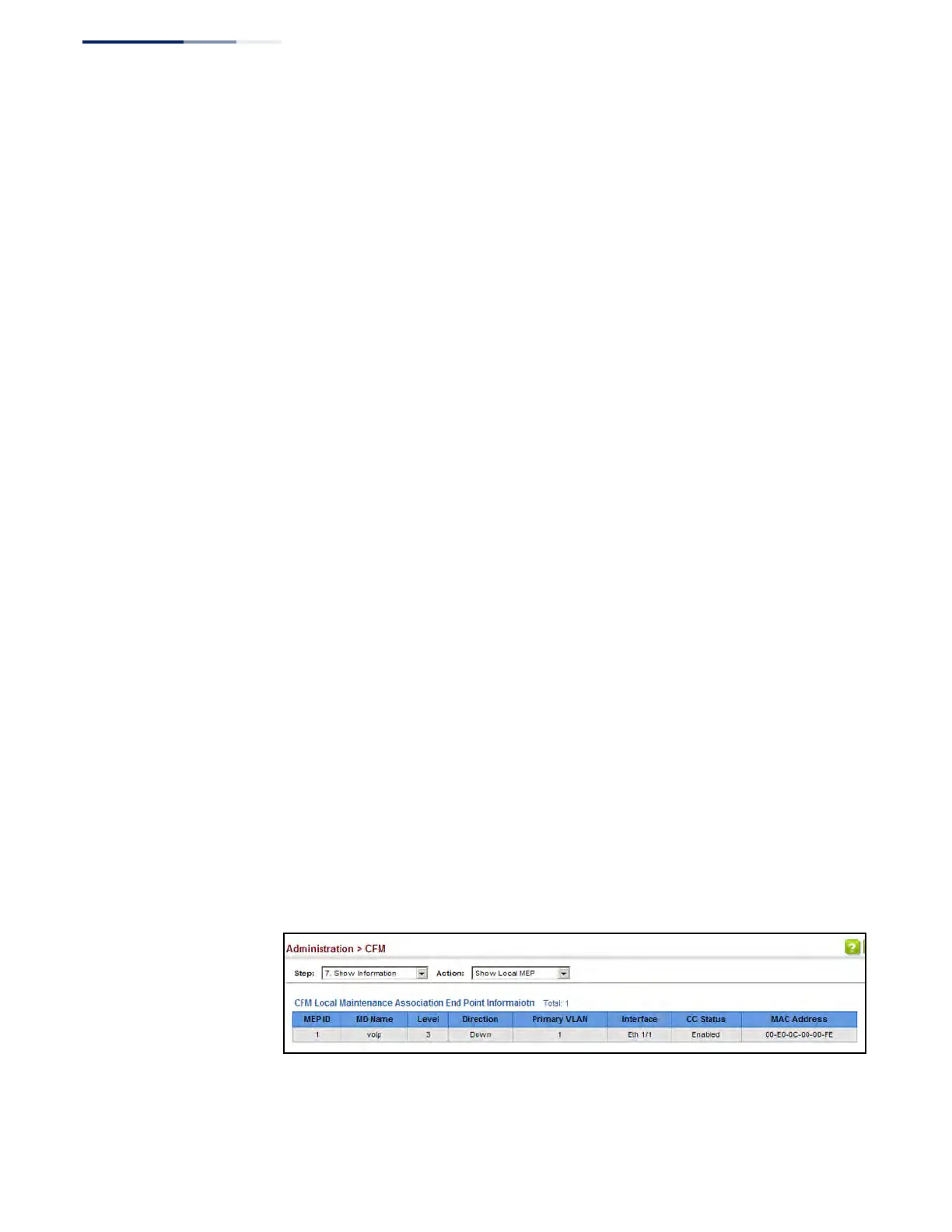Chapter 13
| Basic Administration Protocols
Connectivity Fault Management
– 514 –
Displaying Local MEPs Use the Administration > CFM > Show Information (Show Local MEP) page to show
information for the MEPs configured on this device.
Parameters
These parameters are displayed:
◆ MEP ID – Maintenance end point identifier.
◆ MD Name – Maintenance domain name.
◆ Level – Authorized maintenance level for this domain.
◆ Direction – Direction in which the MEP communicates CFM messages:
■
Down indicates that the MEP is facing away from the switch, and transmits
CFM messages towards, and receives them from, the direction of the
physical medium.
■
Up indicates that the MEP faces inward toward the switch cross-connect
matrix, and transmits CFM messages towards, and receives them from, the
direction of the internal bridge relay mechanism.
◆ Primary VLAN – Service VLAN ID.
◆ Interface – Physical interface of this entry (either a port or trunk).
◆ CC Status – Shows administrative status of CCMs.
◆ MAC Address – MAC address of this MEP entry.
Web Interface
To show information for the MEPs configured on this device:
1. Click Administration, CFM.
2. Select Show Information from the Step list.
3. Select Show Local MEP from the Action list.
Figure 319: Showing Information on Local MEPs
