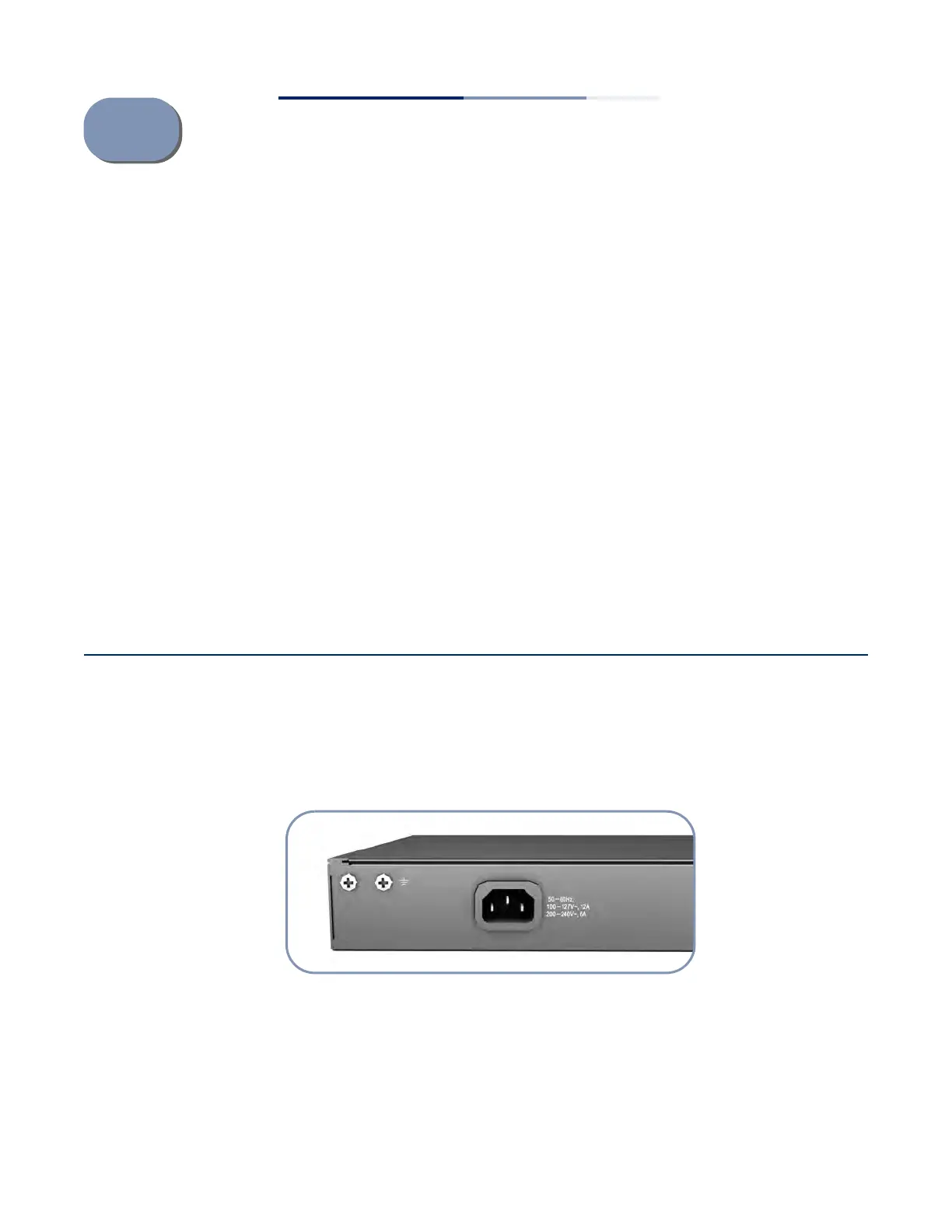– 31 –
4 Power and Grounding
This chapter focuses on how to connect power to the switch, grounding the
chassis, and how to power-on the switch.
This chapter includes this sections:
◆ “AC Power Supply” on page 31
◆ “DC Power Supply” on page 32
◆ “Optional Redundant Power Supply” on page 33
◆ “Grounding the Chassis” on page 33
◆ “How to Connect to AC Power” on page 34
◆ “How to Connect to DC Power” on page 35
AC Power Supply
The switch requires power from an external AC power supply that can meet the
required specification described in Table 2. A standard AC power socket is located
on the rear panel of the switch. The power socket is for the AC power cord.
Figure 16: AC Power Supply Socket