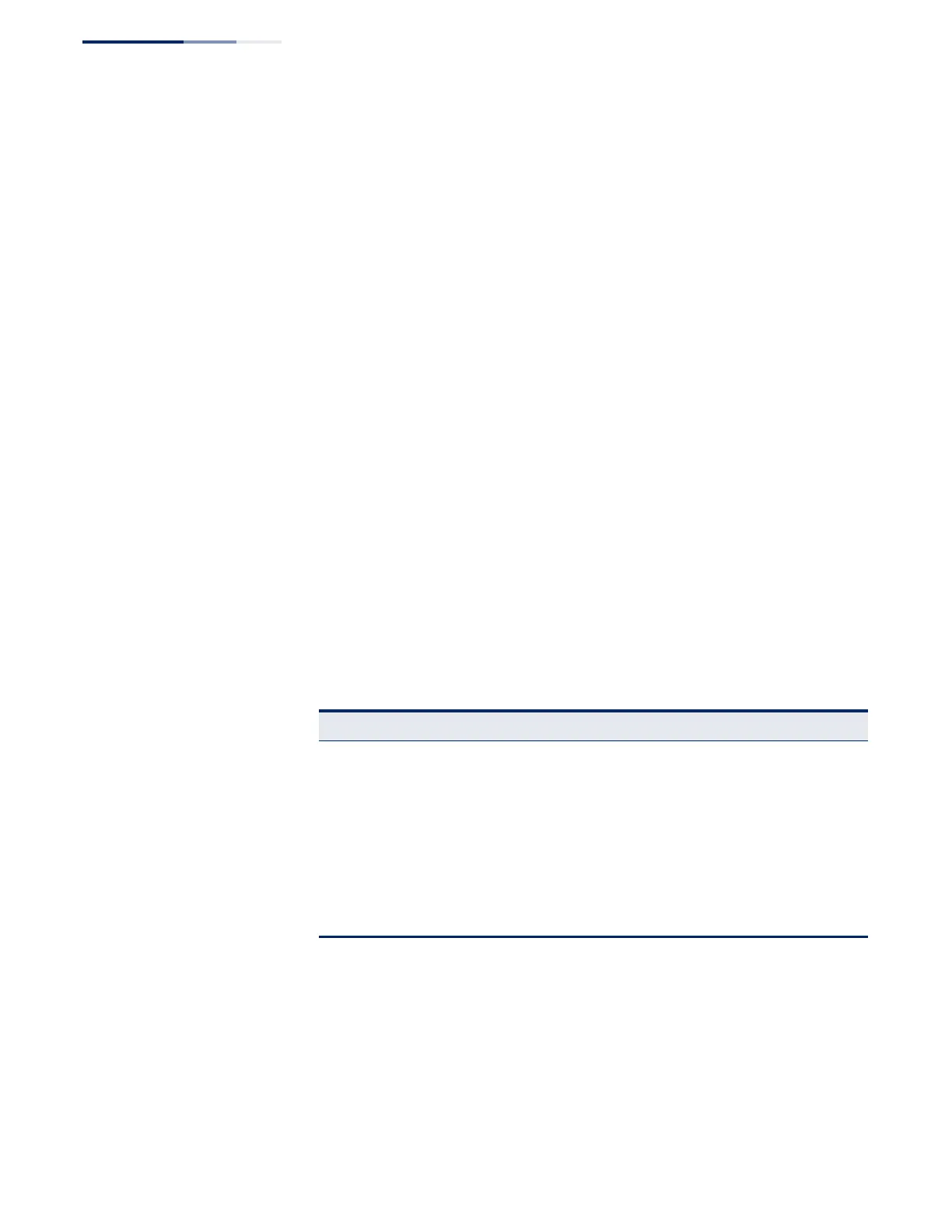Chapter 12
| Security Measures
Network Access (MAC Address Authentication)
– 300 –
maximum number of secure MAC addresses supported for the switch system is
1024.
◆ Configured static MAC addresses are added to the secure address table when
seen on a switch port. Static addresses are treated as authenticated without
sending a request to a RADIUS server.
◆ When port status changes to down, all MAC addresses mapped to that port are
cleared from the secure MAC address table. Static VLAN assignments are not
restored.
◆ The RADIUS server may optionally return a VLAN identifier list to be applied to
the switch port. The following attributes need to be configured on the RADIUS
server.
■
Tunnel-Type = VLAN
■
Tunnel-Medium-Type = 802
■
Tunnel-Private-Group-ID = 1u,2t [VLAN ID list]
The VLAN identifier list is carried in the RADIUS “Tunnel-Private-Group-ID”
attribute. The VLAN list can contain multiple VLAN identifiers in the format
“1u,2t,3u” where “u” indicates an untagged VLAN and “t” a tagged VLAN.
◆ The RADIUS server may optionally return dynamic QoS assignments to be
applied to a switch port for an authenticated user. The “Filter-ID” attribute
(attribute 11) can be configured on the RADIUS server to pass the following
QoS information:
◆ Multiple profiles can be specified in the Filter-ID attribute by using a semicolon
to separate each profile.
For example, the attribute “service-policy-in=pp1;rate-limit-input=100”
specifies that the diffserv profile name is “pp1,” and the ingress rate limit profile
value is 100 kbps.
◆ If duplicate profiles are passed in the Filter-ID attribute, then only the first
profile is used.
Table 17: Dynamic QoS Profiles
Profile Attribute Syntax Example
DiffServ service-policy-in=policy-map-name service-policy-in=p1
Rate Limit rate-limit-input=rate rate-limit-input=100 (kbps)
rate-limit-output=rate rate-limit-output=200 (kbps)
802.1p switchport-priority-default=value switchport-priority-default=2
IP ACL ip-access-group-in=ip-acl-name ip-access-group-in=ipv4acl
IPv6 ACL ipv6-access-group-in=ipv6-acl-name ipv6-access-group-in=ipv6acl
MAC ACL mac-access-group-in=mac-acl-name mac-access-group-in=macAcl
