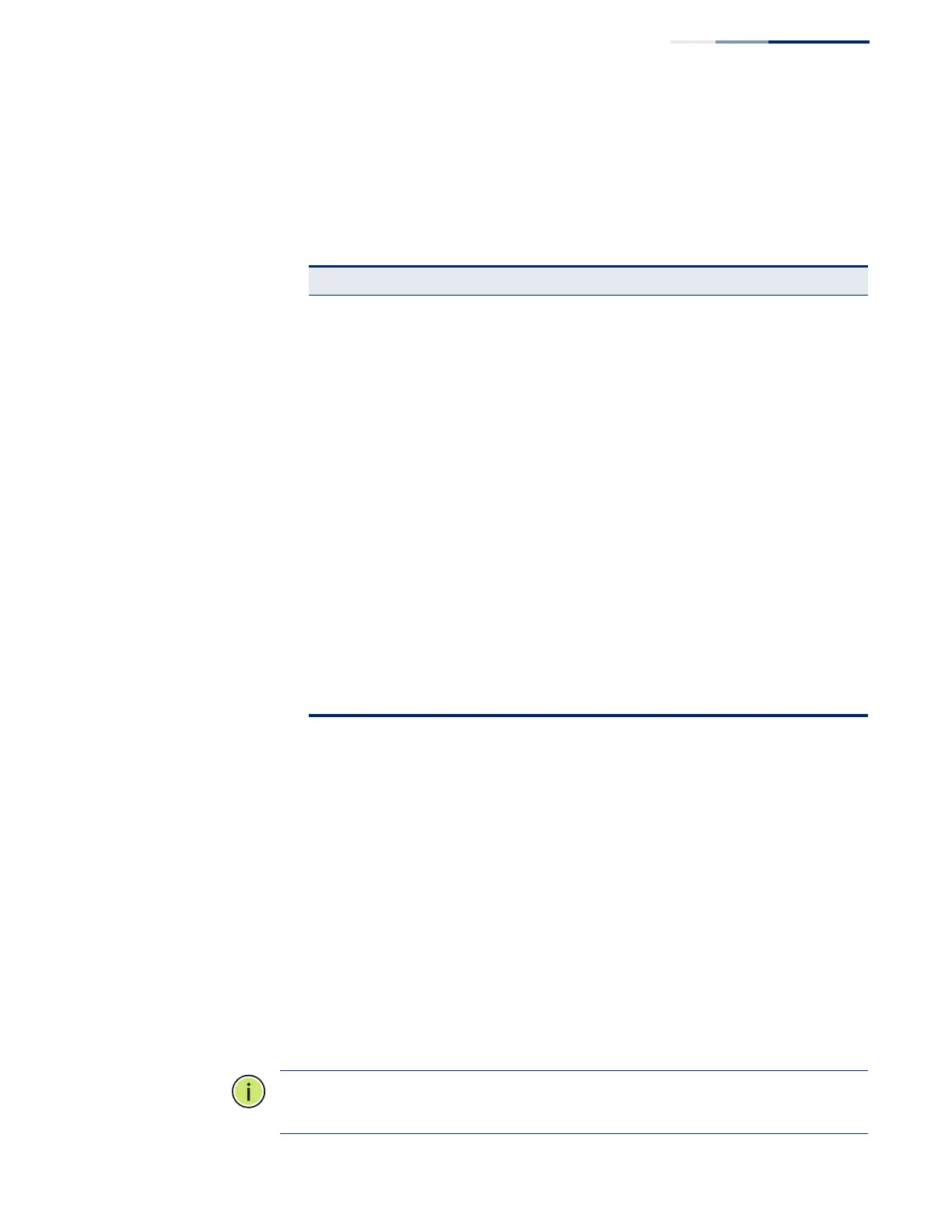Chapter 13
| Basic Administration Protocols
OAM Configuration
– 525 –
◆ Admin Status – Enables or disables OAM functions. (Default: Disabled)
◆ Operation State – Shows the operational state between the local and remote
OAM devices. This value is always “disabled” if OAM is disabled on the local
interface.
◆ Mode – Sets the OAM operation mode. (Default: Active)
■
Active – All OAM functions are enabled.
■
Passive – All OAM functions are enabled, except for OAM discovery,
sending variable request OAMPDUs, and sending loopback control
OAMPDUs.
◆ Critical Link Event – Controls reporting of critical link events to its OAM peer.
■
Dying Gasp – If an unrecoverable condition occurs, the local OAM entity
(i.e., this switch) indicates this by immediately sending a trap message.
(Default: Enabled)
Dying gasp events are caused by an unrecoverable failure, such as a power
failure or device reset.
Note:
When system power fails, the switch will always send a dying gasp trap
message prior to power down.
Table 33: OAM Operation State
State Description
Disabled OAM is disabled on this interface via the OAM Admin Status.
Link Fault The link has detected a fault or the interface is not operational.
Passive Wait
This value is returned only by OAM entities in passive mode and
indicates
the OAM entity is waiting to see if the peer device is OAM
capable.
Active Send Local This value is used by active mode devices and indicates the OAM
entity is actively trying to discover whether the peer has OAM
capability but has not yet made that determination.
Send Local And Remote The local OAM entity has discovered the peer but has not yet
accepted or rejected the configuration of the peer.
Send Local And Remote
OK
OAM peering is allowed by the local device.
OAM Peering Locally
Rejected
The local OAM entity rejects the peering.
OAM Peering Remotely
Rejected
The remote OAM entity rejects the peering.
Operational When the local OAM entity learns that both it and the remote OAM
entity have accepted the peering, the state moves to this state.
Non Oper Half Duplex This state is returned whenever Ethernet OAM is enabled but the
interface is in half-duplex operation.
