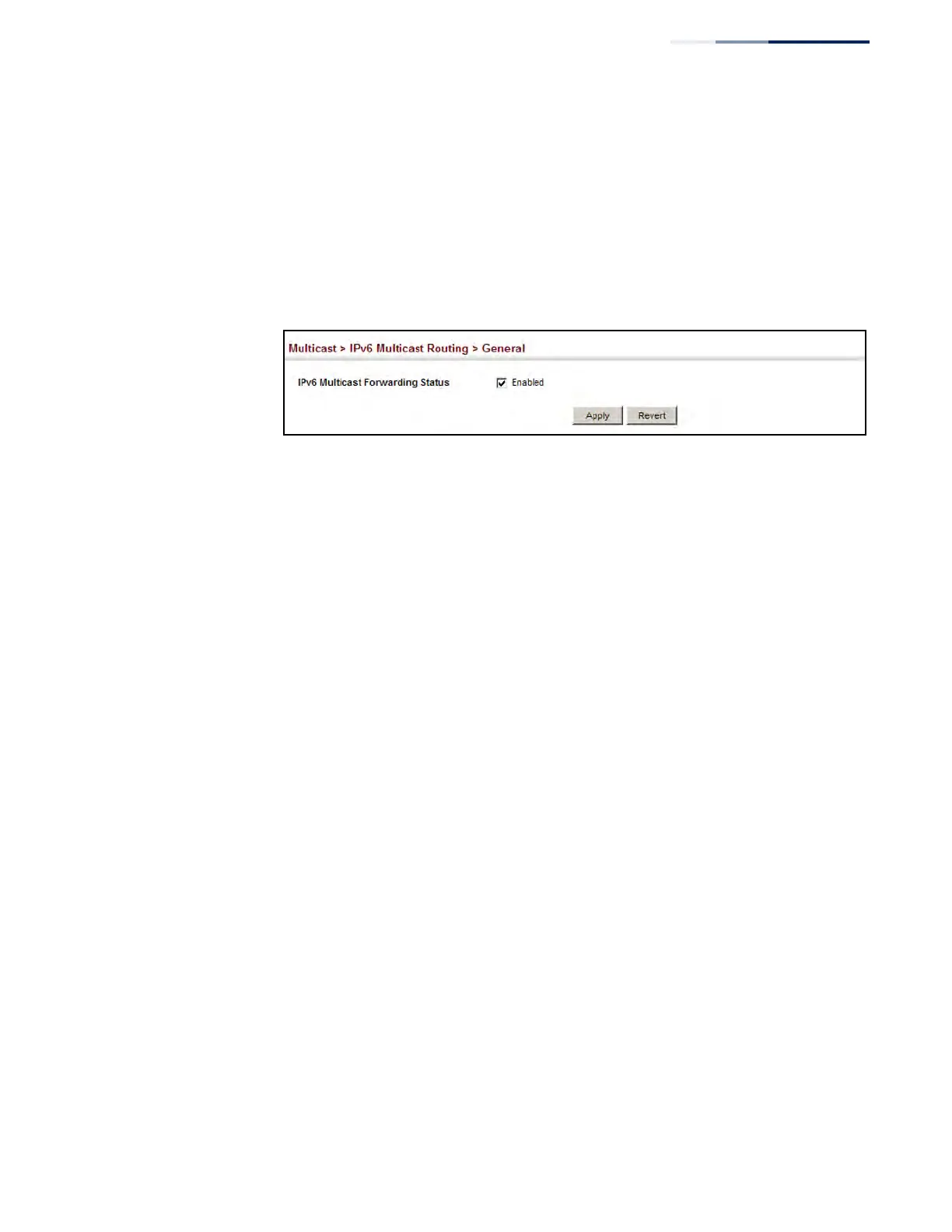Chapter 20
| Multicast Routing
Configuring Global Settings for Multicast Routing
– 755 –
Web Interface (IPv6)
To enable IPv6 multicast routing:
1. Click Multicast, IPv6 Multicast Routing, General.
2. Enable Multicast Forwarding Status.
3. Click Apply.
Figure 517: Enabling IPv6 Multicast Routing
Displaying the
Multicast Routing
Table
Use the Multicast > Multicast Routing > Information page or the IPv6 Multicast >
Multicast Routing > Information page to display IPv4 or IPv6 information on each
multicast route the switch has learned through PIM. The router learns multicast
routes from neighboring routers, and also advertises these routes to its neighbors.
The router stores entries for all paths learned by itself or from other routers, without
considering actual group membership or prune messages. The routing table
therefore does not indicate that the router has processed multicast traffic from any
particular source listed in the table. It uses these routes to forward multicast traffic
only if group members appear on directly-attached subnetworks or on
subnetworks attached to downstream routers.
Parameters
These parameters are displayed for IPv4:
Show Summary
◆ Group Address – IP group address for a multicast service.
◆ Source Address – Subnetwork containing the IP multicast source.
◆ Source Mask – Network mask for the IP multicast source. Note that the switch
cannot detect the source mask, and therefore displays 255.255.255.255 in this
field. (This parameter applies to IPv4 only.)
◆ Interface – Upstream interface leading to the upstream neighbor.
PIM creates a multicast routing tree based on the unicast routing table. If the
related unicast routing table does not exist, PIM will still create a multicast
routing entry, displaying the upstream interface to indicate that this entry is
valid. This field may also display “Register” to indicate that a pseudo interface is
being used to receive PIM-SM register packets. This can occur for the
Rendezvous Point (RP), which is the root of the Reverse Path Tree (RPT). In this
