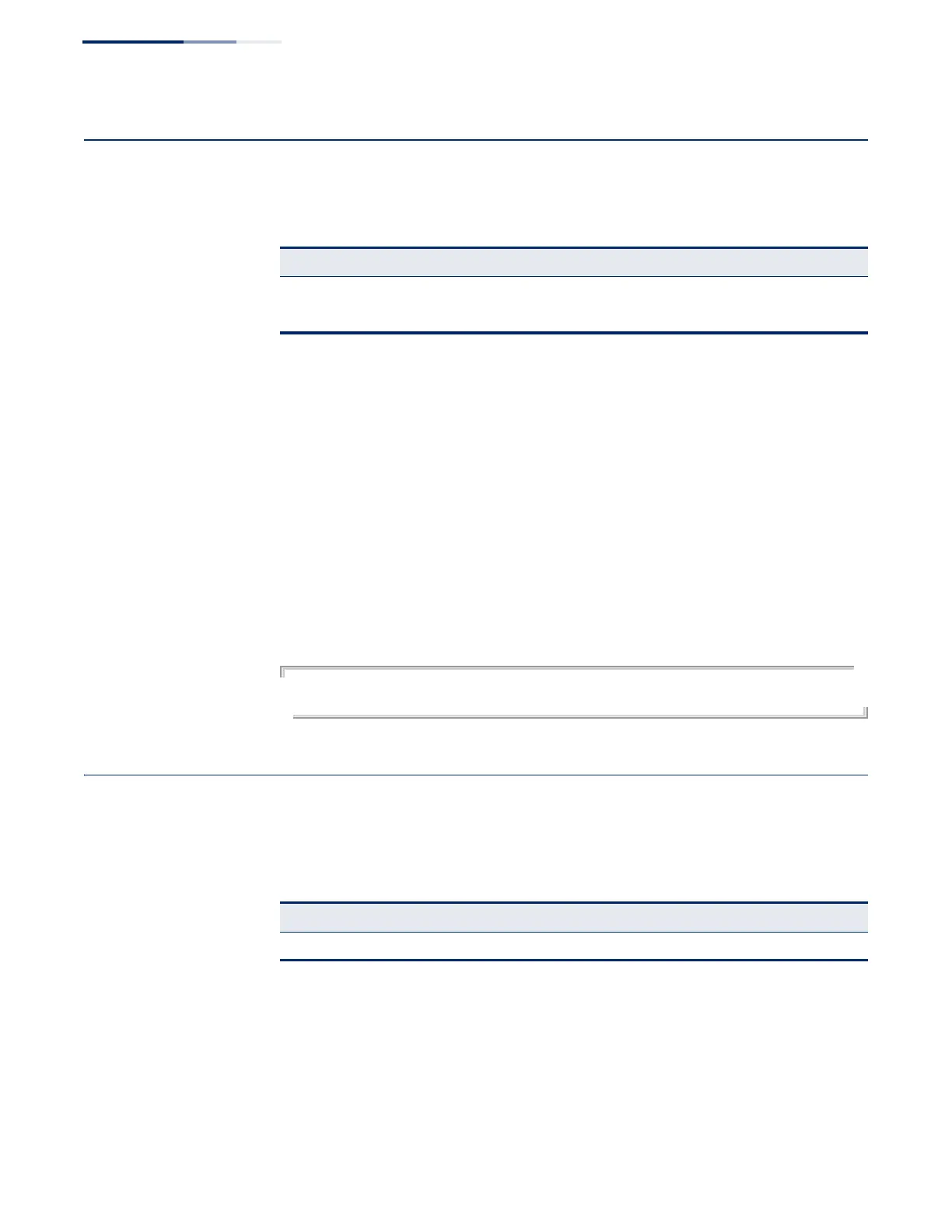Chapter 4
| System Management Commands
Fan Control
– 136 –
Fan Control
This section describes the command used to force fan speed.
fan-speed force-full This command sets all fans to full speed. Use the no form to reset the fans to normal
operating speed.
Syntax
[no] fan-speed force-full
Default Setting
Normal speed
Command Mode
Global Configuration
Example
Console(config)#fan-speed force-full
Console(config)#
Frame Size
This section describes commands used to configure the Ethernet frame size on the
switch.
jumbo frame This command enables support for layer 2 jumbo frames for Gigabit and 10 Gigabit
Ethernet ports. Use the no form to disable it.
Syntax
[no] jumbo frame
Table 14: Fan Control Commands
Command Function Mode
fan-speed force-full Forces fans to full speed GC
show system Shows if full fan speed is enabled NE, PE
Table 15: Frame Size Commands
Command Function Mode
jumbo frame Enables support for jumbo frames GC
