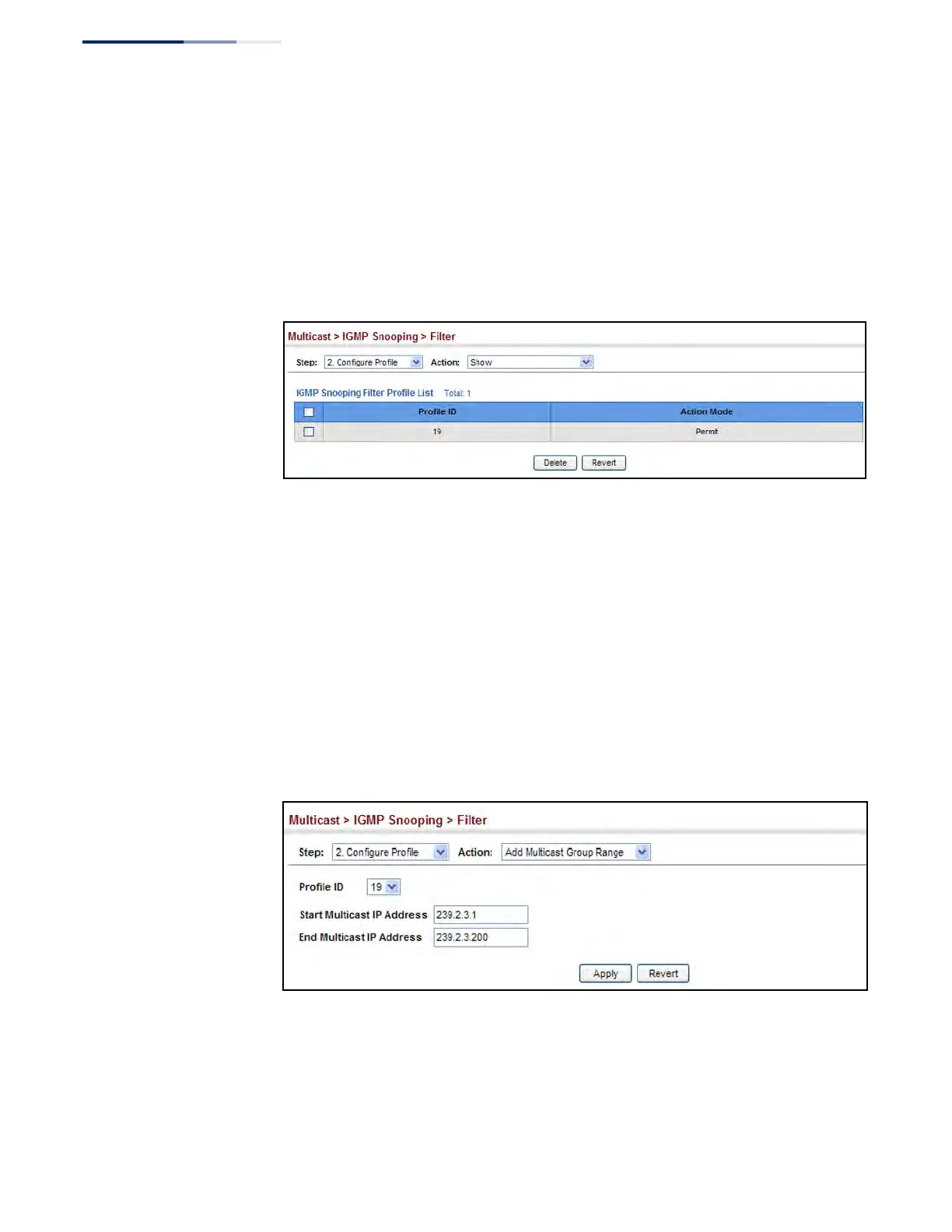Chapter 14
| Multicast Filtering
Filtering and Throttling IGMP Groups
– 564 –
To show the IGMP filter profiles:
1. Click Multicast, IGMP Snooping, Filter.
2. Select Configure Profile from the Step list.
3. Select Show from the Action list.
Figure 352: Showing the IGMP Filtering Profiles Created
To add a range of multicast groups to an IGMP filter profile:
1. Click Multicast, IGMP Snooping, Filter.
2. Select Configure Profile from the Step list.
3. Select Add Multicast Group Range from the Action list.
4. Select the profile to configure, and add a multicast group address or range of
addresses.
5. Click Apply.
Figure 353: Adding Multicast Groups to an IGMP Filtering Profile
