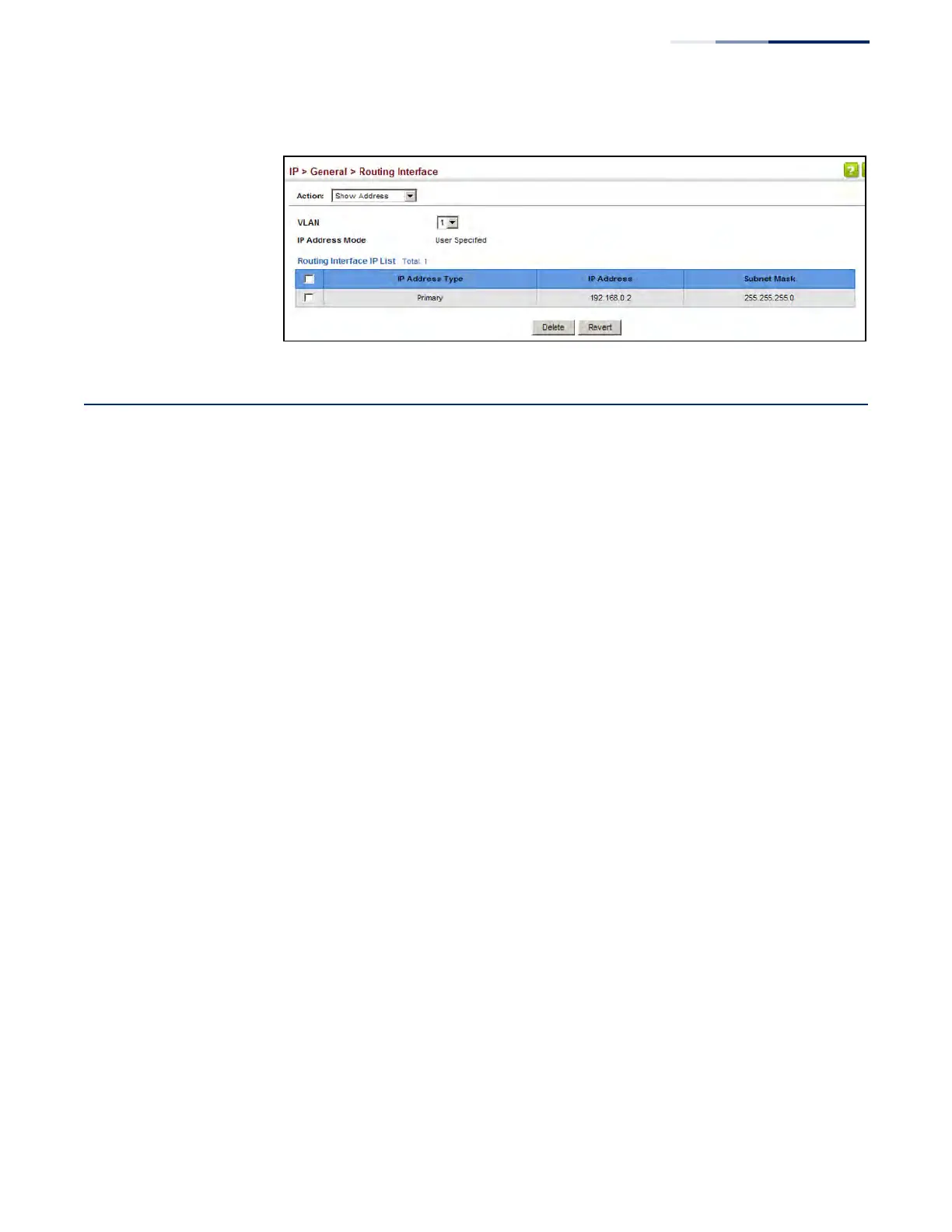Chapter 15
| IP Configuration
Sending DHCP Inform Requests for Additional Information
– 623 –
Figure 401: Showing the Configured IPv4 Address for an Interface
Sending DHCP Inform Requests for Additional Information
Use the IP > General > Routing Interface (Configure Interface) page to submit a
DHCP request for information about the default domain name server and default
gateway from a VLAN interface configured with a static IPv4 address.
Command Usage
◆ A DHCP Inform request can only be issued for a VLAN interface which has been
configured with a static IPv4 address.
◆ The switch will continue sending DHCP inform requests until it receives an
acknowledgement from the server. If the retry interval is larger than 60
seconds, the switch will stop sending requests, record a log entry, and then
wait for another 300 seconds before trying again.
◆ When the server receives a DHCP inform request, it will return the requested
optional information to the host without assigning an IP address. If there is no
option 6 (DNS) in the DHCP acknowledgement, the switch will delete all
configured name servers. If there is more than one gateway address in option 3
(default gateway), the switch will use the first entry.
◆ If the interface address is changed to another static IP address in a different
subnet, the DHCP inform request should be sent again.
Parameters
These parameters are displayed:
◆ VLAN – ID of configured VLAN (1-4094).
◆ DHCP Inform – Submits a DHCP request for information about the default
domain name server and default gateway from a VLAN interface configured
with a static IPv4 address. (Default: Disabled)
