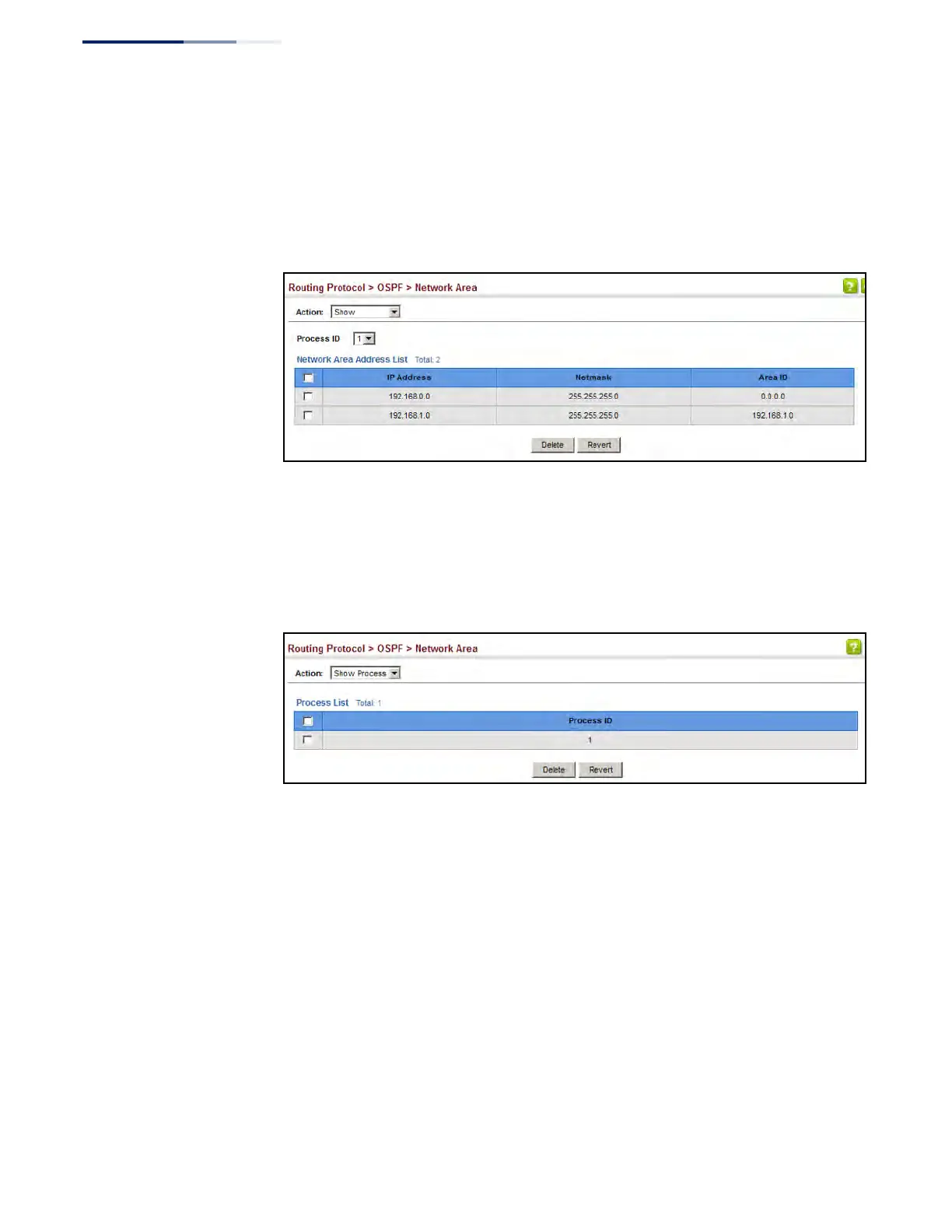Chapter 19
| Unicast Routing
Configuring the Open Shortest Path First Protocol (Version 2)
– 720 –
To to show the OSPF areas and the assigned interfaces:
1. Click Routing Protocol, OSPF, Network Area.
2. Select Show from the Action list.
Figure 485: Showing OSPF Network Areas
To to show the OSPF process identifiers:
1. Click Routing Protocol, OSPF, Network Area.
2. Select Show Process from the Action list.
Figure 486: Showing OSPF Process Identifiers
Configuring
General Protocol
Settings
To implement dynamic OSPF routing, first assign VLAN groups to each IP subnet to
which this router will be attached (as described in the preceding section), then use
the Routing Protocol > OSPF > System (Configure) page to assign an Router ID to
this device, and set the other basic protocol parameters.
Parameters
These parameters are displayed:
◆ Process ID – Protocol identifier as configured on the Routing Protocol > OSPF >
Network Area (Add) page. (Range: 1-65535)
General Information
◆ RFC1583 Compatible – If one or more routers in a routing domain are using
early Version 2 of OSPF, this router should use RFC 1583 (early OSPFv2)
compatibility mode to ensure that all routers are using the same RFC for
