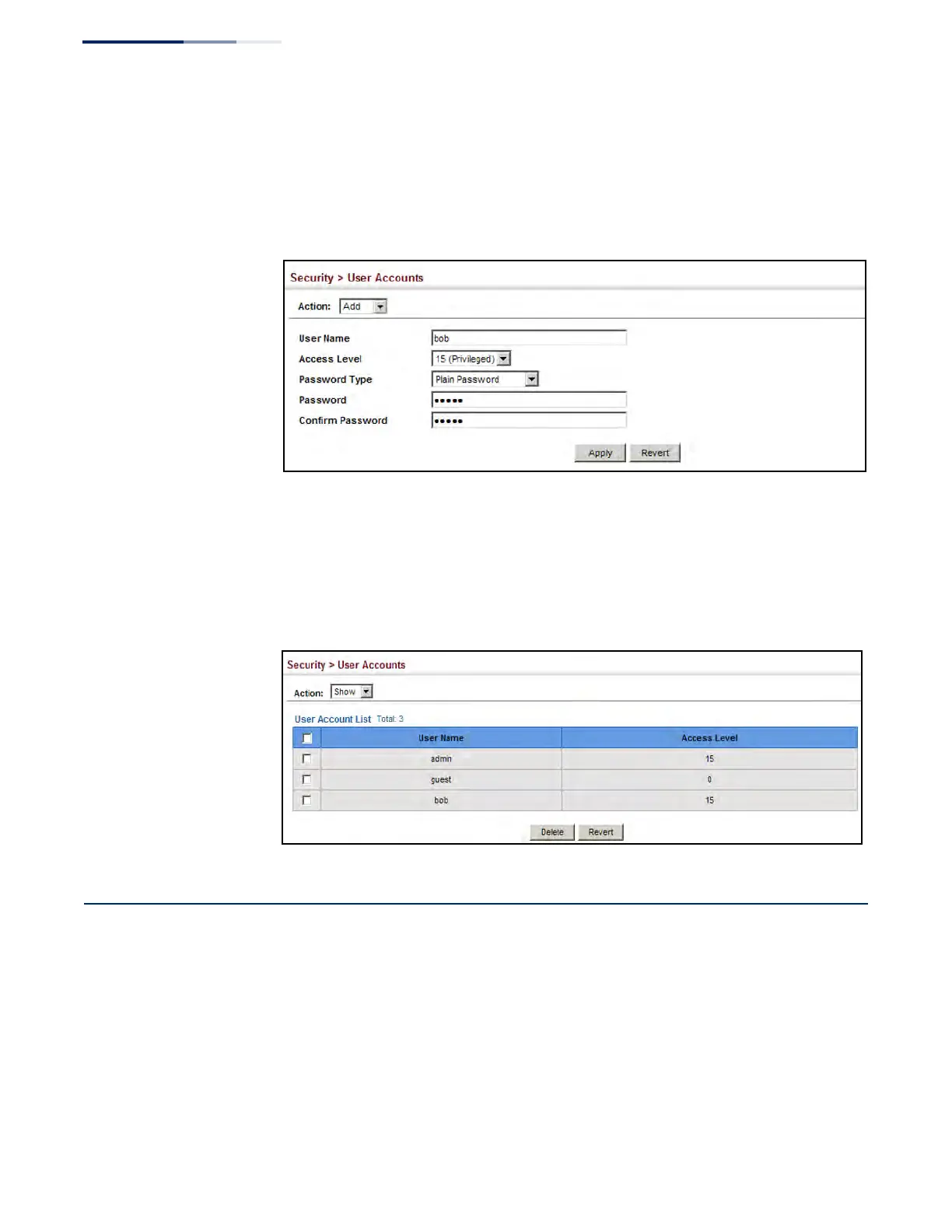Chapter 12
| Security Measures
Web Authentication
– 296 –
3. Specify a user name, select the user's access level, then enter a password if
required and confirm it.
4. Click Apply.
Figure 176: Configuring User Accounts
To show user accounts:
1. Click Security, User Accounts.
2. Select Show from the Action list.
Figure 177: Showing User Accounts
Web Authentication
Web authentication allows stations to authenticate and access the network in
situations where 802.1X or Network Access authentication are infeasible or
impractical. The web authentication feature allows unauthenticated hosts to
request and receive a DHCP assigned IP address and perform DNS queries. All other
traffic, except for HTTP protocol traffic, is blocked. The switch intercepts HTTP
protocol traffic and redirects it to a switch-generated web page that facilitates user
name and password authentication via RADIUS. Once authentication is successful,
the web browser is forwarded on to the originally requested web page. Successful
authentication is valid for all hosts connected to the port.
