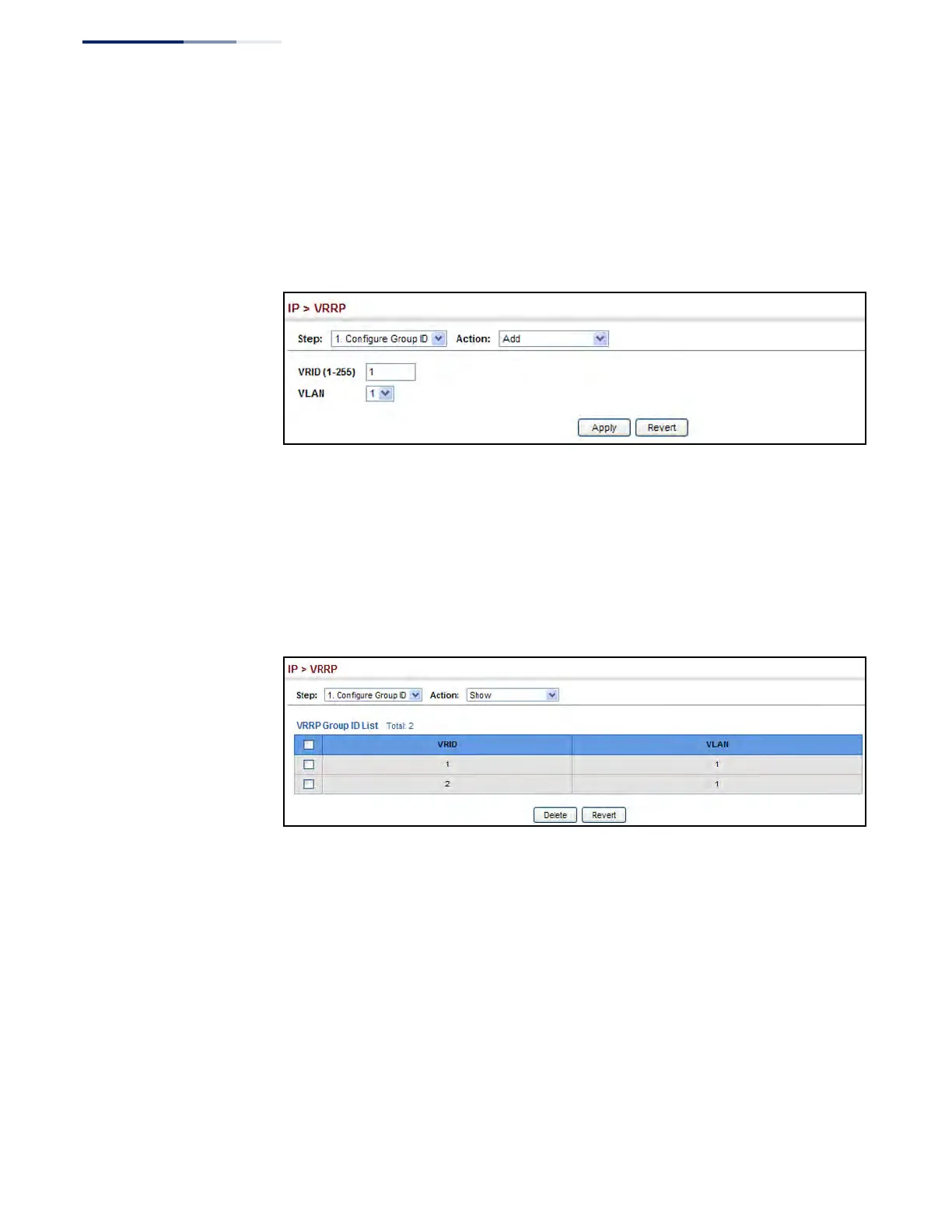Chapter 18
| Configuring Router Redundancy
Configuring VRRP Groups
– 692 –
3. Select Add from the Action List.
4. Enter the VRID group number, and select the VLAN (i.e., IP subnet) which is to
be serviced by this group.
5. Click Apply.
Figure 457: Configuring the VRRP Group ID
To show the configured VRRP groups:
1. Click IP, VRRP.
2. Select Configure Group ID from the Step List.
3. Select Show from the Action List.
Figure 458: Showing Configured VRRP Groups
To configure the virtual router address for a VRRP group:
1. Click IP, VRRP.
2. Select Configure Group ID from the Step List.
3. Select Add IP Address from the Action List.
4. Select a VLAN, a VRRP group identifier, and enter the IP address for the virtual
router.
5. Click Apply.
