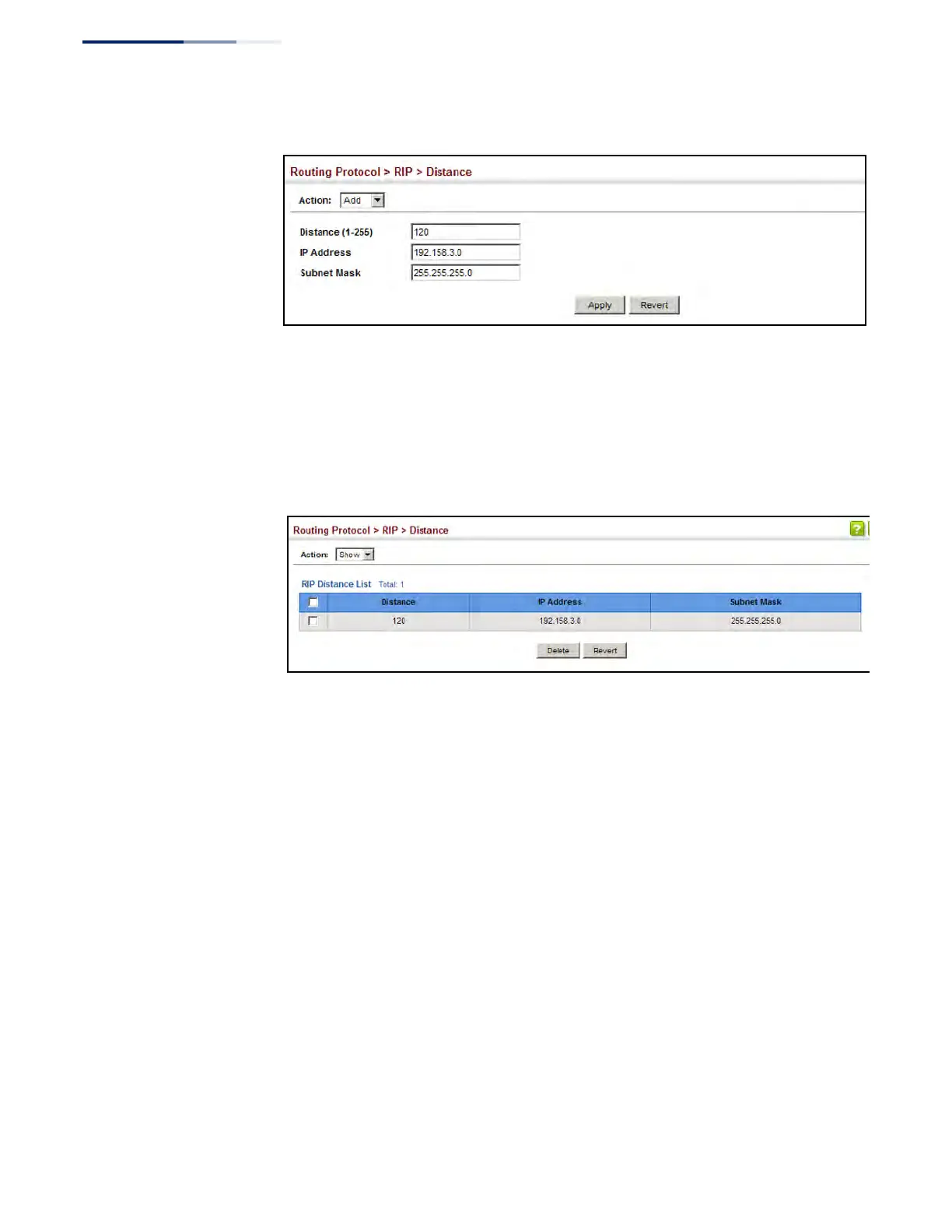Chapter 19
| Unicast Routing
Configuring the Routing Information Protocol
– 710 –
Figure 475: Setting the Distance Assigned to External Routes
To show the distance assigned to external routes learned from other routing
protocols:
1. Click Routing Protocol, RIP, Distance.
2. Select Show from the Action list.
Figure 476: Showing the Distance Assigned to External Routes
Configuring Network
Interfaces for RIP
Use the Routing Protocol > RIP > Interface (Add) page to configure the send/receive
version, authentication settings, and the loopback prevention method for each
interface that participates in the RIP routing process.
Command Usage
Specifying Receive and Send Protocol Types
◆ Specify the protocol message type accepted (that is, RIP version) and the
message type sent (that is, RIP version or compatibility mode) for each RIP
interface.
◆ Setting the RIP Receive Version or Send Version for an interface overrides the
global setting specified in the RIP General Settings screen (see “Configuring
General Protocol Settings” on page 699).
◆ The Send Version can be specified based on these options:
■
Use “RIPv1” or “RIPv2” if all routers in the local network are based on RIPv1
or RIPv2, respectively.
■
Use “RIPv1 Compatible” to propagate route information by broadcasting to
other routers on the network using the RIPv2 advertisement list, instead of
