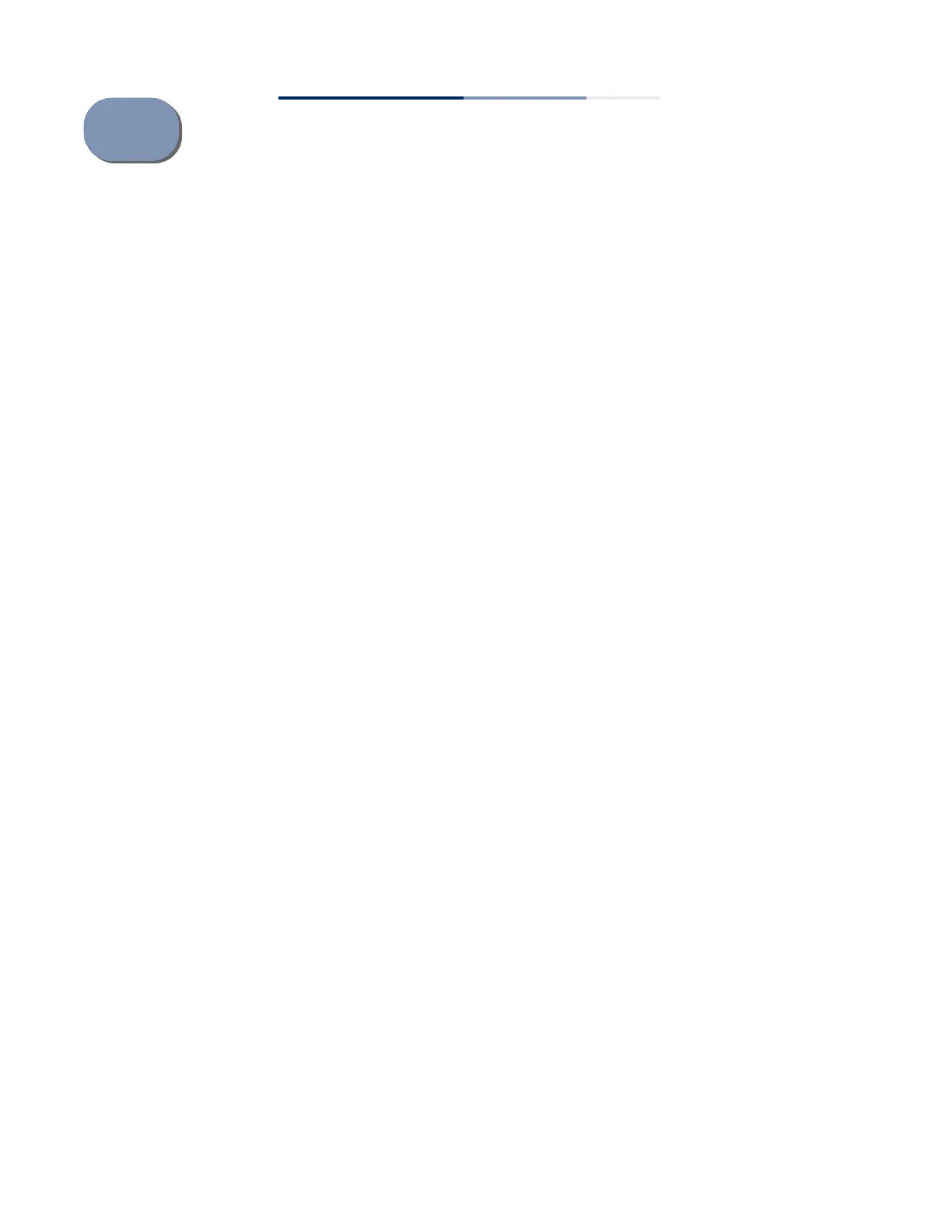– 117 –
4 Interface Configuration
This chapter describes the following topics:
◆ Port Configuration – Configures connection settings, including auto-
negotiation, or manual setting of speed, duplex mode, and flow control.
◆ Local Port Mirroring – Sets the source and target ports for mirroring on the local
switch.
◆ Remote Port Mirroring – Configures mirroring of traffic from remote switches
for analysis at a destination port on the local switch.
◆ Displaying Statistics – Shows Interface, Etherlike, and RMON port statistics in
table or chart form.
◆ Displaying Transceiver Data – Displays identifying information, and operational
parameters for optical transceivers which support DDM.
◆ Configuring Transceiver Thresholds – Configures thresholds for alarm and
warning messages for optical transceivers which support DDM.
◆ Cable Test – Performs cable diagnostics on the specified port.
◆ Trunk Configuration – Configures static or dynamic trunks.
◆ Saving Power – Adjusts the power provided to ports based on the length of the
cable used to connect to other devices.
◆ Traffic Segmentation – Configures the uplinks and down links to a segmented
group of ports.
◆ VLAN Trunking – Configures a tunnel across one or more intermediate switches
which pass traffic for VLAN groups to which they do not belong.
