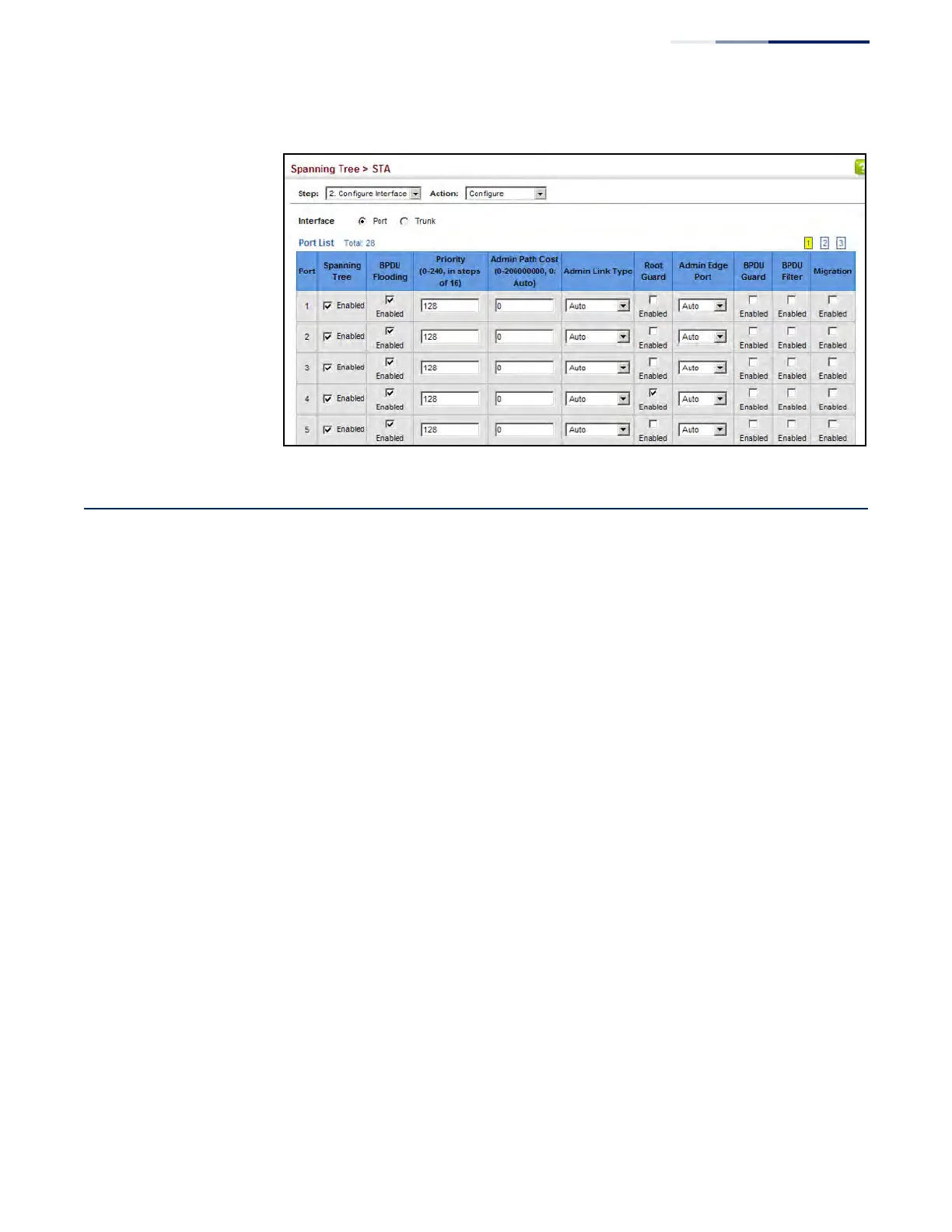Chapter 7
| Spanning Tree Algorithm
Displaying Interface Settings for STA
– 221 –
Figure 117: Configuring Interface Settings for STA
Displaying Interface Settings for STA
Use the Spanning Tree > STA (Configure Interface - Show Information) page to
display the current status of ports or trunks in the Spanning Tree.
Parameters
These parameters are displayed:
◆ Spanning Tree – Shows if STA has been enabled on this interface.
◆ BPDU Flooding – Shows if BPDUs will be flooded to other ports when
spanning tree is disabled globally on the switch or disabled on a specific port.
◆ STA Status – Displays current state of this port within the Spanning Tree:
■
Discarding - Port receives STA configuration messages, but does not
forward packets.
■
Learning - Port has transmitted configuration messages for an interval set
by the Forward Delay parameter without receiving contradictory
information. Port address table is cleared, and the port begins learning
addresses.
■
Forwarding - Port forwards packets, and continues learning addresses.
