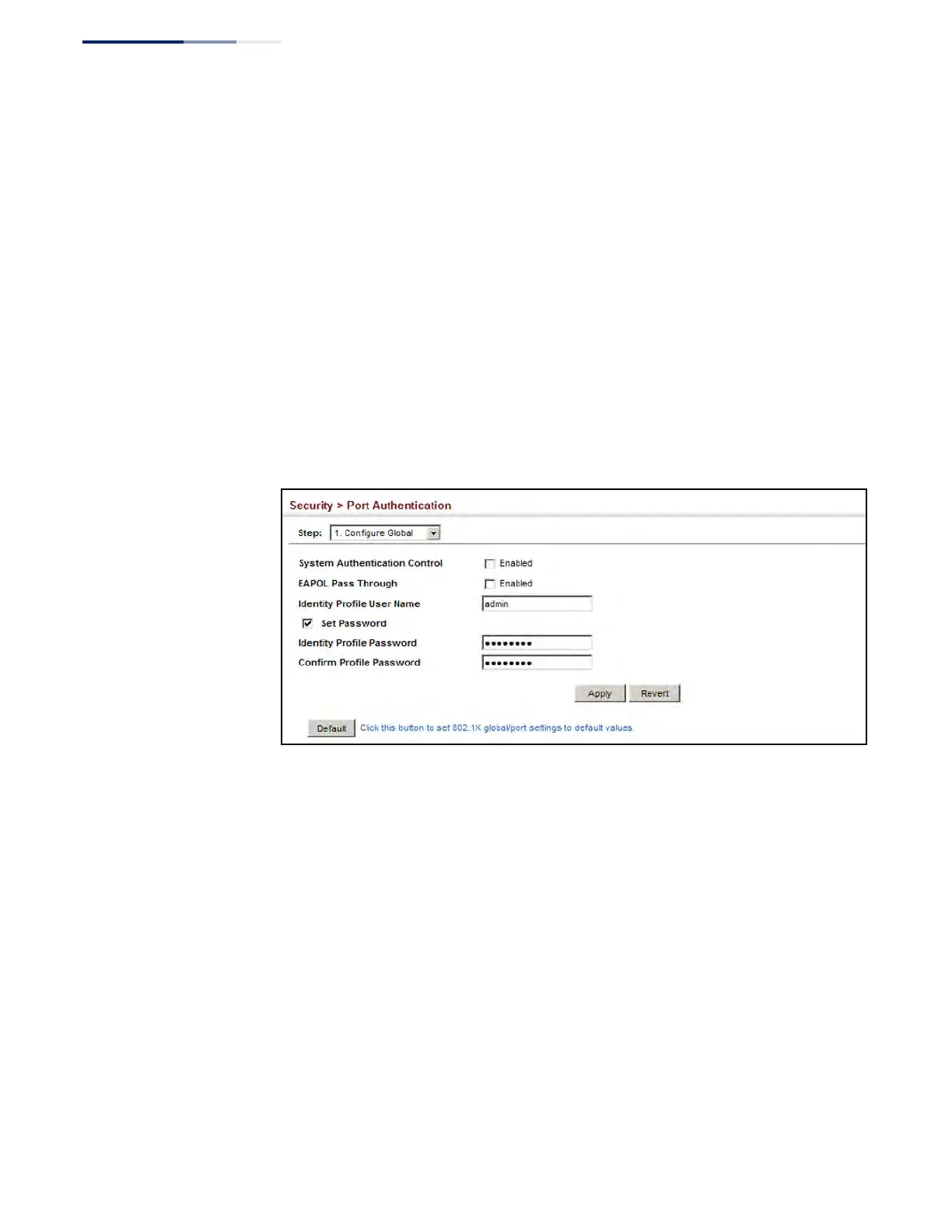Chapter 12
| Security Measures
Configuring 802.1X Port Authentication
– 356 –
◆ Default – Sets all configurable 802.1X global and port settings to their default
values.
Web Interface
To configure global settings for 802.1X:
1. Click Security, Port Authentication.
2. Select Configure Global from the Step list.
3. Enable 802.1X globally for the switch, and configure EAPOL Pass Through if
required. Then set the user name and password to use when the switch
responds an MD5 challenge from the authentication server.
4. Click Apply
Figure 219: Configuring Global Settings for 802.1X Port Authentication
Configuring
Port Authenticator
Settings for 802.1X
Use the Security > Port Authentication (Configure Interface – Authenticator) page
to configure 802.1X port settings for the switch as the local authenticator. When
802.1X is enabled, you need to configure the parameters for the authentication
process that runs between the client and the switch (i.e., authenticator), as well as
the client identity lookup process that runs between the switch and authentication
server.
Command Usage
◆ When the switch functions as a local authenticator between supplicant devices
attached to the switch and the authentication server, configure the parameters
for the exchange of EAP messages between the authenticator and clients on
the Authenticator configuration page.
◆ When devices attached to a port must submit requests to another
authenticator on the network, configure the Identity Profile parameters on the
Configure Global page (see “Configuring 802.1X Global Settings” on page 355)
which identify this switch as a supplicant, and configure the supplicant
