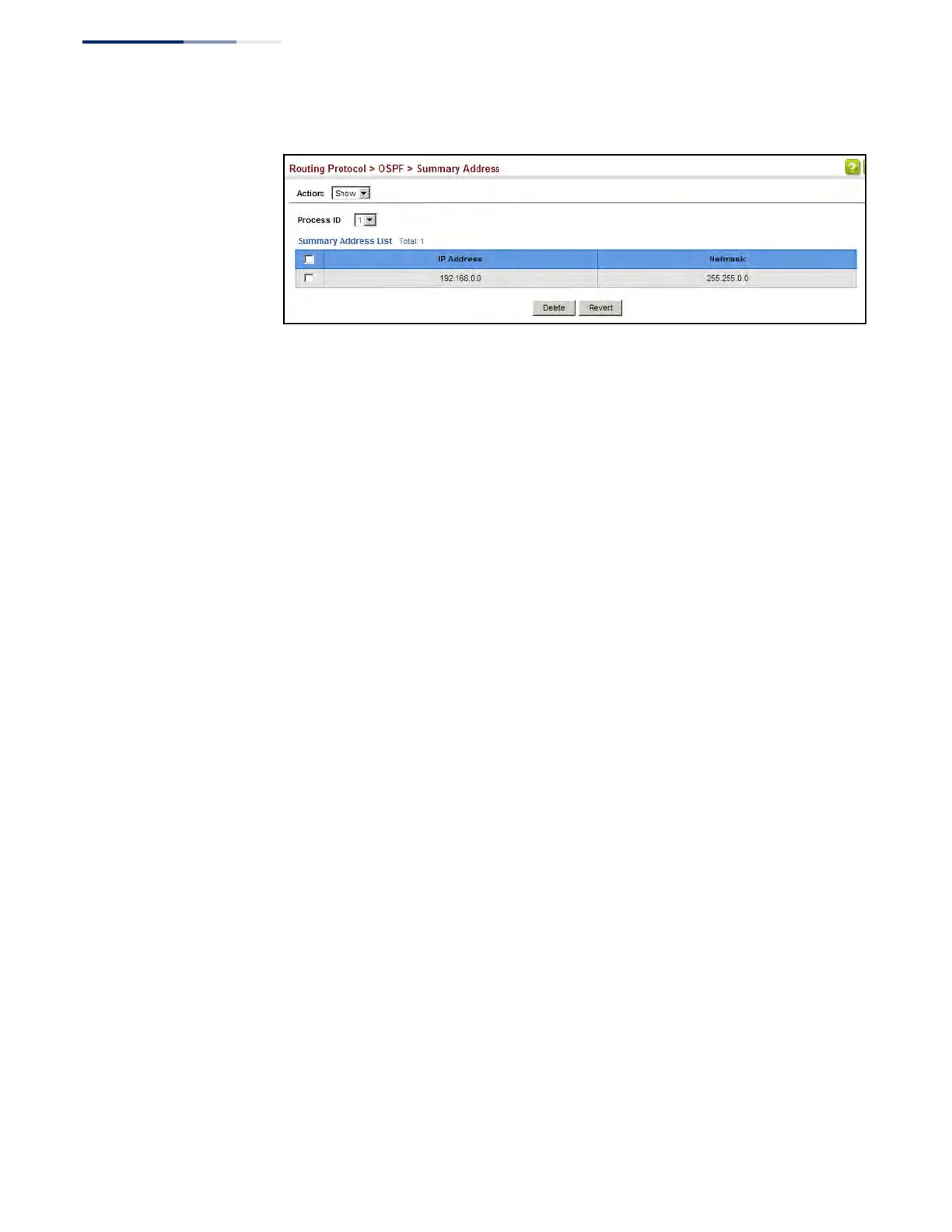Chapter 19
| Unicast Routing
Configuring the Open Shortest Path First Protocol (Version 2)
– 738 –
Figure 504: Showing Summary Addresses for External Routes
Configuring OSPF
Interfaces
You should specify a routing interface for any local subnet that needs to
communicate with other network segments located on this router or elsewhere in
the network. First configure a VLAN for each subnet that will be directly connected
to this router, assign IP interfaces to each VLAN (i.e., one primary interface and one
or more secondary interfaces), and then use the Network Area configuration page
to assign an interface address range to an OSPF area.
After assigning a routing interface to an OSPF area, use the Routing Protocol >
OSPF > Interface (Configure by VLAN) or (Configure by Address) page to configure
the interface-specific parameters used by OSPF to set the cost used to select
preferred paths, select the designated router, control the timing of link state
advertisements, and specify the method used to authenticate routing messages.
Command Usage
◆ The Configure by VLAN page is used to set the OSPF interface settings for the
all areas assigned to a VLAN on the Network Area (Add) page (see page 717).
◆ The Configure by Address page is used to set the OSPF interface settings for a
specific area assigned to a VLAN on the Network Area (Add) page (see
page 717).
Parameters
These parameters are displayed:
◆ VLAN ID – A VLAN to which an IP interface has been assigned.
◆ IP Address – Address of the interfaces assigned to a VLAN on the Network Area
(Add) page.
This parameter only applies to the Configure by Address page.
◆ Cost – Sets the cost of sending a protocol packet on an interface, where higher
values indicate slower ports. (Range: 1-65535; Default: 1)
The interface cost indicates the overhead required to send packets across a
certain interface. This is advertised as the link cost in router link state
advertisements.
