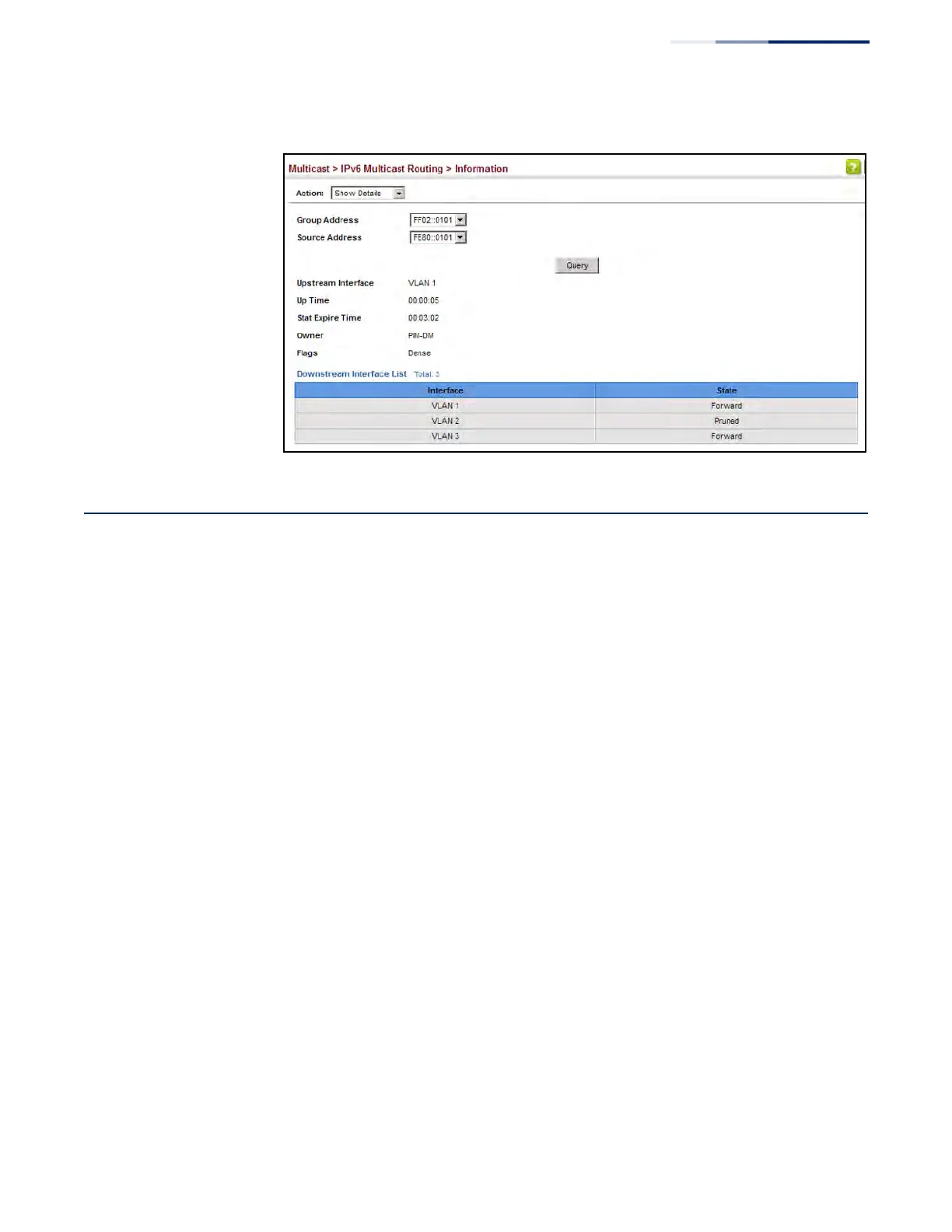Chapter 20
| Multicast Routing
Configuring PIM for IPv4
– 759 –
Figure 521: Displaying Detailed Entries from IPv6 Multicast Routing Table
Configuring PIM for IPv4
This section describes how to configure PIM-DM and PIM-SM for IPv4.
Enabling PIM Globally Use the Routing Protocol > PIM > General page to enable IPv4 PIM routing globally
on the router.
Command Usage
◆ This feature enables PIM-DM and PIM-SM globally for the router. You also need
to enable PIM-DM or PIM-SM for each interface that will support multicast
routing (see page 760), and make any changes necessary to the multicast
protocol parameters.
◆ To use PIM, multicast routing must be enabled on the switch (see “Enabling
Multicast Routing Globally” on page 754).
Web Interface
To enable PIM multicast routing:
1. Click Routing Protocol, PIM, General.
2. Enable PIM Routing Protocol.
3. Click Apply.
