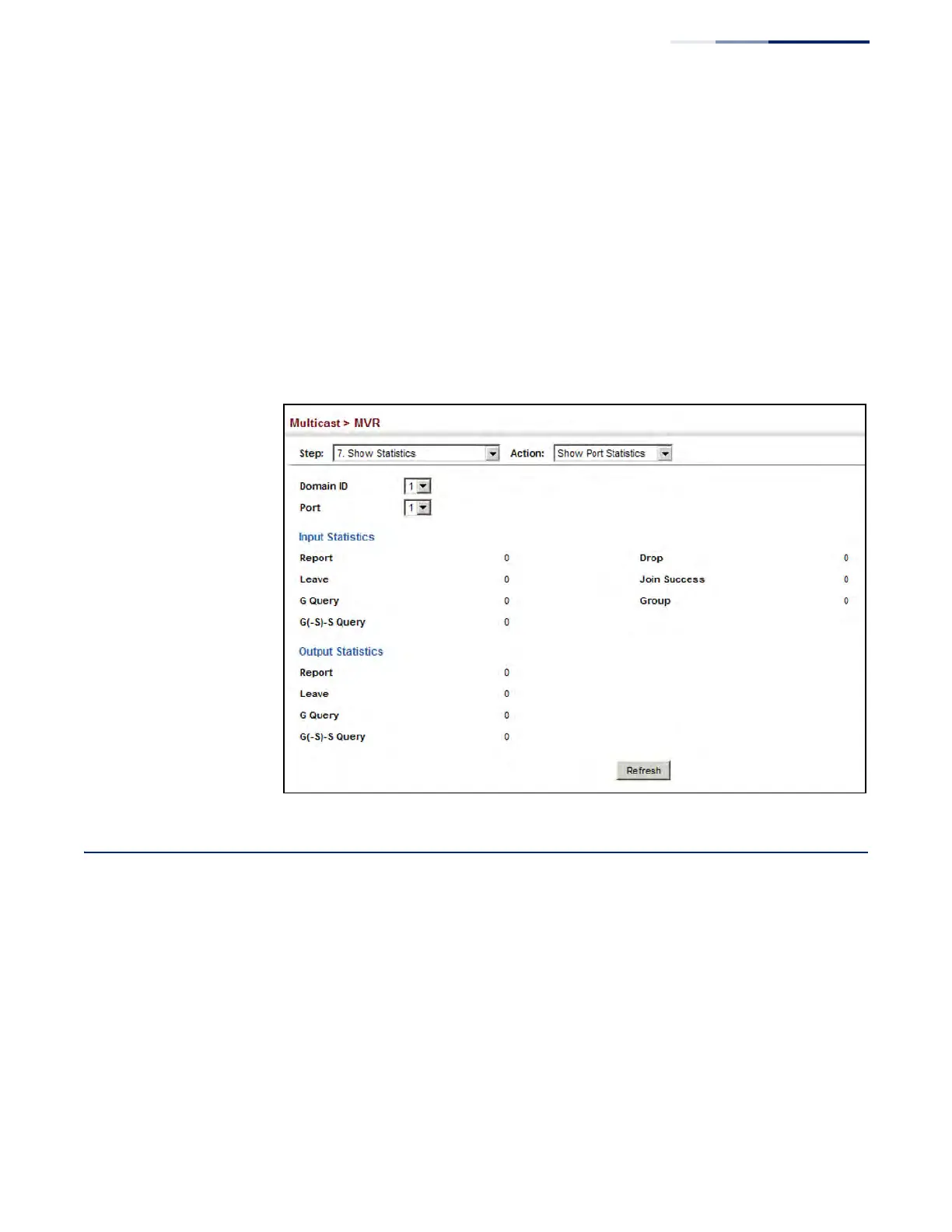Chapter 14
| Multicast Filtering
Multicast VLAN Registration for IPv6
– 601 –
To display MVR protocol-related statistics for a port:
1. Click Multicast, MVR.
2. Select Show Statistics from the Step list.
3. Select Show Port Statistics from the Action list.
4. Select an MVR domain.
5. Select a Port.
Figure 385: Displaying MVR Statistics – Port
Multicast VLAN Registration for IPv6
MVR6 functions in a manner similar to that described for MRV (see “Multicast VLAN
Registration for IPv4” on page 584).
Command Usage
◆ General Configuration Guidelines for MVR6:
1. Enable MVR6 for a domain on the switch, and select the MVR VLAN (see
“Configuring MVR6 Domain Settings” on page 604).
2. Create an MVR6 profile by specifying the multicast groups that will stream
traffic to attached hosts, and assign the profile to an MVR6 domain (see
“Configuring MVR6 Group Address Profiles” on page 605).
