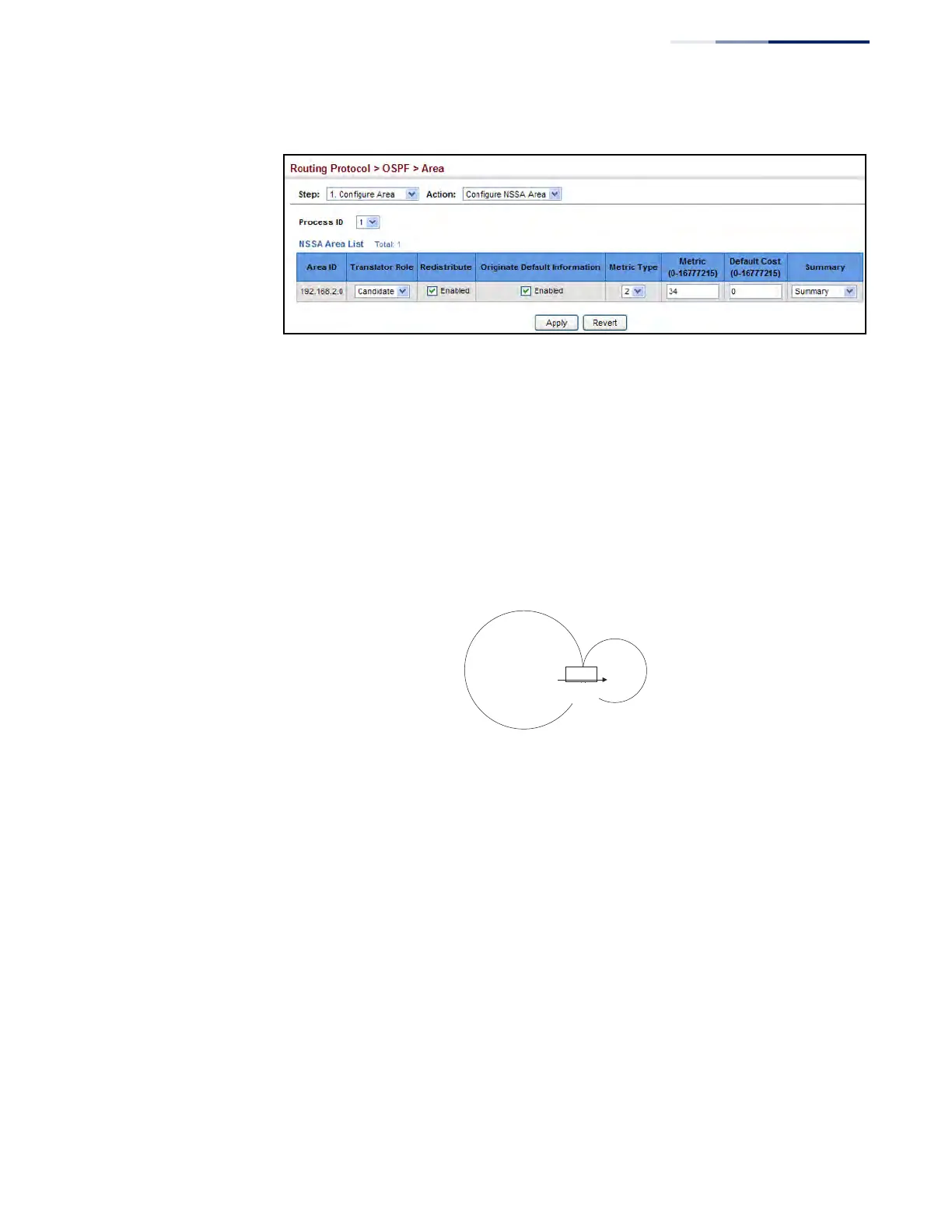Chapter 19
| Unicast Routing
Configuring the Open Shortest Path First Protocol (Version 2)
– 729 –
Figure 493: Configuring Protocol Settings for an NSSA
Configuring
Stub Settings
Use the Routing Protocol > OSPF > Area (Configure Area – Configure Stub Area)
page to configure protocol settings for a stub.
A stub does not accept external routing information. Instead, an area border router
adjacent to a stub can be configured to send a default external route into the stub
for all destinations outside the local area or the autonomous system. This route will
also be advertised as a single entry point for traffic entering the stub. Using a stub
can significantly reduce the amount of topology data that has to be exchanged
over the network.
Figure 494: OSPF Stub Area
By default, a stub can only pass traffic to other areas in the autonomous system
through the default external route. However, an area border router can also be
configured to send Type 3 summary link advertisements into the stub about
subnetworks located elsewhere in the autonomous system.
Command Usage
◆ Before creating a stub, first specify the address range for the area (see “Defining
Network Areas Based on Addresses” on page 717). Then create a stub as
described under “Adding an NSSA or Stub” on page 725.
◆ Stubs cannot be used as a transit area, and should therefore be placed at the
edge of the routing domain.
◆ A stub can have multiple ABRs or exit points. However, all of the exit points and
local routers must contain the same external routing data so that the exit point
does not need to be determined for each external destination.
backbone
stub
ABR
default
external
route
