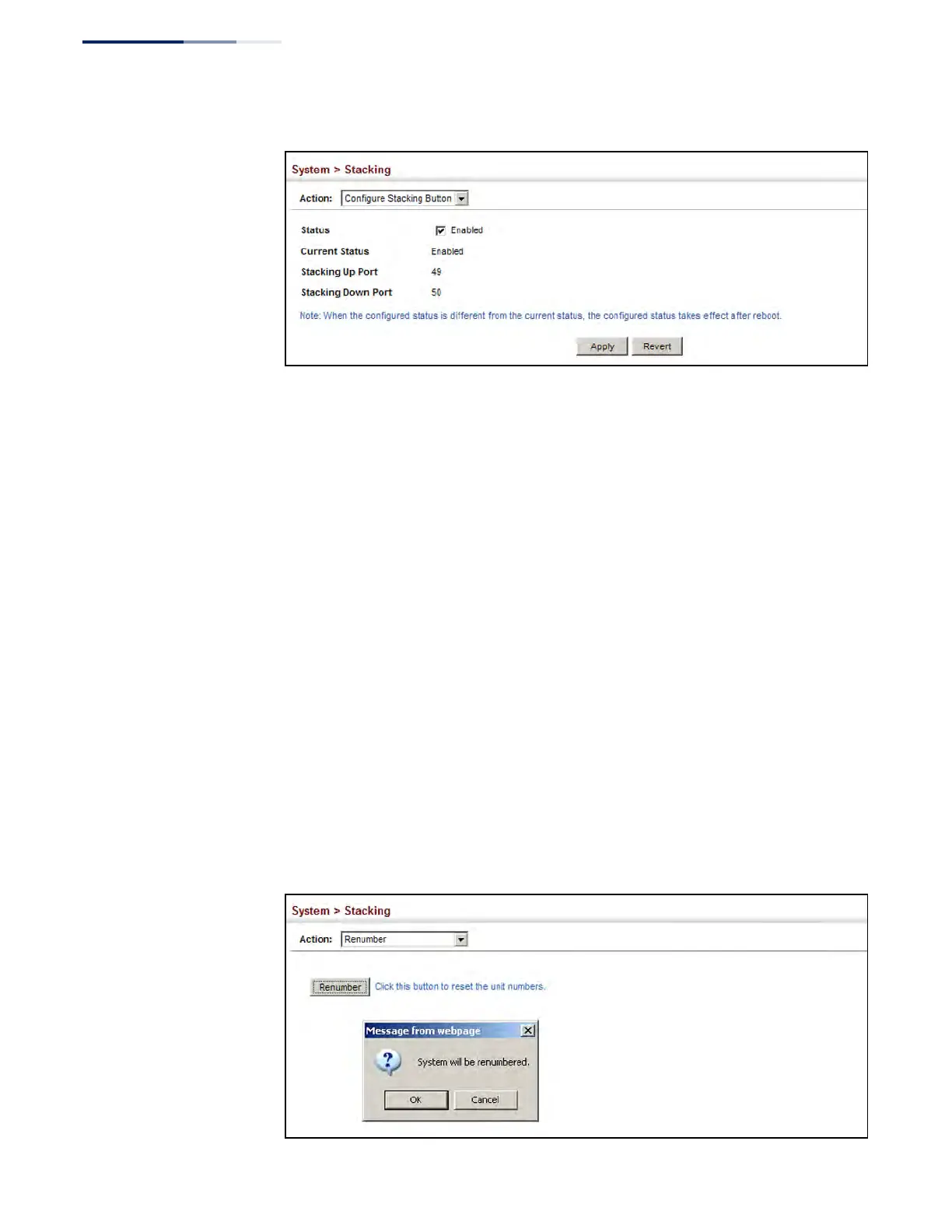Chapter 3
| Basic Management Tasks
Stacking
– 112 –
Figure 26: Enabling Stacking on 10G Ports
Renumbering
the Stack
If the units are no longer numbered sequentially after several topology changes or
failures, use the System > Stacking (Renumber) page to reset the unit numbers. Just
remember to save the new configuration settings to a startup configuration file
prior to powering off the stack Master.
Command Usage
◆ The startup configuration file maps configuration settings to each switch in the
stack based on the unit identification number. You should therefore remember
to save the current configuration after renumbering the stack.
◆ For a line topology, the stack is numbered from top to bottom, with the first
unit in the stack designated at unit 1. For a ring topology, the Master unit is
taken as the top of the stack and is numbered as unit 1, and all other units are
numbered sequentially down through the ring.
Web Interface
To renumber the units in the stack:
1. Click System, then Renumber.
2. Click OK when the confirmation message appears.
Figure 27: Renumbering the Stack
