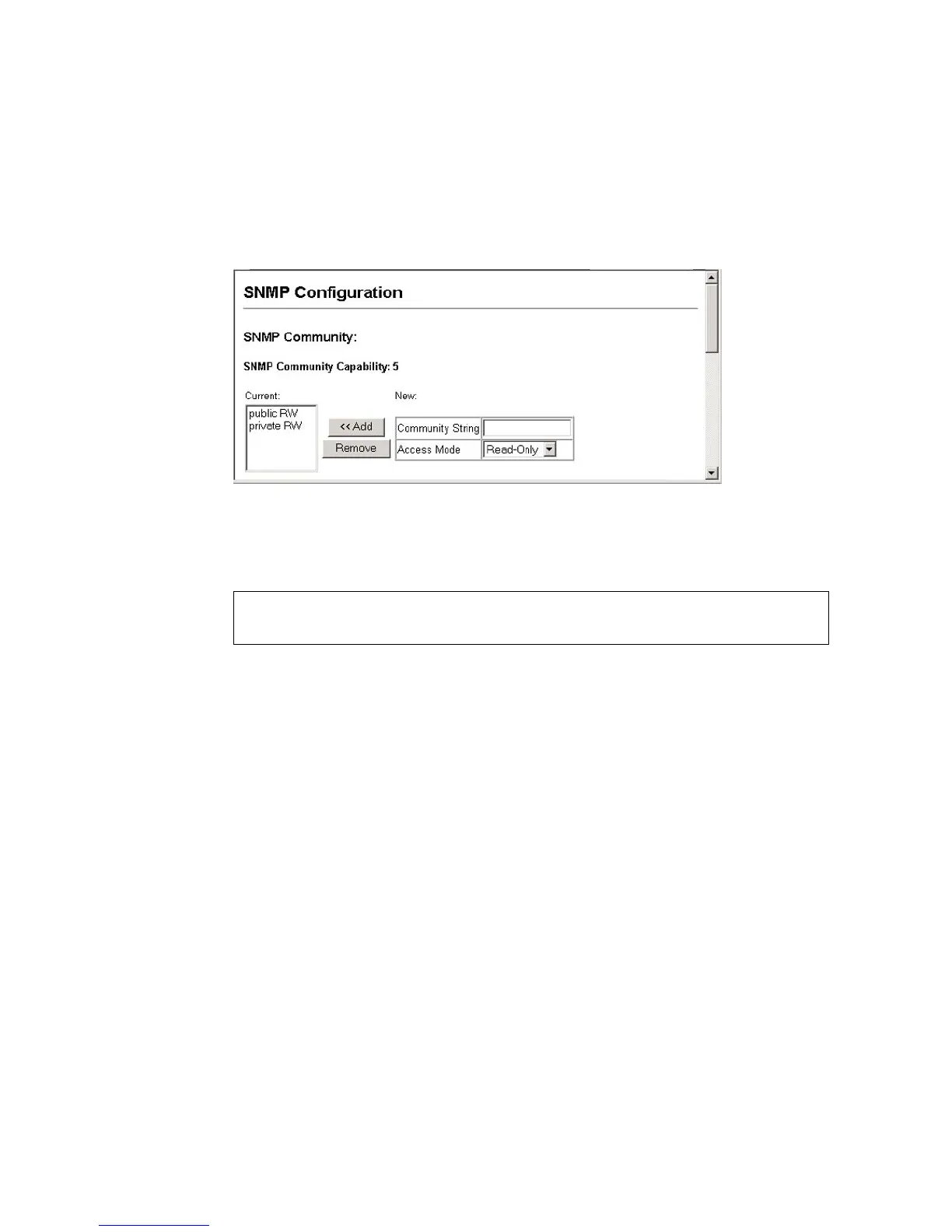Configuring the ECN330-switch
110 1553-KDU 137 365 Uen D 2006-06-16
Web – Click SNMP, Configuration. Add new community strings as required,
select the access rights from the Access Mode drop-down list, then click Add.
Figure 34 Configuring SNMP Community Strings
CLI – The following example adds the string “spiderman” with read/write access.
6.4.3 Specifying Trap Managers and Trap Types
Traps indicating status changes are issued by the ECN330-switch to specified
trap managers. Trap managers must be specified so that key events are
reported by the ECN330-switch to the management station (using SNMP
network management software). Up to five management stations can be
specified to receive authentication failure messages and other trap messages
from the ECN330-switch.
Command Usage
• When specifying an SNMP Version 3 host, the “Trap Manager
Community String” is interpreted as an SNMP user name. If V3
authentication or encryption options (authNoPriv or authPriv) are used,
the user name must first be defined in the SNMPv3 Users page
(page 116). Otherwise, the authentication password and privacy
password or both will not exist, and the ECN330-switch will not
authorize SNMP access for the host. However, if a V3 host is specified
with the no authentication (noAuth) option, an SNMP user account will
Console(config)#snmp-server community spiderman rw
Console(config)#