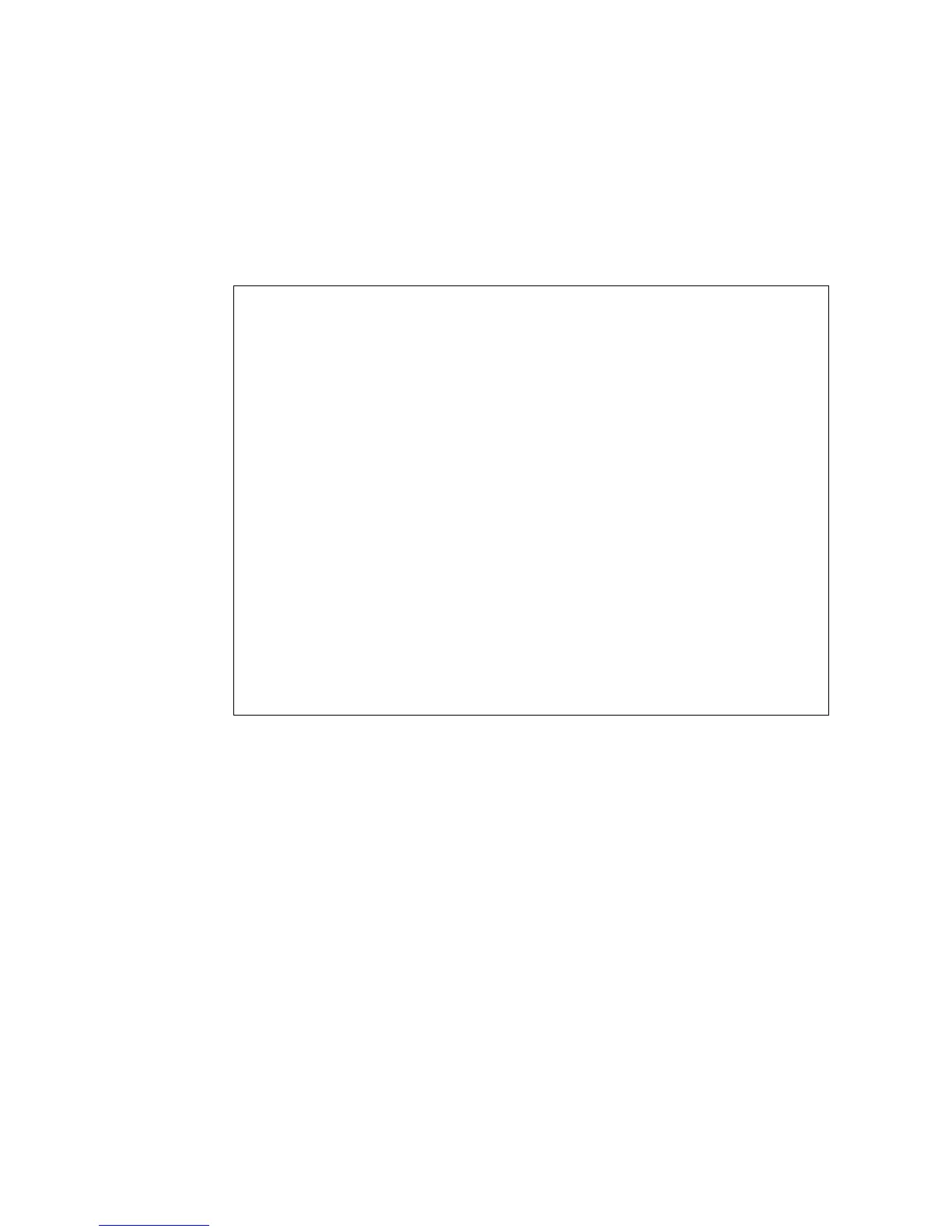Configuring the ECN330-switch
140 1553-KDU 137 365 Uen D 2006-06-16
CLI – This example generates a host-key pair using both the RSA and DSA
algorithms, stores the keys to flash memory, and then displays the host’s public
keys.
6.5.4.2 Configuring the SSH Server
The SSH server includes basic settings for authentication.
Note: The host key pair must first be generated using the SSH Host-Key
Settings page (section 6.5.4.1 on page 138) before enabling the SSH server.
Field Attributes
• SSH Server Status – Enables/disables the SSH server on the
ECN330-switch.
(Default: Disabled)
• Version – The Secure Shell version number. Version 2.0 is displayed,
but the ECN330-switch supports management access through either
SSH Version 1.5 or 2.0 clients.
Console#ip ssh crypto host-key generate
Console#ip ssh save host-key
Console#show public-key host
Host:
RSA:
1024 65537
127250922544926402131336514546131189679055192360076028653006761
82409690947448320102524878965977592168322225584652387791546479807
39631403386925793105105765212243052807865885485789272602937866089
23684142327591212760325919683697053439336438445223335188287173896
894511729290510813919642025190932104328579045764891
DSA:
ssh-dss AAAAB3NzaC1kc3MAAACBAN6zwIqCqDb3869jYVXlME1sHL0EcE/Re6hlasf
EthIwmjhLY4O0jqJZpcEQUgCfYlum0Y2uoLka+Py9ieGWQ8f2gobUZKIICuKg6vjO
9XTs7XKc05xfzkBiKviDa+2OrIz6UK+6vFOgvUDFedlnixYTVo+h5v8r0ea2rpnO6
DkZAAAAFQCNZn/x17dwpW8RrVDQnSWw4Qk+6QAAAIEAptkGeB6B5hwagH4gUOCY6i
1TmrmSiJgfwO9OqRPUMbCAkCC+uzxatOo7drnIZypMx+Sx5RUdMGgKS+9ywsa1cWq
HeFY5ilc3lDCNBueeLykZzVS+RS+azTKIk/zrJh8GLGNq375R55yRxFvm cGIn/Q7
IphPqyJ3o9MK8LFDfmJEAAACAL8A6tESiswP2OFqX7VGoEbzVDSOIRTMFy3iUXtvG
yQAOVSy67Mfc3lMtgqPRUOYXDiwIBp5NXgilCg5z7VqbmRm28mWc5a//f8 TUAgPN
WKV6W0hqmshQdotVzDR1e+XKNTZj0uTwWfjO5Kytdn4MdoTHgrbl/DMdAfjnte8MZ
Zs=
Console#