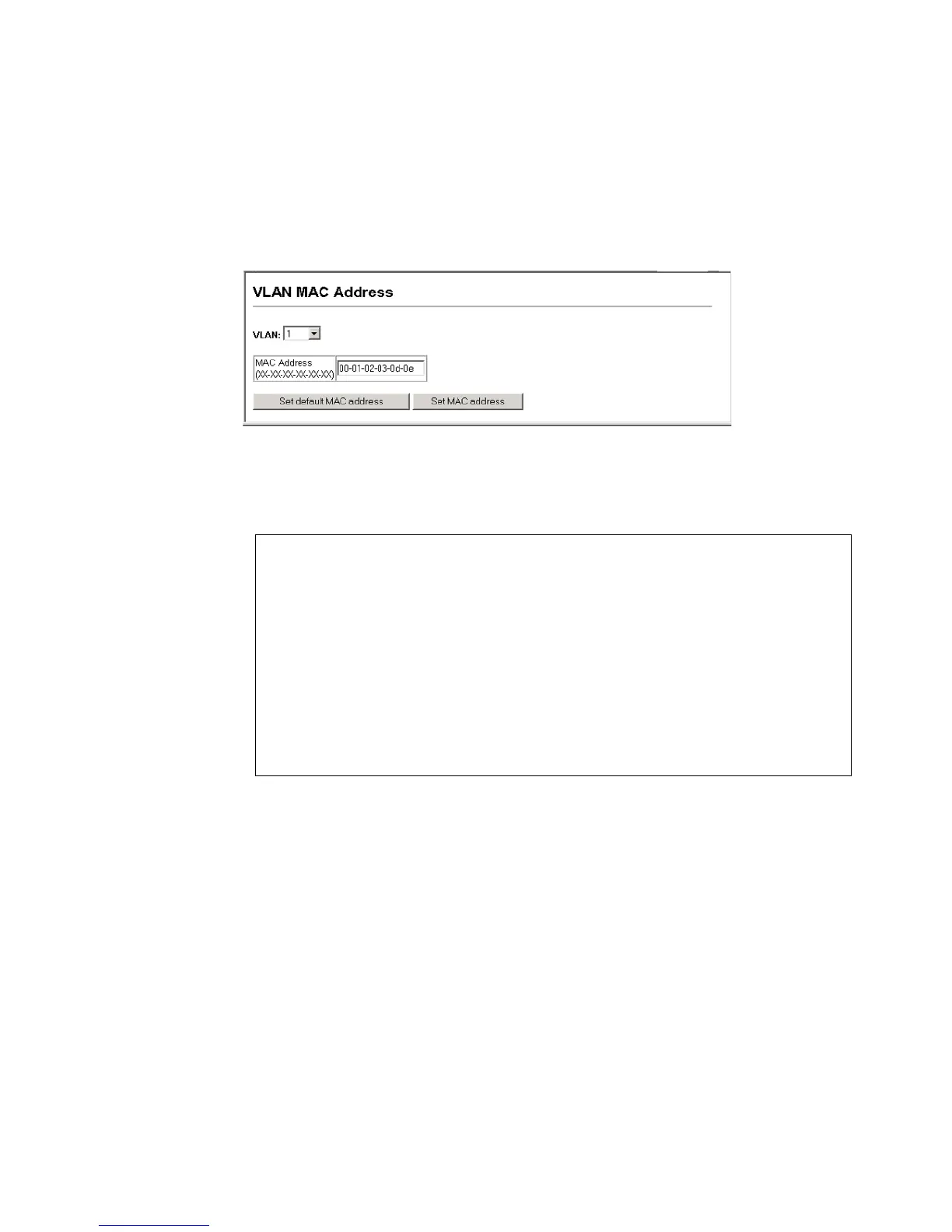Configuring the ECN330-switch
2951553-KDU 137 365 Uen D 2006-06-16
Web – Click VLAN, 802.1Q VLAN, VLAN MAC Address. Select a VLAN, enter
the required MAC address, and click Set MAC Address.
Figure 117 VLAN MAC Address Configuration
CLI – This example sets the MAC address for VLAN 3.
Console(config)#interface vlan 3
Console(config-if)#mac-address 00-01-02-03-0d-0e
Console(config-if)#exit
Console#show vlan mac-address
VLAN MAC Address Status Type Name
---- ----------------- --------- ------- -----------
1 00-01-02-03-0d-0e Active Static DefaultVlan
246 00-00-12-33-89-76 Active Static extmgm
247 00-00-12-33-89-76 Active Static intmgm
248 00-00-12-33-89-76 Active Static dynvlan
249 00-00-12-33-89-76 Active Static fsavlan
4093 00-00-12-33-89-76 Active Static intuntag
Console#