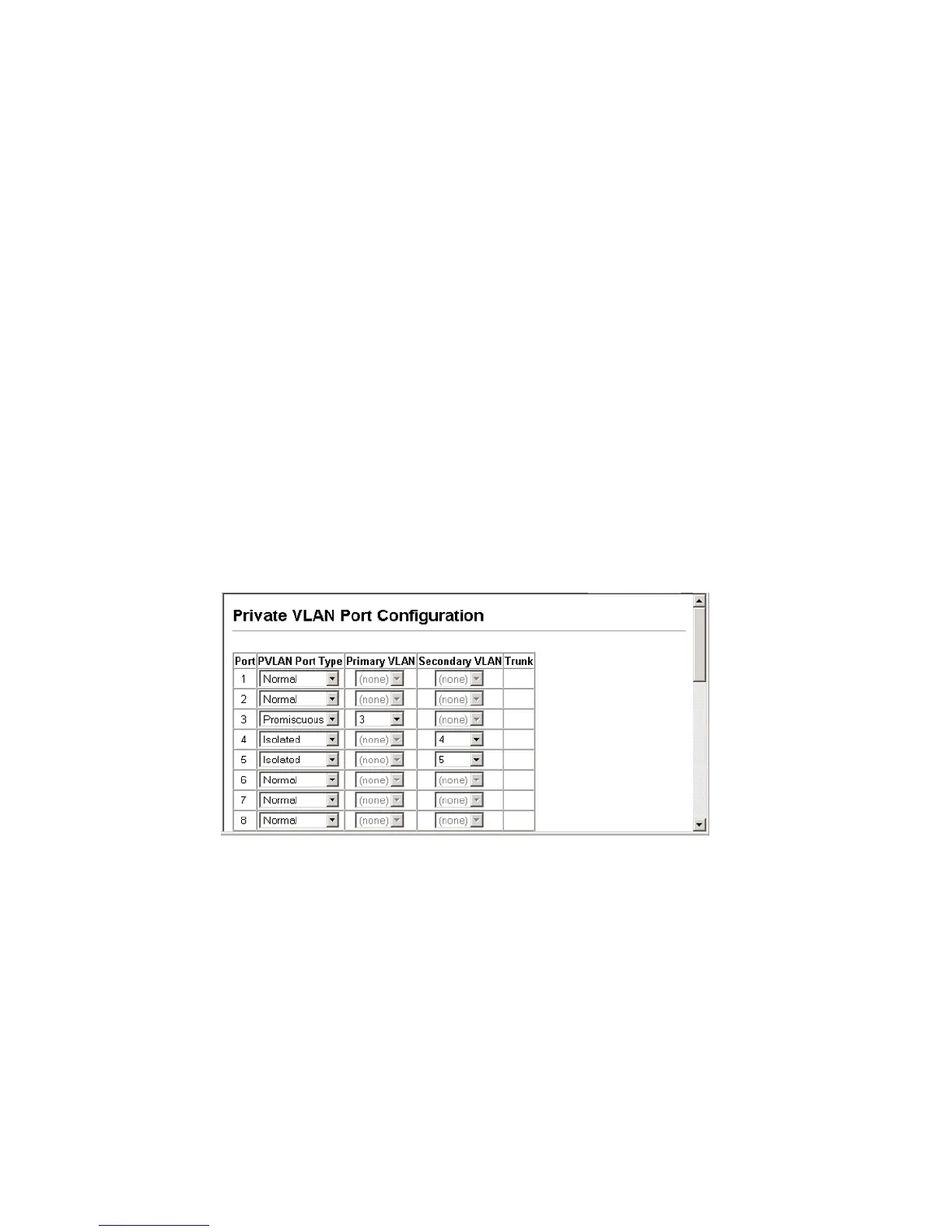Configuring the ECN330-switch
310 1553-KDU 137 365 Uen D 2006-06-16
• Promiscuous – A promiscuous port can communicate with all the
interfaces within the assigned primary VLAN, and with interfaces
within any isolated VLANs associated with the primary VLAN.
• Isolated – An isolated port that can only communicate with the
promiscuous ports in the associated primary VLAN.
• Primary VLAN – Conveys traffic between promiscuous ports within the
primary VLAN, and between promiscuous ports and isolated ports
within the associated isolated VLANs.
• Isolated VLAN – Conveys traffic only between the VLAN’s isolated
ports and promiscuous ports within the associated primary VLAN.
Traffic between isolated ports within the VLAN is blocked.
Web – Click VLAN, Private VLAN, Port Configuration or Trunk Configuration.
Set the PVLAN Port Type for each port that will join a private VLAN. Assign
promiscuous ports to a primary VLAN. Assign isolated ports to an isolated
VLAN. After all the ports have been configured, click Apply.
Figure 124 Private VLAN Port Configuration