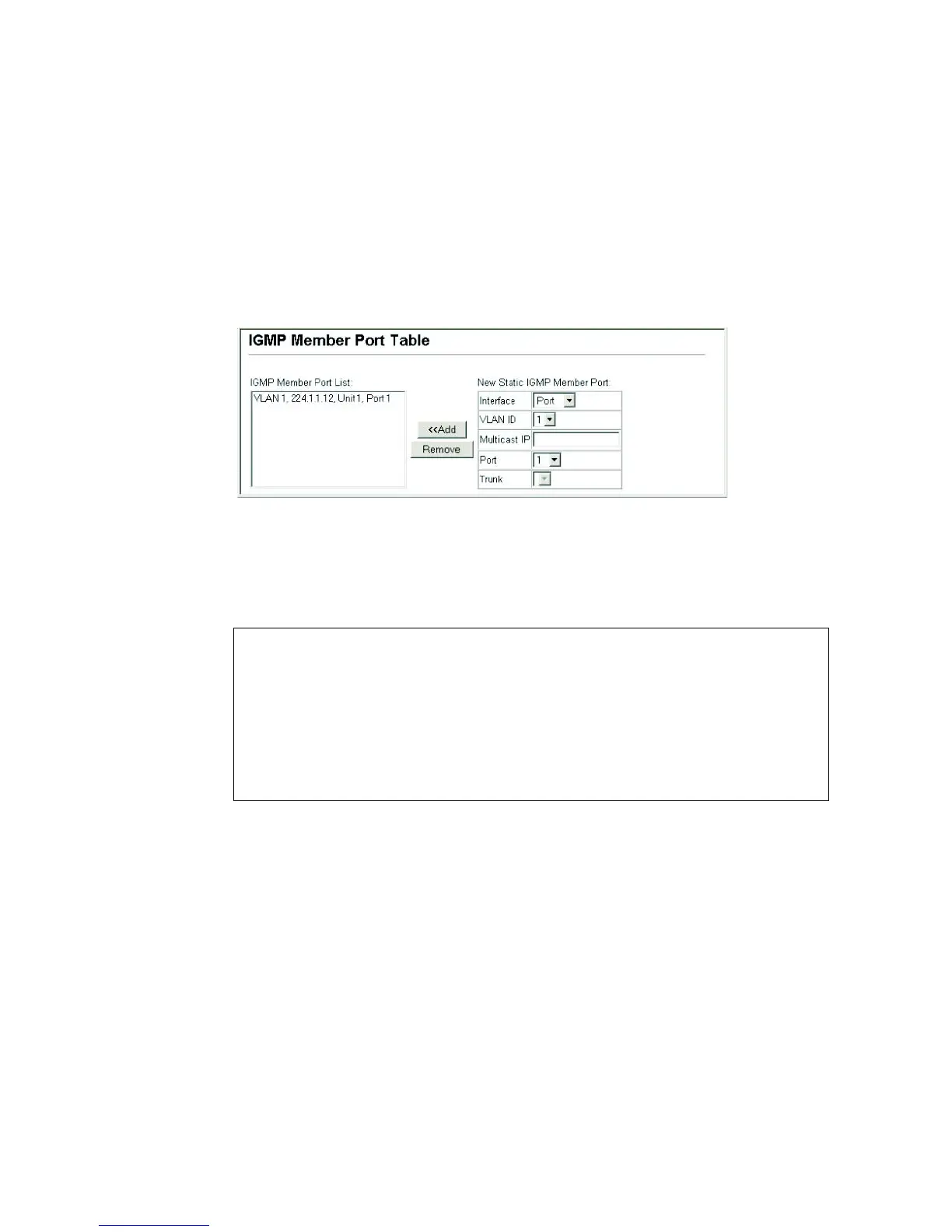Configuring the ECN330-switch
362 1553-KDU 137 365 Uen D 2006-06-16
Web – Click IGMP Snooping, IGMP Member Port Table. Specify the interface
attached to a multicast service (through an IGMP-enabled switch or multicast
router), indicate the VLAN that will propagate the multicast service, specify the
multicast IP address, and click Add. After adding ports to the member list, click
Apply.
Figure 150 IGMP Member Port Table
CLI – This example assigns a multicast address to VLAN 1, and then displays
all the known multicast services supported on VLAN 1.
6.16.2.6 Setting IGMP Snooping Status per Interface
IGMP Snooping status can be configured both globally for the ECN330-switch
or per VLAN interface. To configure snooping globally, use the IGMP
Configuration screen as described on page 355.
Command Usage
• When IGMP snooping is enabled globally, the per VLAN interface
settings for IGMP snooping take precedence.
Console(config)#ip igmp snooping vlan 1 static 224.1.1.12
ethernet 1/12
Console(config)#exit
Console#show mac-address-table multicast vlan 1
VLAN M'cast IP addr. Member ports Type
---- --------------- ------------ -------
1 224.1.1.12 Eth1/12 USER
1 224.1.2.3 Eth1/12 IGMP
Console#