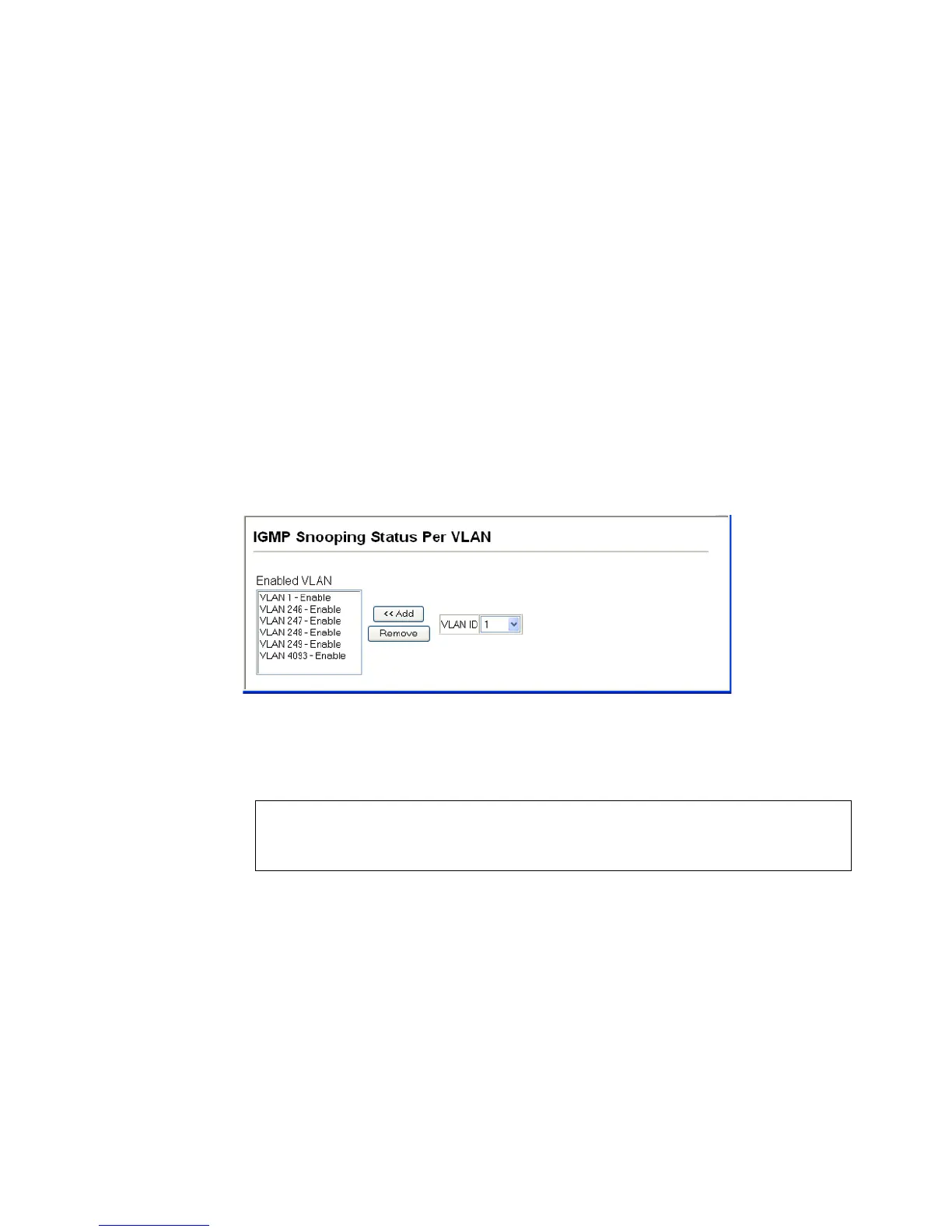Configuring the ECN330-switch
3631553-KDU 137 365 Uen D 2006-06-16
• When IGMP snooping is disabled globally, snooping can still be
configured per VLAN interface, but the interface settings will not take
effect until snooping is re-enabled globally.
Command Attributes
• Enabled VLAN – Displays the list of VLAN interfaces for which IGMP
Snooping has been enabled.
• VLAN ID – ID of configured VLANs.
Web – Click IGMP Snooping, IGMP Snooping Status per VLAN. Use the Add or
Remove buttons to edit the entries displayed in the list of enabled VLANs, and
then click Apply.
Figure 151 IGMP Snooping Status per VLAN
CLI – This example enables IGMP snooping on VLAN 1.
Console(config)#interface vlan 1
Console(config-if)#ip igmp snooping
Console(config-if)#