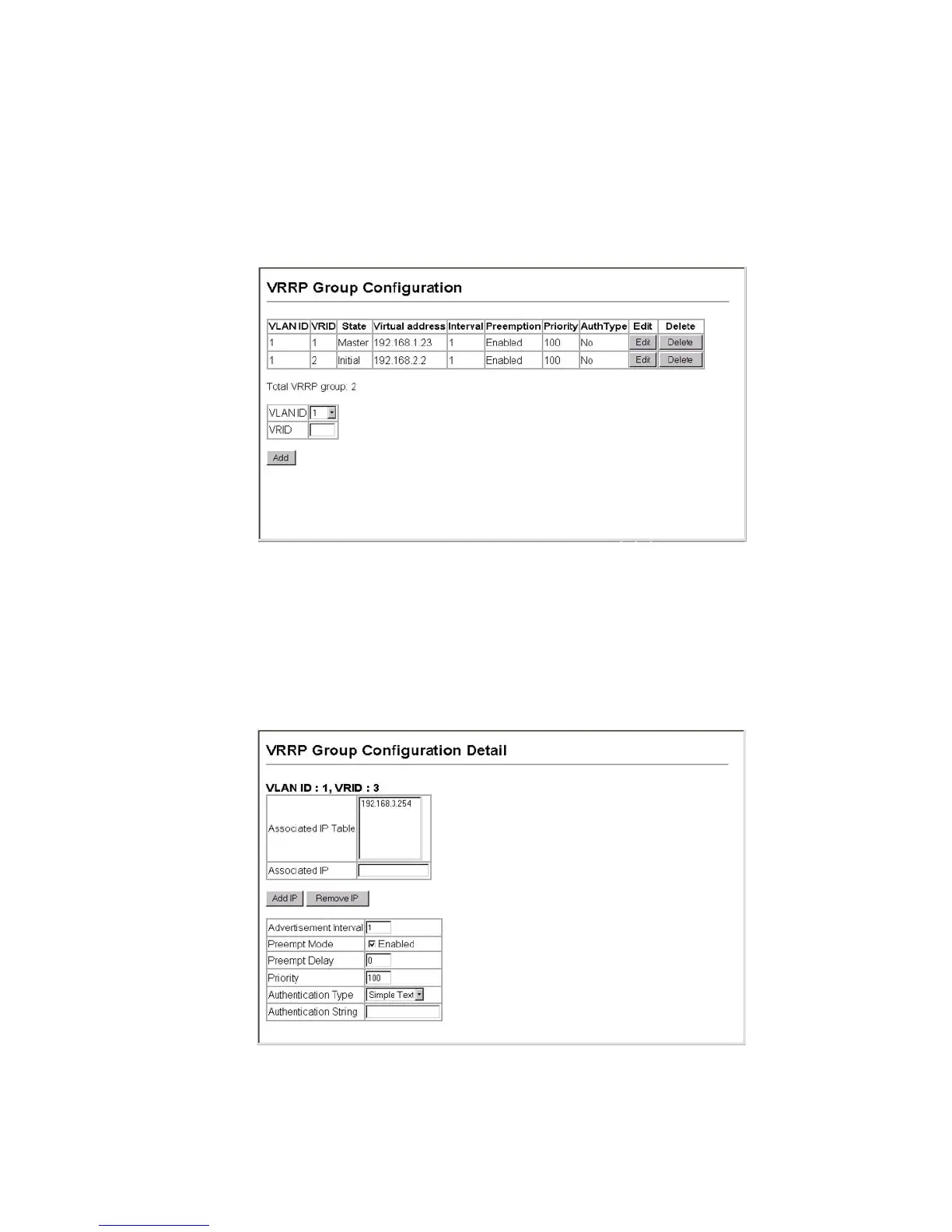Configuring the ECN330-switch
3931553-KDU 137 365 Uen D 2006-06-16
Web – Click IP, VRRP, Group Configuration. Select the VLAN ID, enter the VRID
group number, and click Add.
Figure 168 VRRP Group Configuration
Click the Edit button for a group entry to open the detailed configuration window.
Enter the IP address of a real interface on this router to make it the master virtual
router for the group. Otherwise, enter the virtual address for an existing group to
make it a backup router. Click Add IP to enter an IP address into the Associated
IP Table. Then set any of the other parameters as required, and click Apply.
Figure 169 VRRP Group Configuration Detail