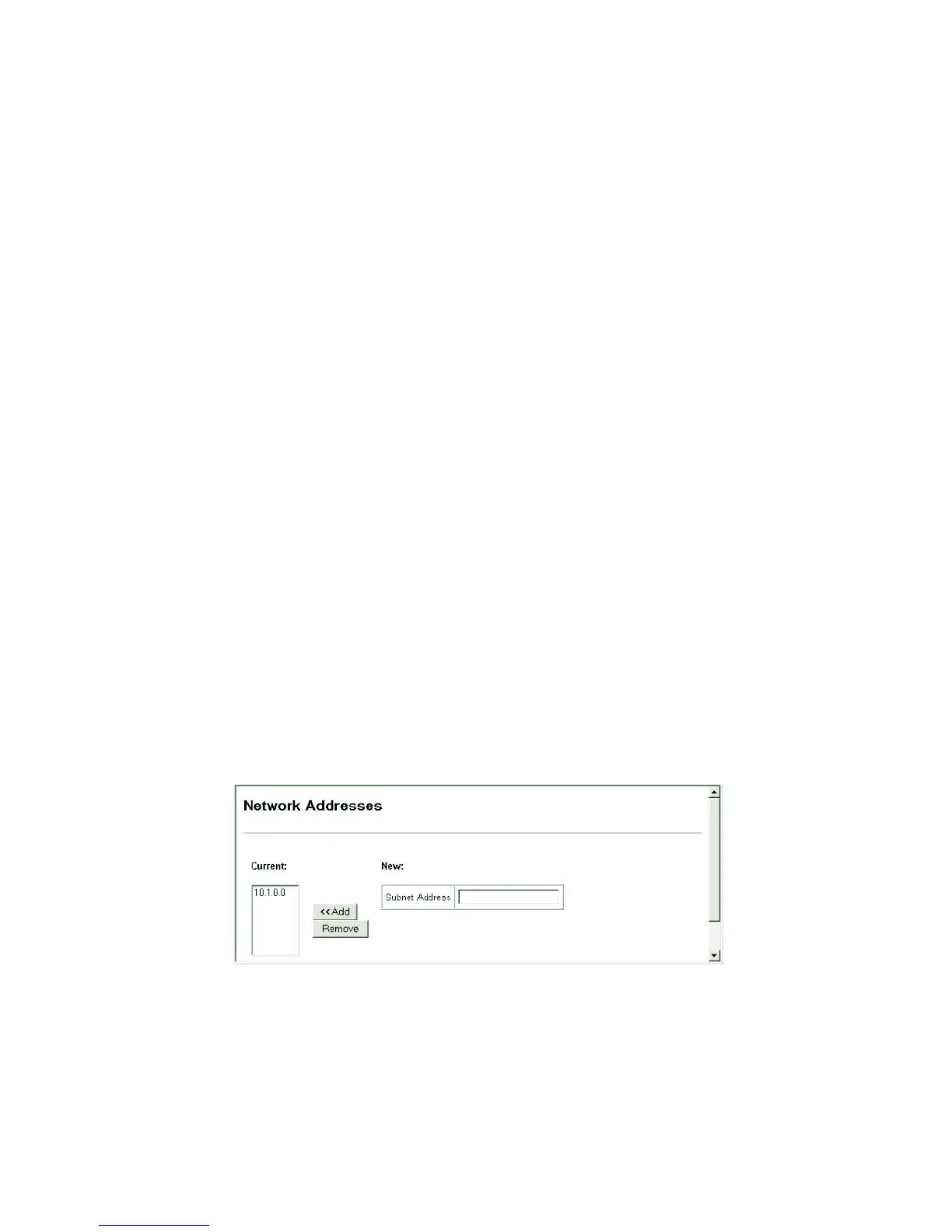Configuring the ECN330-switch
428 1553-KDU 137 365 Uen D 2006-06-16
6.20.9.2 Specifying Network Interfaces for RIP
Network interfaces that will be included in the RIP routing process must be
specified.
Command Usage
• RIP only sends updates to interfaces specified by this command.
• Subnet addresses are interpreted as class A, B or C, based on the first
field in the specified address. In other words, if a subnet address
nnn.xxx.xxx.xxx is entered, the first field (nnn) determines the class:
• 0 - 127 is class A, and only the first field in the network address is
used.
• 128 - 191 is class B, and the first two fields in the network address
are used.
• 192 - 223 is class C, and the first three fields in the network address
are used.
Command Attributes
Subnet Address – IP address of a network directly connected to this router.
Web - Click Routing Protocol, RIP, Network Addresses. Add all interfaces that
will participate in RIP, and click Apply.
Figure 189 RIP Network Addresses