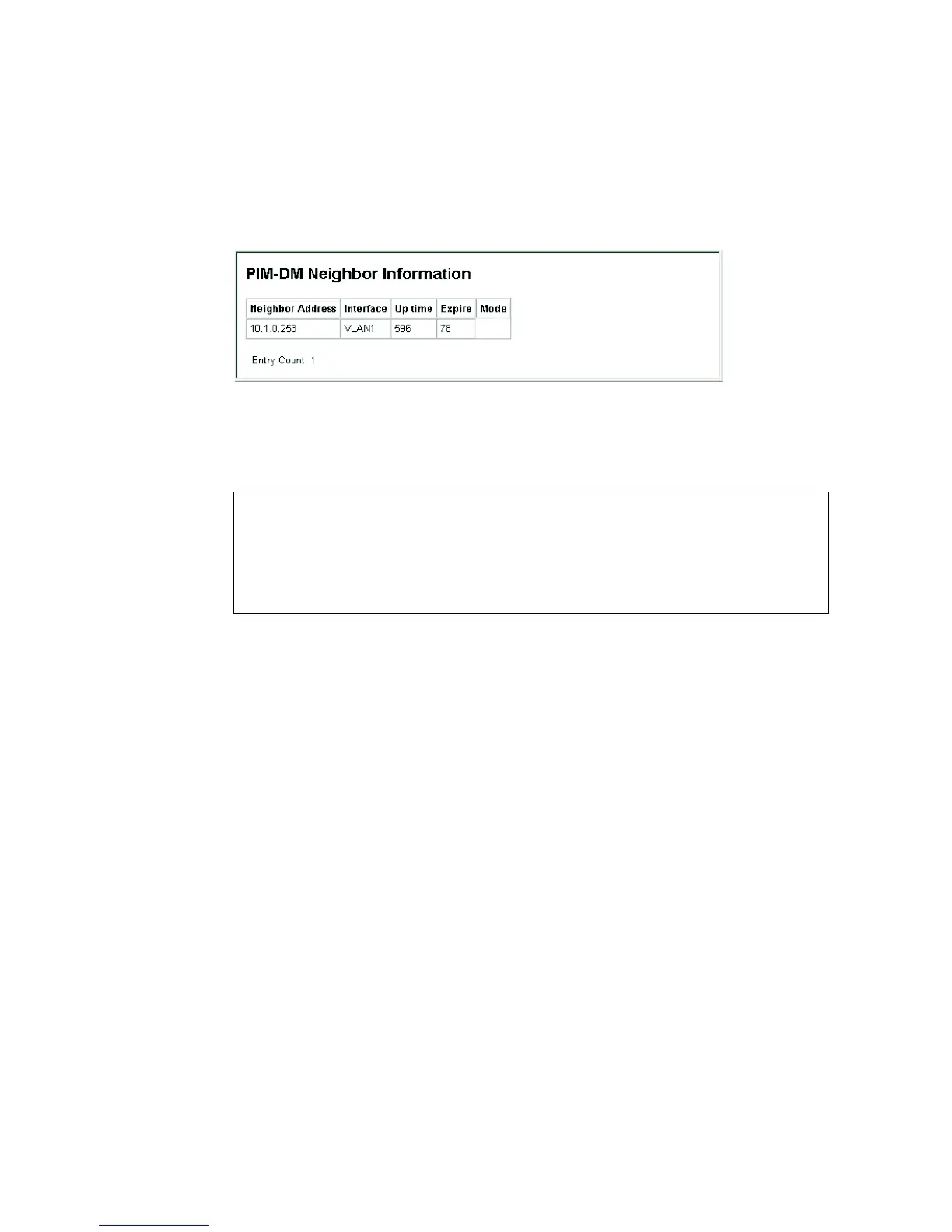Configuring the ECN330-switch
490 1553-KDU 137 365 Uen D 2006-06-16
Web – Click Routing Protocol, PIM-DM, Neighbor Information.
Figure 227 PIM-DM Neighbor Information
CLI – This example displays the only neighboring PIM-DM router.
6.21.5 Configuring PIM-SM
Protocol-Independent Multicasting (PIM) provides two different modes of
operation: sparse mode and dense mode. Sparse mode (SM) is designed for
networks where the probability of multicast group members is low, such as the
Internet. Dense mode (DM), on the other hand, is designed for networks where
the probability of multicast group members is high, such as a local network. For
information on configuring PIM-DM, see “Configuring PIM-DM” on page 484.
PIM-SM reduces the amount of multicast traffic by forwarding it only to the ports
that are attached to receivers for the group. The key components to filtering
multicast traffic are listed below:
Common Domain – A common domain must be set up in which all of the
multicast routers are configured with the same basic PIM-SM settings.
Bootstrap Router (BSR) – After the common domain is set, a bootstrap router
is elected from this domain. Each time a PIM-SM router is booted up, or the
multicast mode reconfigured to enable PIM-SM, the bootstrap router candidates
start flooding bootstrap messages on all of their interfaces (using reverse path
forwarding to limit the impact on the network). When neighboring routers receive
Console#show ip pim neighbor
Address VLAN Interface Uptime Expire Mode
--------------- ---------------- -------- -------- -------
10.1.0.253 1 613 91 Dense
Console#