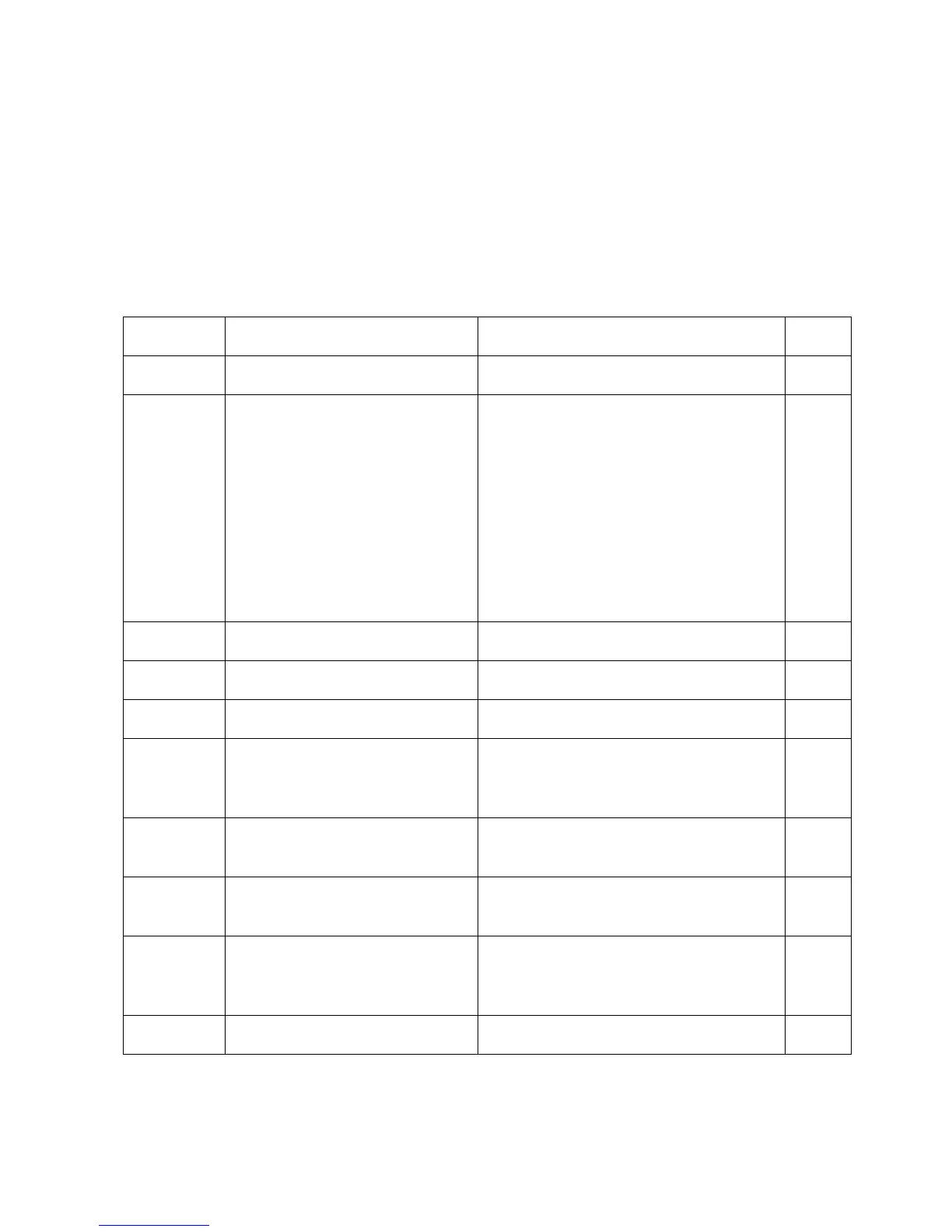Command Line Interface
5251553-KDU 137 365 Uen D 2006-06-16
To enter the other modes, at the configuration prompt type one of the following
commands. Use the exit or end command to return to the Privileged Exec
mode.
Table 30 CLI Command Modes
Mode Command Prompt Page
Line line {console | vty} Console(config-line)# 570
Access
Control
List
access-list ip standard
access-list ip extended
access-list ip mask-
precedence
access-list mac
access-list mac mask-
precedence
vlan access-map
Console(config-std-acl)#
Console(config-ext-acl)#
Console(config-ip-mask-acl)#
Console(config-mac-acl)#
Console(config-mac-mask-
acl)#
Console(config-access-map)#
692
Class Map class map Console(config-cmap) 923
DHCP ip dhcp pool Console(config-dhcp)# 983
EAPS eaps Console(config-eaps)# 835
Interface interface {ethernet
<port> | port-channel
<id> | vlan <id>}
Console(config-if)# 737
MSTP spanning-tree mst-
configuration
Console(config-mstp)# 804
Policy
Map
policy map Console(config-pmap) 926
Router router {rip | ospf |
dvmrp | pim dense-mode
| pim sparse-mode}
Console(config-router)# 1037
VLAN vlan database Console(config-vlan)# 849