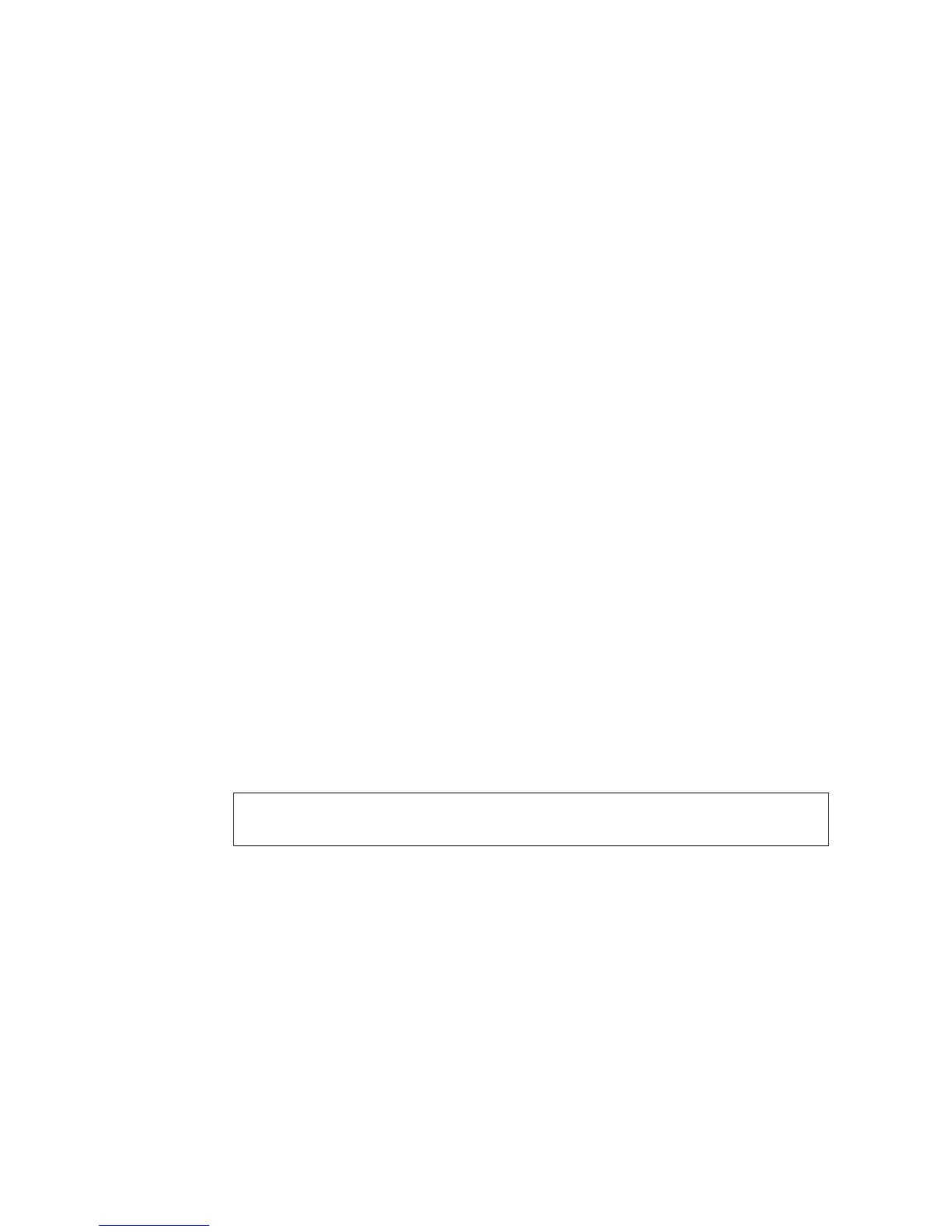Command Line Interface
572 1553-KDU 137 365 Uen D 2006-06-16
Command Mode
Line Configuration
Command Usage
• There are three authentication modes provided by the ECN330-switch
itself at login:
• login selects authentication by a single global password as
specified by the password line configuration command. When
using this method, the management interface starts in Normal Exec
(NE) mode.
• login local selects authentication through the user name and
password specified by the username command (the default
setting). When using this method, the management interface starts
in Normal Exec (NE) or Privileged Exec (PE) mode, depending on
the user’s privilege level (0 or 15 respectively).
• no login selects no authentication. When using this method, the
management interface starts in Normal Exec (NE) mode.
• This command controls login authentication by the ECN330-switch
itself. To configure user names and passwords for remote authentication
servers, use the RADIUS or TACACS software installed on those
servers.
Example
Related Commands
username (section 7.7.1 on page 633)
password (section 7.5.21 on page 573)
Console(config-line)#login local
Console(config-line)#