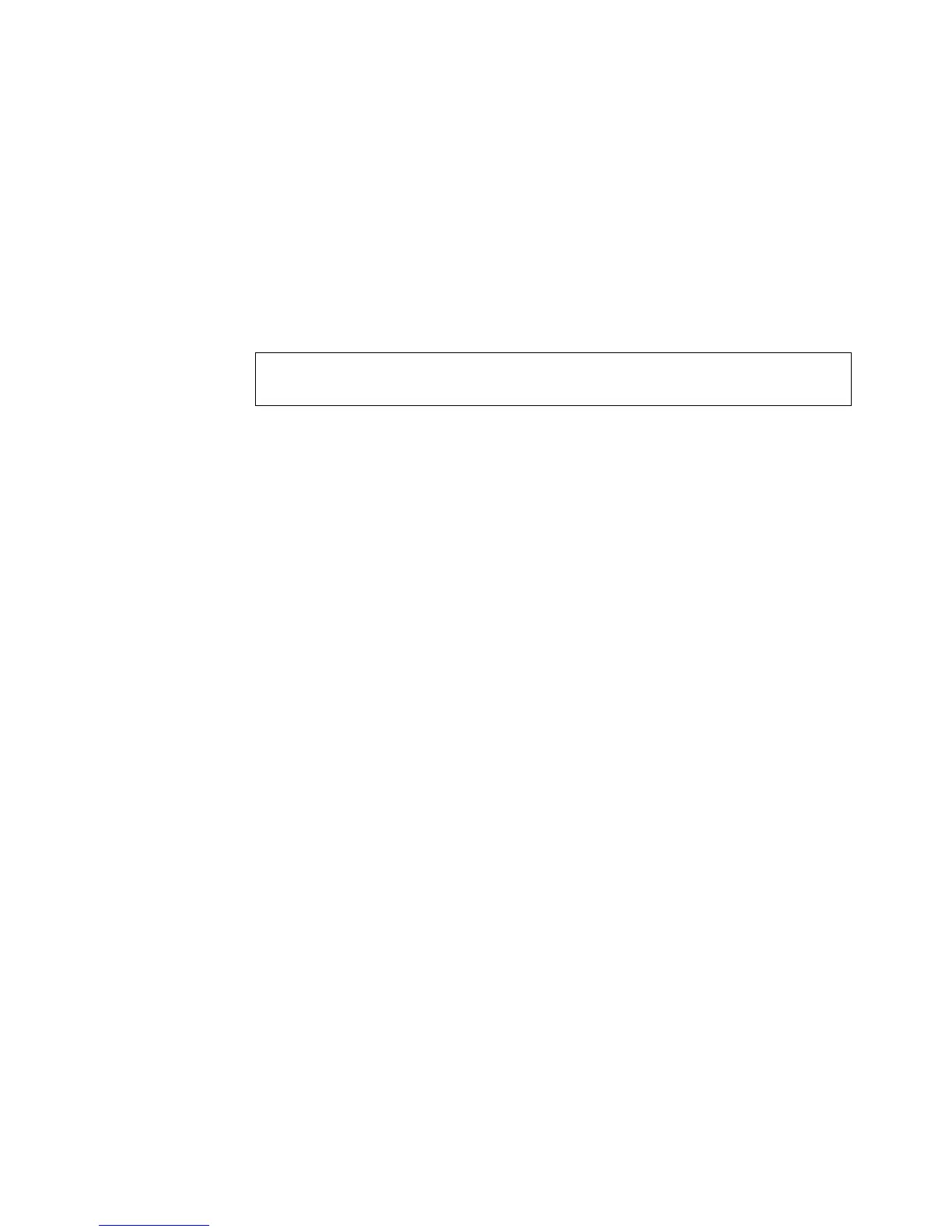Command Line Interface
5751553-KDU 137 365 Uen D 2006-06-16
• Using the command without specifying a timeout restores the default
setting.
Example
To set the timeout to two minutes, enter this command:
7.5.23 exec-timeout
Use this command to set the interval that the system waits until user input is
detected. Use the no form to restore the default.
Syntax
exec-timeout <seconds>
no exec-timeout
seconds - Integer that specifies the timeout interval.
(Range: 0 - 65535 seconds; 0: no timeout)
Default Setting
Console: No timeout
Telnet: 10 minutes
Command Mode
Line Configuration
Command Usage
• If user input is detected within the timeout interval, the session is kept
open; otherwise the session is terminated.
• This command applies to both the local console and Telnet connections,
depending on the line command with which the line configuration was
entered (console or vty).
Console(config-line)#timeout login response 120
Console(config-line)#