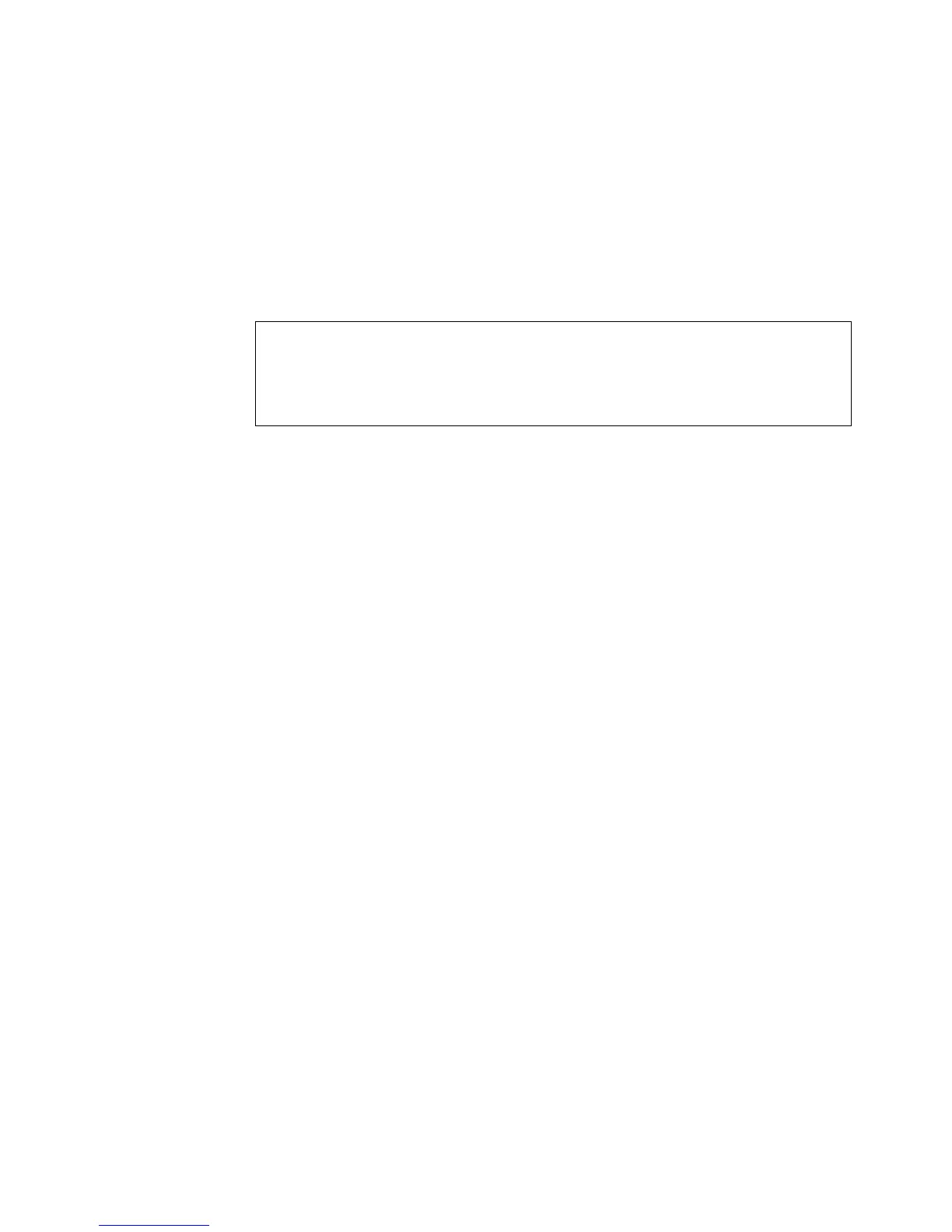Command Line Interface
8511553-KDU 137 365 Uen D 2006-06-16
Example
The following examples adds a VLAN, using VLAN ID 105 and name RD5 (the
VLAN is activated by default), suspends the VLAN with ID 120, and deletes the
VLAN with ID 95.
Related Commands
show vlan (section 7.17.13 on page 866)
7.17.4 management vlan
This command configures the management VLANs for secure management
access to the ECN330-switch. Use the no form to restore the default settings.
Syntax
management vlan {internal | dynamic | external | native
| fsa} <vlan-id>
no management vlan {internal | dynamic | external |
unnamed}
• internal – Internal Management VLAN is the gateway for the
embedded nodes (such as ECN330-switch, IP DSLAM, ESN108).
By default, it is configured through DHCP with an internal IP
address for the ECN330-switch.
Downlink ports(1-24) are configured automatically with the Internal
Management VLAN ID (default 247).
• dynamic - Dynamic Management VLAN (DMV) ensures that
embedded nodes will be automatically reconfigured if their
configured management VLAN is not the same as the internal
VLAN in the EAN (for example, if an IP DSLAM that was connected
directly to the EDA network using VLAN id 247, is connected as an
embedded node using VLAN id 248).
Console(config)#vlan database
Console(config-vlan)#vlan 105 name RD5 media ethernet
Console(config-vlan)#vlan 120 media ethernet state suspend
Console(config-vlan)#no vlan 95
Console(config-vlan)#