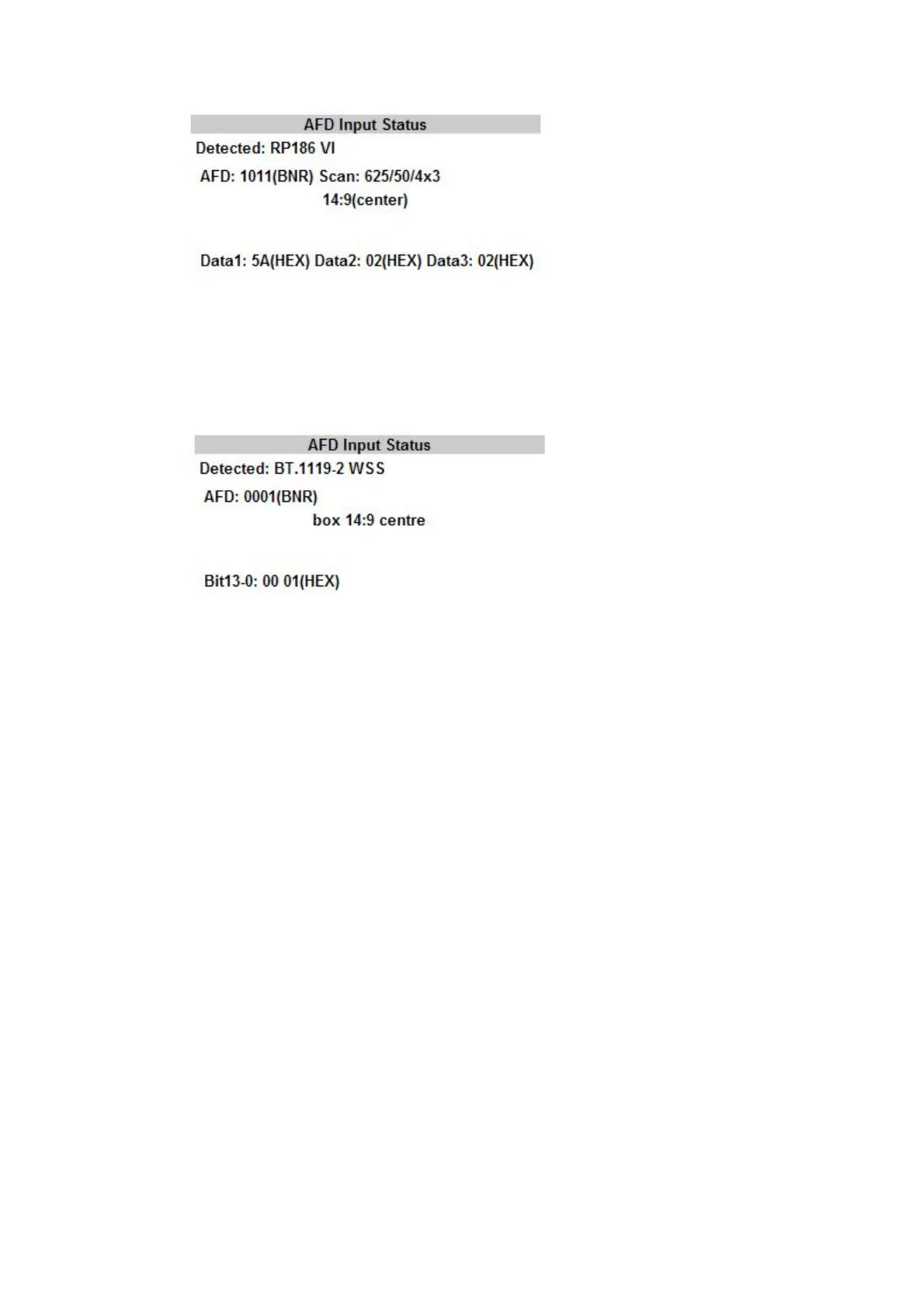223
<When detecting AFD in input RP186 VI>
Detected: Displays as RP186VI.
AFD: Displays Active Format Description code in binary format.
Scan: Displays the Scanning System.
The detected AFD type is shown on the third row.
Data1-3: Displays the detected Data in hexadecimal format.
<When detecting AFD in input BT.1119-2 WSS >
Detected: Displays as BT.1119-2 WSS.
AFD: Displays Active Format Description code in binary format.
The detected AFD type is shown on the third row.
Bit13-0: Displays detected Bits 13 – 0 in hexadecimal format.
Ancillary Data Packet Input Status
Displays the status of ancillary data packets in an input SDI signal.
Displays the detected DID and SDID of the ancillary data in hexadecimal format, such as
DID/SDID: 05/30, if they are different from that of supported formats.
Displays the ancillary data name, such as S334-1CDP(708), if the DID and SDID of the
ancillary data match that of supported formats.
See section 19. “FA-9500 Ancillary Data Packet Name List” for details on ancillary data
names, and DID and SDID of formats.
The status of up to 8 ancillary data can be displayed.
CONV1/2 Ancillary Output Status
Displays the status of CEA608 CC, BT. 1119-2 WSS, and RP186 VI ancillary data in the
output luminance signals of Converters 1 and 2, and the line number where the data is
inserted.
Status: Displays Present if ancillary data is inserted. Displays Absent if no ancillary data is
inserted. If ANC Mode under Converter1 Ancillary Setting in the Video System menu (Sec.
9-4-1) is set to H/V ANC, the state of the V ANC setting (Pass or Blank) will be displayed.
In such case, the line number display appears as “Line: ---“. (See section 9-4-1 Video
System for details on ANC Mode and V ANC setting.)
