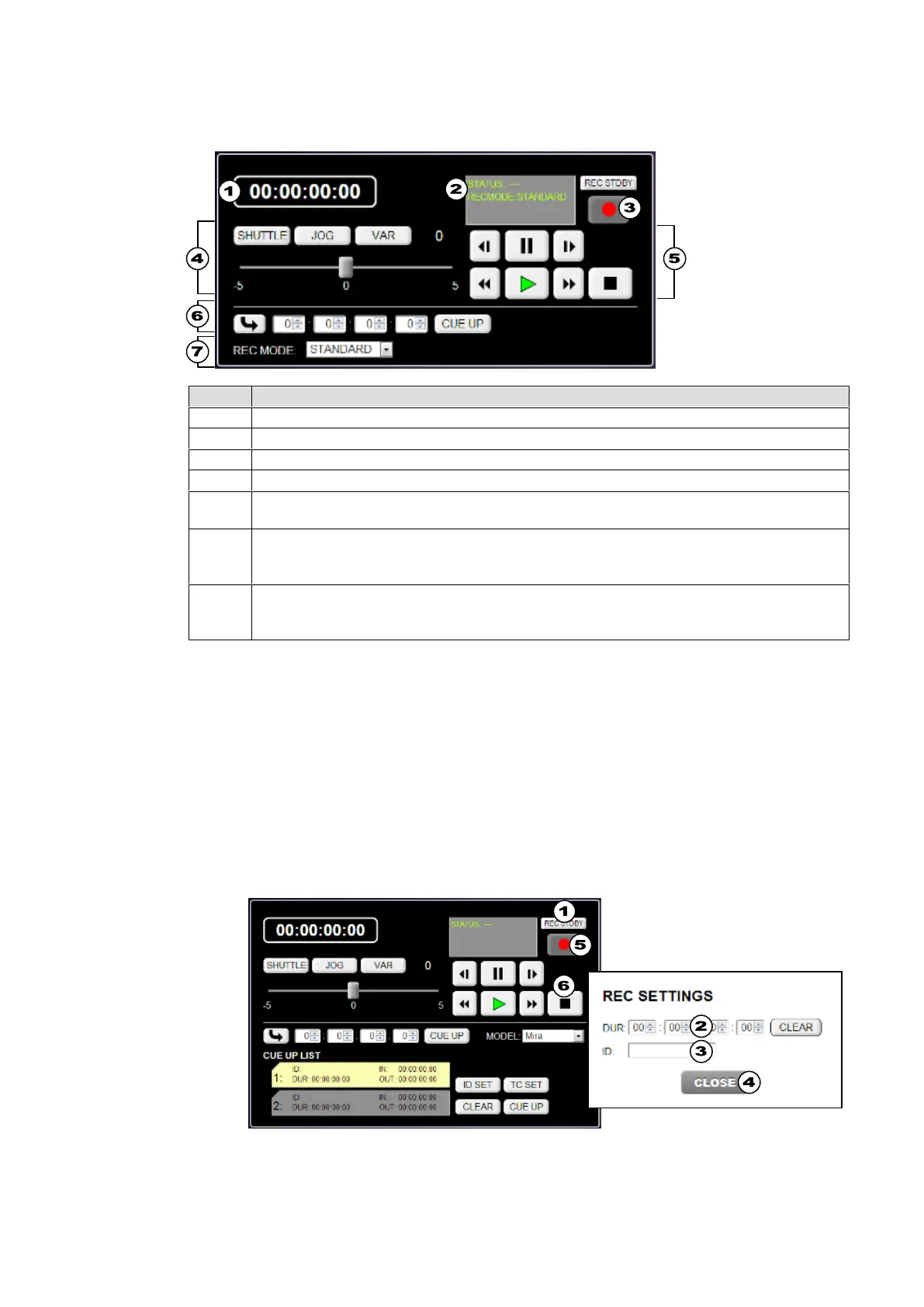215
VTR Control
See section 20-2-3. "Playback and Recording."
Displays the current time code.
REC button. Pressing the button starts recording. (See (7) REC MODE below.)
SHUTTLE/JOG/VARIABLE play buttons and playback speed controller
One-frame Back, Pause, One-frame Forward
Rewind, Play, Fast Forward, Stop
Sets an IN point.
Clicking the arrow sets the current time code to the IN point.
CUE UP: Moves the play-head to the IN point time code.
Sets the REC mode.
STANDARD: Starts recording by pressing REC STDBY, then REC.
DIRECT: Stars recording by just pressing REC.
VDCP Control
See section 20-2-4. "VDCP Operation"
Recording Video
(1) Click REC STDBY. A dialog box will pop-up.
(2) Set the recording time in the dialog box. If set to 00:00:00:00, recording continues until
STOP is clicked.
(3) Enter the CLIP ID (clip name) to which the clip is saved.
(4) Click CLOSE to close the pop-up dialog.
(5) Click REC to start recording.
(6) To stop recording, click STOP. (Recording will automatically stop if the duration value is
set.)
