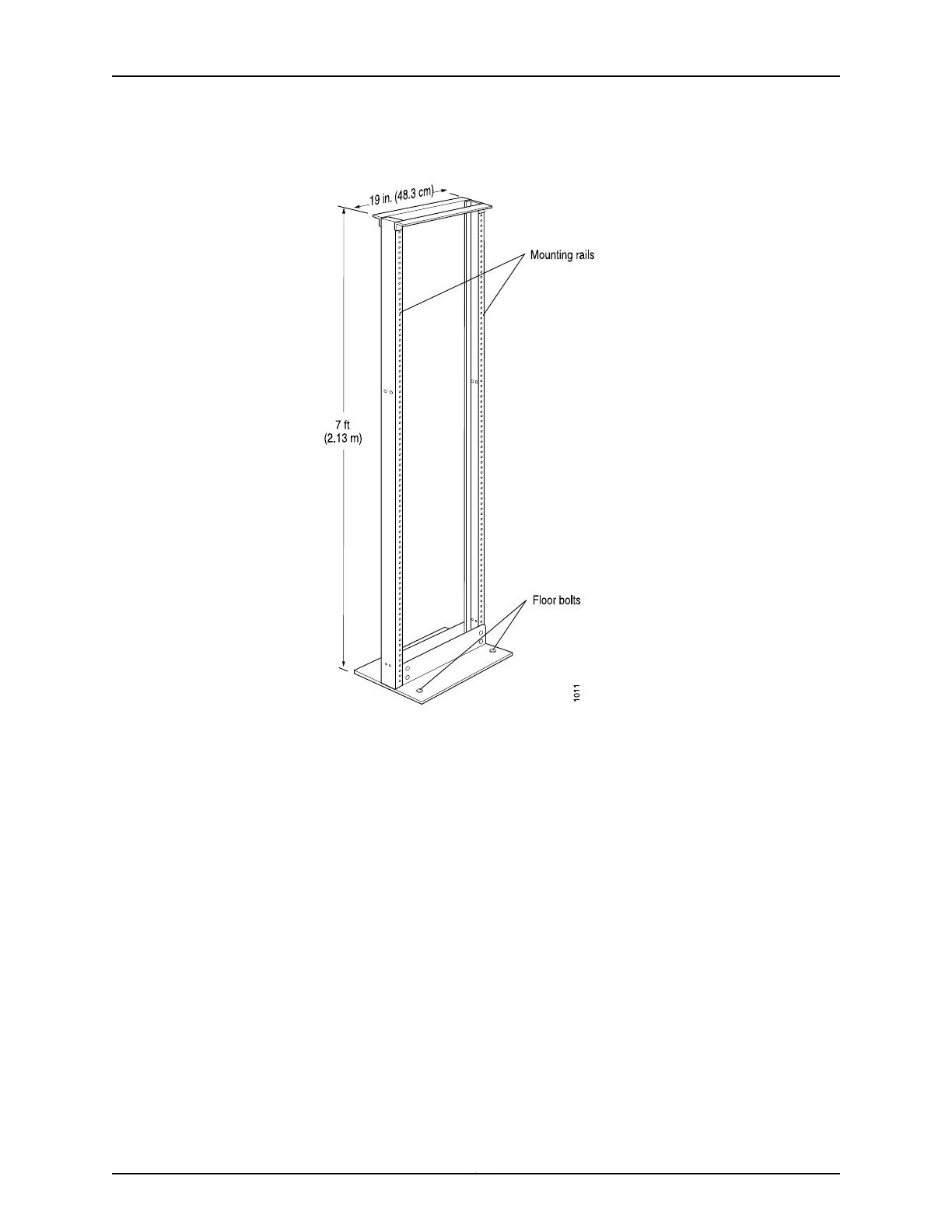Figure 40: Typical Open-Frame Rack
Spacing of Mounting Bracket Holes
The router can be mounted in any rack that provides holes or hole patterns spaced at 1
U (1.75 in.) increments. The mounting brackets used to attach the chassis to a rack are
designed to fasten to holes spaced at those distances.
Connection to Building Structure
Always secure the rack to the structure of the building. If your geographical area is subject
to earthquakes, bolt the rack to the floor. For maximum stability, also secure the rack to
ceiling brackets.
Related
Documentation
MX480 Site Preparation Checklist on page 121•
• Installation Safety Warnings for Juniper Networks Devices
Copyright © 2017, Juniper Networks, Inc.124
MX480 3D Universal Edge Router Hardware Guide
