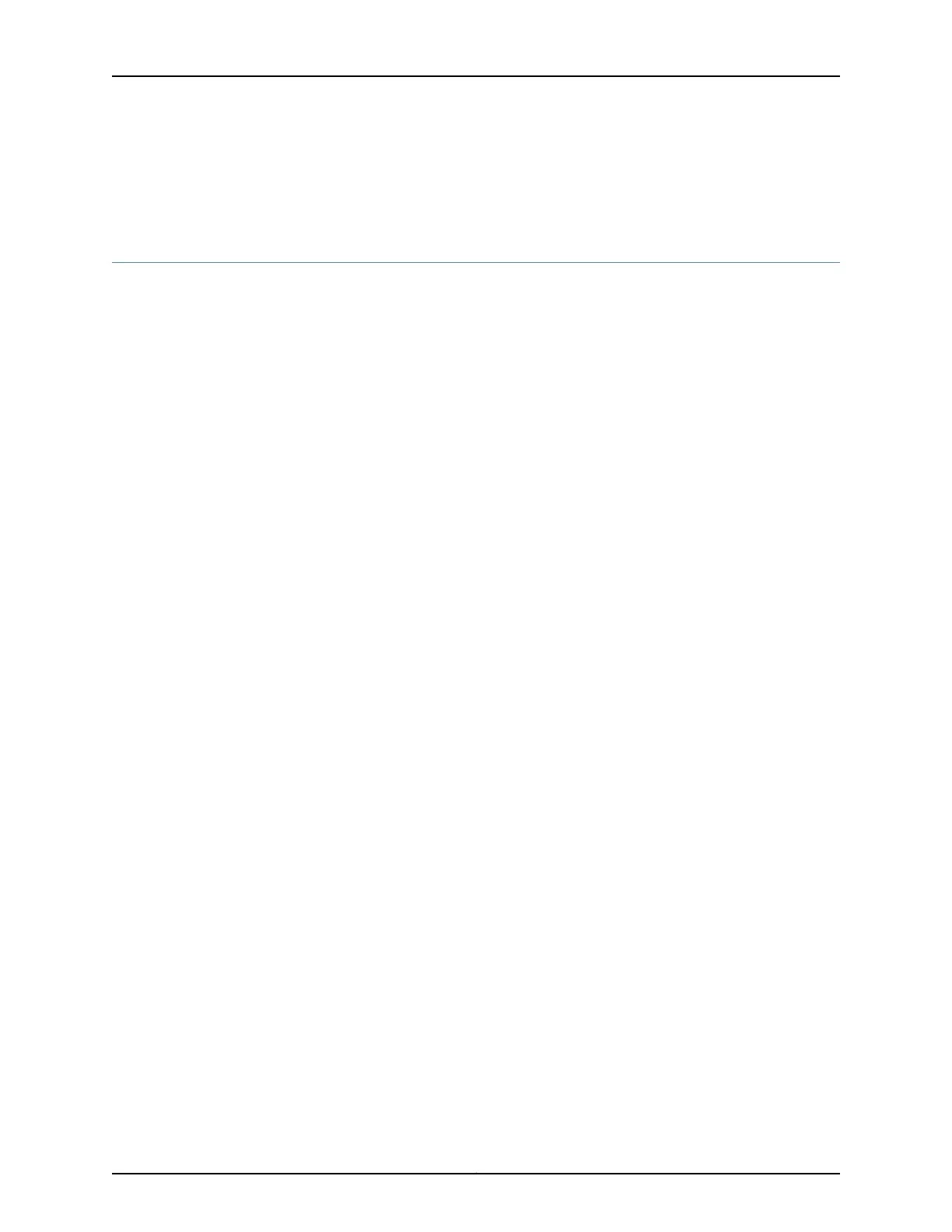Related
Documentation
Preventing Electrostatic Discharge Damage to an MX480 Router on page 484•
• MX480 DC Power Supply Description on page 102
Replacing an MX480 AC Power Supply Cord
1.
Disconnecting an MX480 AC Power Supply Cord on page 376
2.
Connecting an MX480 AC Power Supply Cord on page 376
Disconnecting an MX480 AC Power Supply Cord
To disconnect the AC power cord:
1. Switch off the dedicated customer site circuit breaker for the power supply, and
remove the power cord from the AC power source. Follow the instructions for your
site.
2. Attach an ESD grounding strap to your bare wrist and connect the strap to one of the
ESD points on the chassis.
3. Move the AC input switch next to the appliance inlet on the power supply to the off (O)
position.
4. Remove the power cord from the power supply.
See Also Preventing Electrostatic Discharge Damage to an MX480 Router on page 484•
• Replacing an MX480 AC Power Supply on page 367
• Connecting an MX480 AC Power Supply Cord on page 226
• AC Electrical Specifications for the MX480 Router on page 139
Connecting an MX480 AC Power Supply Cord
To connect the AC power cord:
1. Locate a replacement power cord with the type of plug appropriate for your
geographical location (see “AC Power Cord Specifications for the MX480 Router” on
page 153).
2. Connect the power cord to the power supply.
3. Route the power cord along the cable restraint toward the left or right corner of the
chassis. If needed to hold the power cord in place, thread plastic cable ties, which you
must provide, through the openings on the cable restraint.
Copyright © 2017, Juniper Networks, Inc.376
MX480 3D Universal Edge Router Hardware Guide
