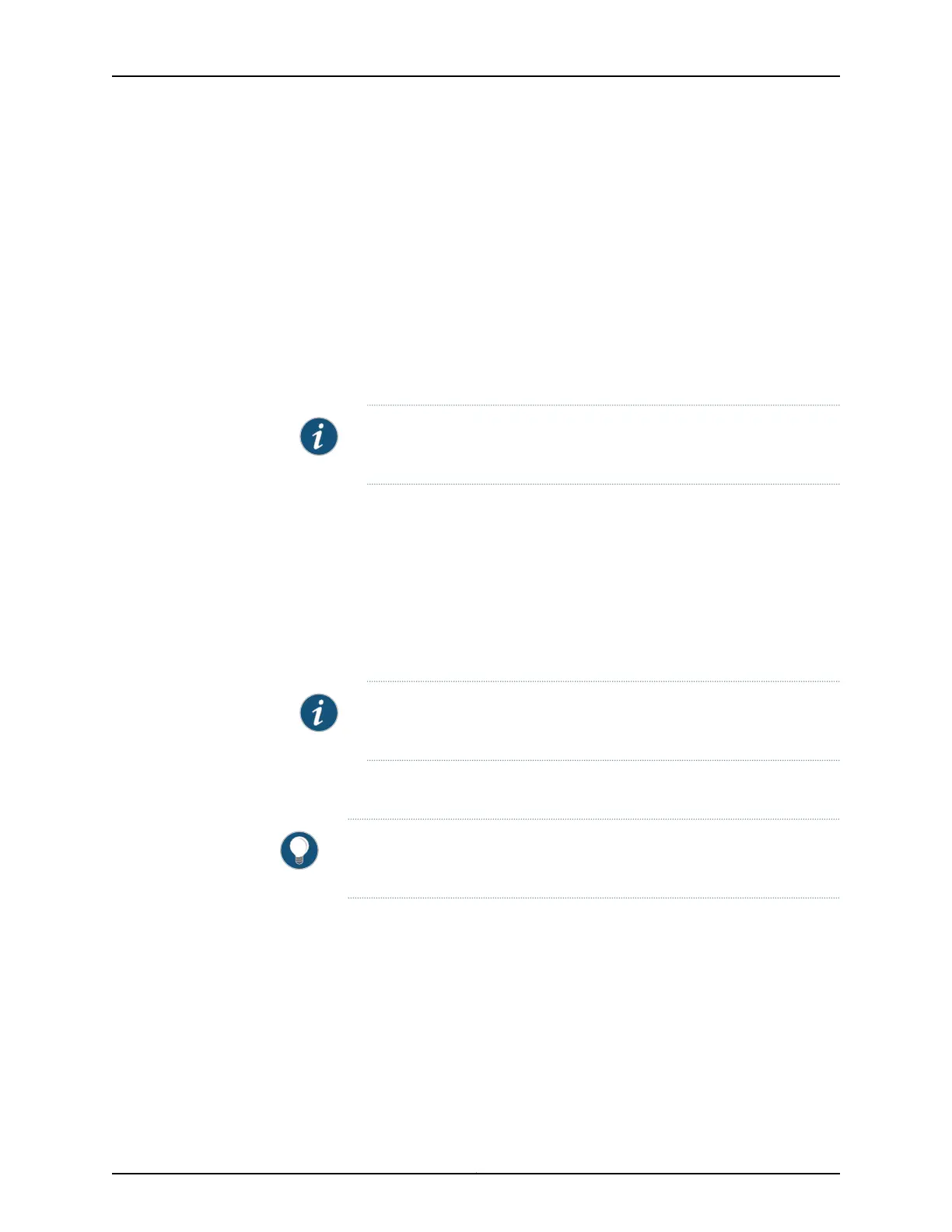SCB details are displayed as above, along with other hardware components. The
MX480 router has only two SCBs and each SCB has four fabric planes.
3. Establish console connections to both Routing Engines. You can use a telnet session
to connect to the router console by issuing the <router name>-con command. For
example, if the router name is juniper, you can connect to RE0 and RE1 consoles by
issuing the telnet juniper-con and telnet juniper1-con commands.
4. Ensure that graceful switchover (GRES), commit synchronize (required for nonstop
routing), and nonstop routing (NSR) are enabled or configured by running the set
chassis redundancy graceful-switchover, set system commit synchronize, set
routing-options nonstop-routing commands.
NOTE: These commands are mandatory for this upgrade and may be
removed, if desired, after the upgrade.
5. Set the upgrade flag on, and start the SCB upgrade by issuing the set chassis state
cb-upgrade on command.
user@host# configure
user@host# set chassis state cb-upgrade on
user@host# commit
6. Determine the order to replace the existing SCBs with upgraded ones. SCB0 is
associated with RE0 and SCB1 is associated with RE1.
NOTE: Do not add or remove any router hardware during the upgrade
procedure.
Upgrading the SCB in the Backup Routing Engine
TIP: MX480 has two slots for SCB—that is, SCB0 and SCB1—and these
correspond to RE0 and RE1 respectively, where SCB1 is the first SCB.
To upgrade the SCB in the backup Routing Engine:
1. Power down the backup Routing Engine from the master Routing Engine by issuing
the request system power-off other-routing-engine command.
2. Verify that the Routing Engine is powered down by issuing the show chassis
routing-engine 1 command. The slot of the Routing Engine may be 0 or 1, and is shown
as 1 in this example:
user@host> show chassis routing-engine 1
403Copyright © 2017, Juniper Networks, Inc.
Chapter 27: Replacing Switch Fabric Components