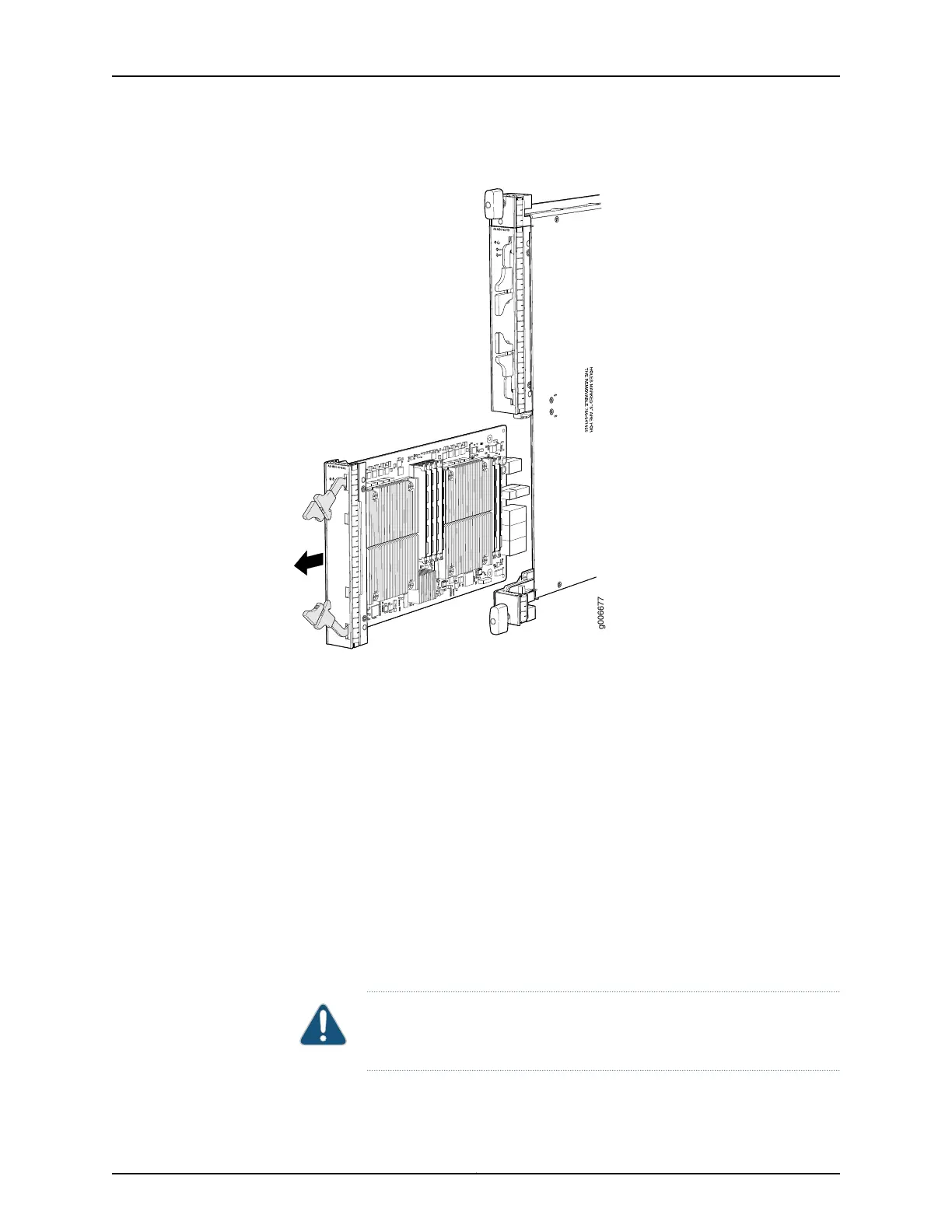Figure 157: Removing an AS MXC
See Also MX480 Application Services Modular Processing Card Description on page 97•
• Preventing Electrostatic Discharge Damage to an MX480 Router on page 484
• Installing an MX480 AS MXC on page 277
Installing an MX480 AS MXC
To install an AS MXC (see Figure 106 on page 278):
1. Attach an ESD grounding strap to your bare wrist and connect the strap to one of the
ESD points on the chassis.
2. Align the notches in the connector at the rear of the AS MXC with the notches in the
AS MXC slot (slot 1—the bottom slot in the AS MLC), and then slide the AS MXC in
until it lodges firmly in the AS MLC.
CAUTION: Slide the AS MXC straight into the slot to avoid damaging the
components on the bottom of the AS MXC.
Copyright © 2017, Juniper Networks, Inc.364
MX480 3D Universal Edge Router Hardware Guide