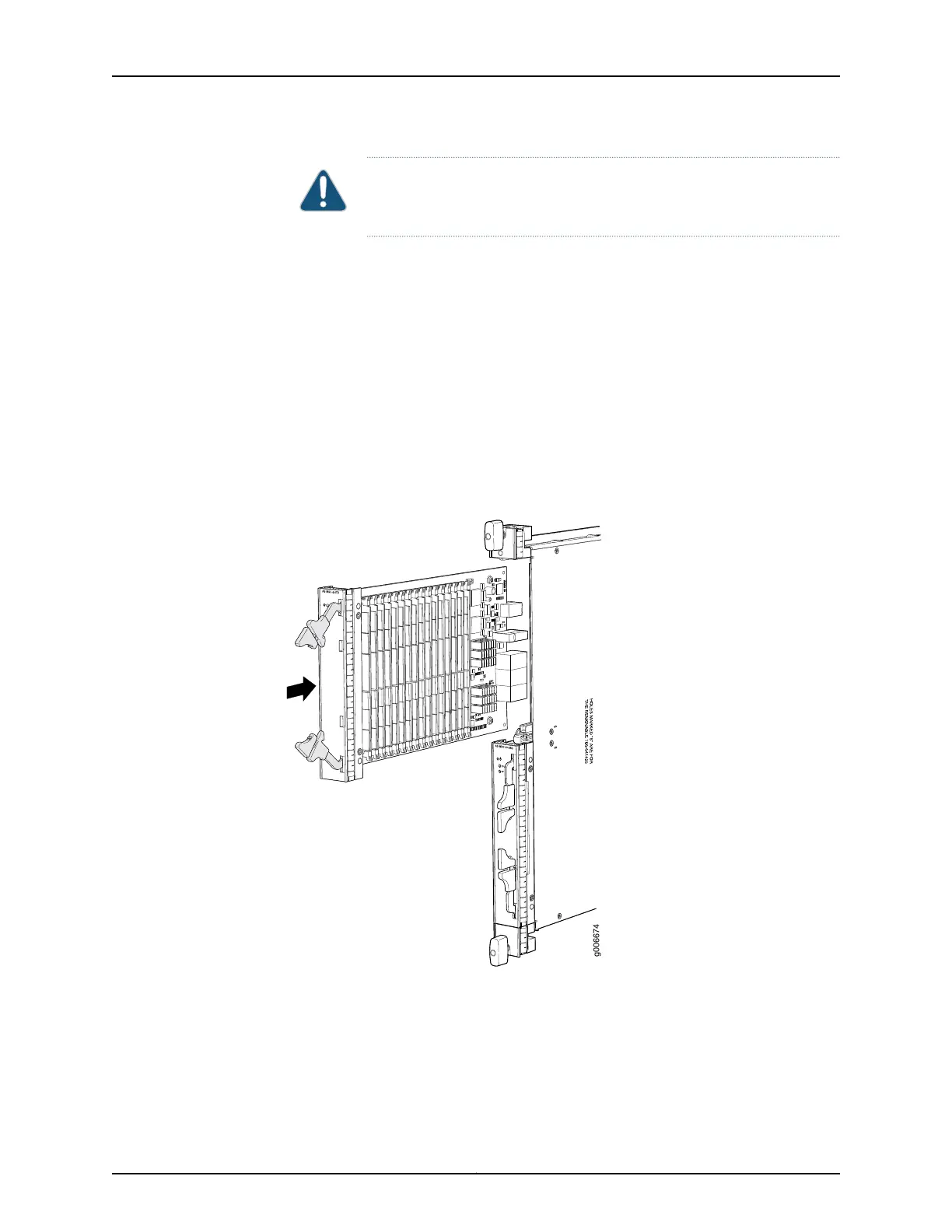CAUTION: Slide the AS MSC straight into the slot to avoid damaging the
components on the bottom of the AS MSC.
3. Use one of the following methods to bring the AS MSC online:
•
Press the AS MSC offline/online button until the LED light turns green.
•
Issue the following CLI command:
user@host> request chassis pic fpc-slot fpc-slot pic-slot pic-slot online
For more information about the command, see the CLI Explorer.
The normal functioning status LED confirms that the AS MSC is online. You can also
verify correct AS MSC functioning by issuing the show chassis fpc pic-status.
Figure 105: Installing an AS MSC
Related
Documentation
MX480 Application Services Modular Storage Card Description on page 96•
• Removing an MX480 AS MSC on page 360
• Preventing Electrostatic Discharge Damage to an MX480 Router on page 484
Copyright © 2017, Juniper Networks, Inc.276
MX480 3D Universal Edge Router Hardware Guide