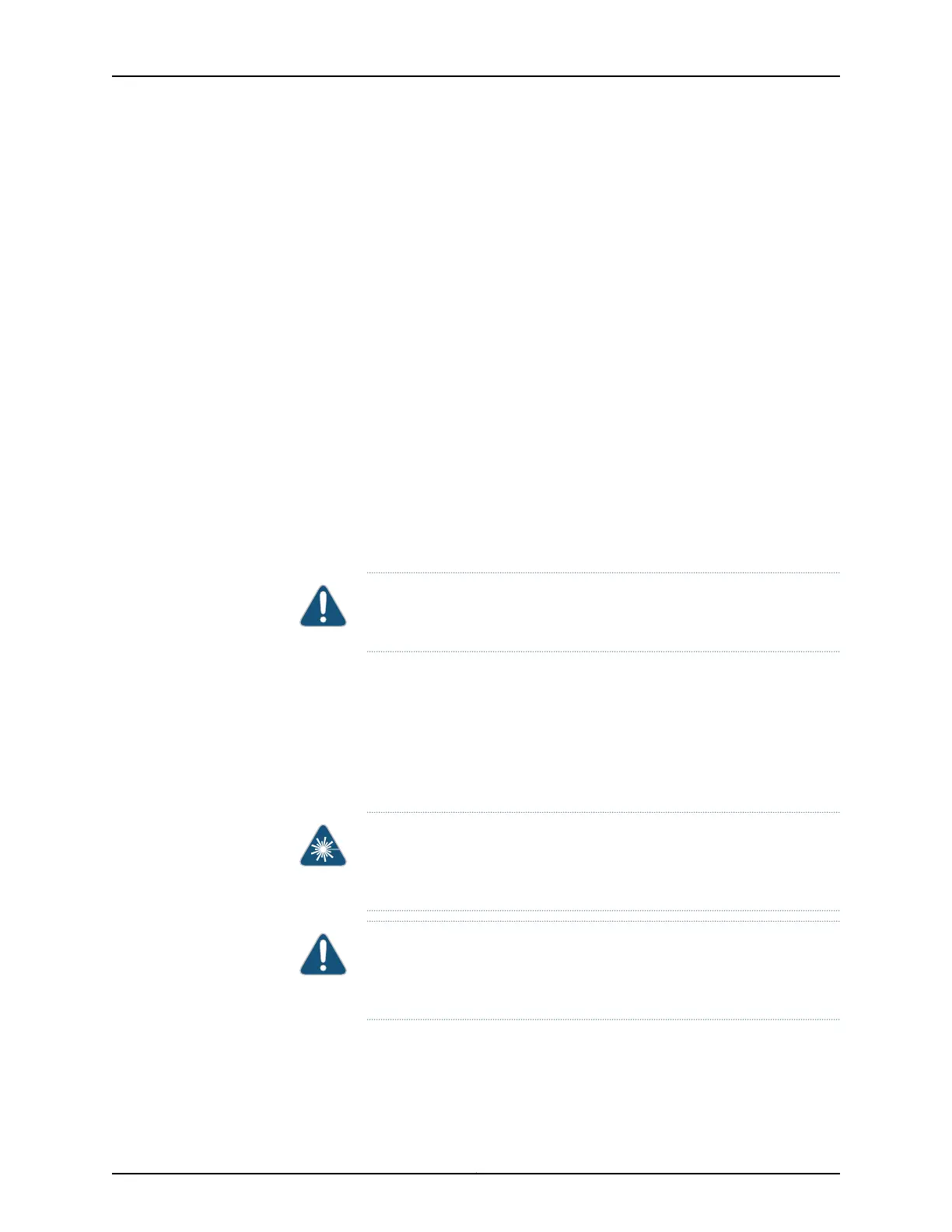• Maintaining MX480 PICs on page 433
• MX480 PIC Serial Number Label on page 468
• MX480 PIC Description on page 66
• Installing an MX480 PIC on page 271
• Replacing an MX480 FPC on page 332
Installing an MX480 PIC
To install a PIC (see Figure 103 on page 273):
1. Attach an ESD grounding strap to your bare wrist and connect the strap to one of the
ESD points on the chassis.
2. If the PIC uses fiber-optic cable, verify that a rubber safety cap is over each transceiver
on the faceplate. Install a cap if necessary.
3. Align the notches in the connector at the rear of the PIC with the notches in the PIC
slot in the FPC and then slide the PIC in until it lodges firmly in the FPC.
CAUTION: Slide the PIC straight into the slot to avoid damaging the
components on the bottom of the PIC.
4. For an FPC3 PIC, turn the ejector handle at the top of the PIC faceplate clockwise,
then tighten the captive screw at the bottom of the faceplate to secure the PIC in the
FPC.
5. If the PIC uses fiber-optic cable, remove the rubber safety cap from each transceiver
and the end of each cable.
WARNING: Do not look directly into a fiber-optic transceiver or into the
ends of fiber-optic cables. Fiber-optic transceivers and fiber-optic cable
connected to a transceiver emit laser light that can damage your eyes.
CAUTION: Do not leave a fiber-optic transceiver uncovered except when
you are inserting or removing cable. The safety cap keeps the port clean
and prevents accidental exposure to laser light.
6. Insert the appropriate cables into the cable connectors on the PIC.
353Copyright © 2017, Juniper Networks, Inc.
Chapter 25: Replacing Line Card Components