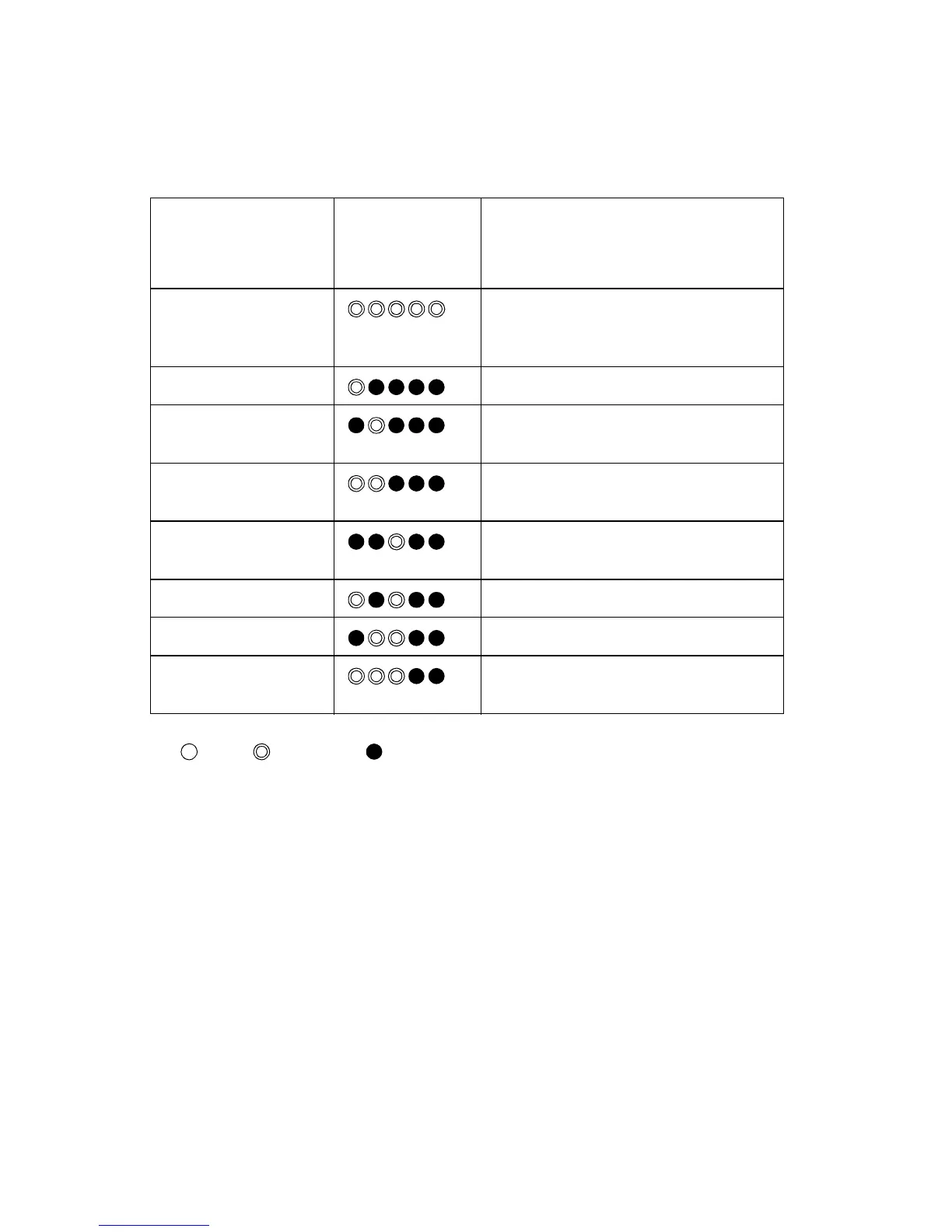3-28 Service Manual
4023-001
Description of Each Test Mode
The following checks can be carried out in test mode.
: ON, : Blinking, : OFF
Blinking intervals differ between non-test and test modes.
Non-test mode:1.0 sec.
Test mode:0.5 sec.
Each time S1 is pressed, the test mode switches to the next check.
Pressing S1 during paper entrance switching check returns to the
first test mode (initial display check).
Test Mode Name
LED Display
(LED1 from
left)
Check Contents
Initial Display Check Checks the model, installation of
Storage Unit, Horizontal Transport
Unit.
Sensor Input Check Checks operation of each sensor.
Printer Model
Setting Check
Checks printer model setting.
Initial Operation
Check
Checks initial operation of the 10-
Bin Mailbox.
Paper Size Input
Check
Checks paper size setting.
Sorting Check Checks sorting operation.
Solenoid Check Checks operation of each solenoid.
Paper Entrance
Switching Check
Checks the paper entrance
switching mechanism.