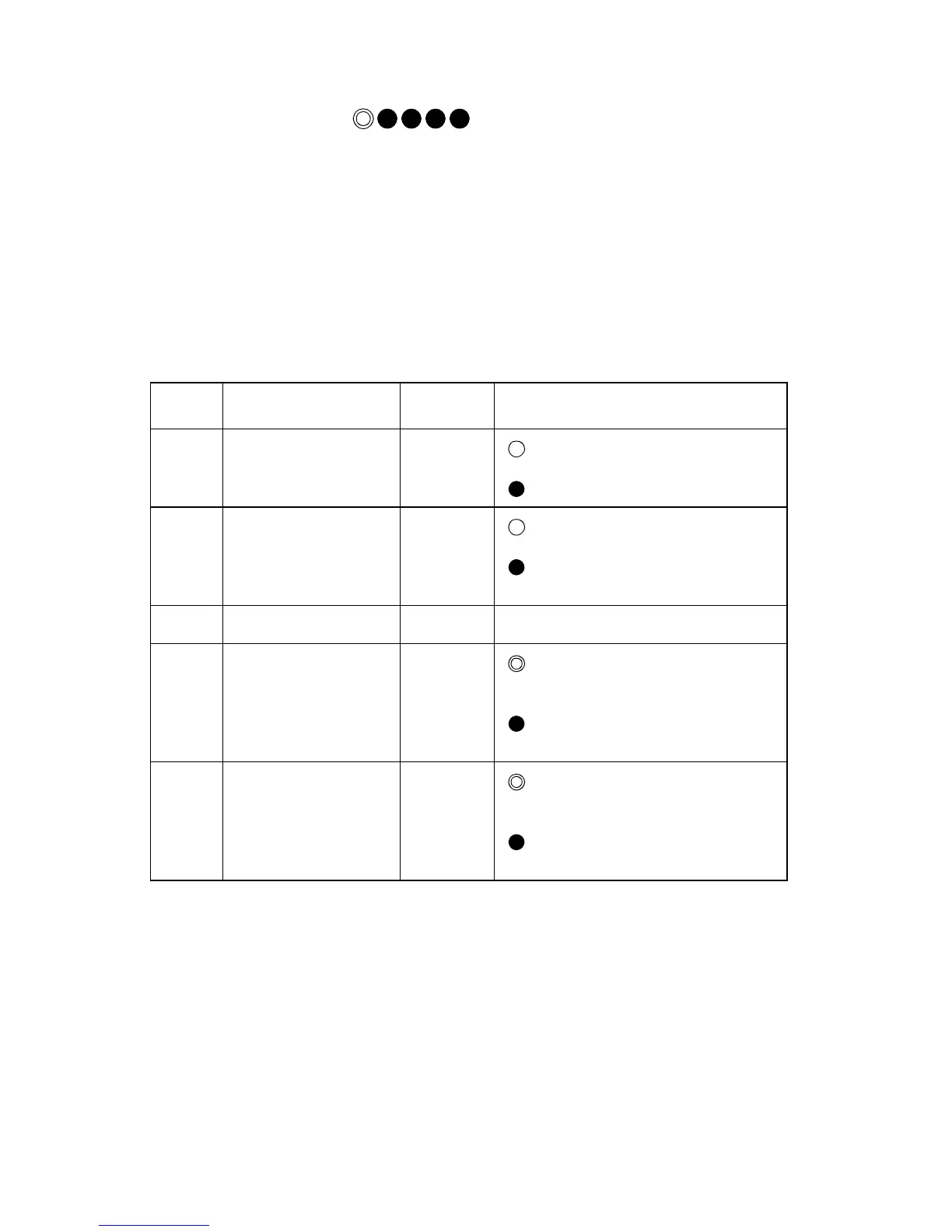3-30 Service Manual
4023-001
Sensor Input Check ( )
This mode checks operation of each sensor. There are too many
sensors to check at once. For this reason, they are put into groups of
six. To shift from one group to another, press S2. Each time S2 is
pressed, the group switches in the following order.
Mode Display ⇒ Group 1 ⇒ Group 2 ⇒ Group 3 ⇒ Group 4 ⇒
Group 5 ⇒ Group 6 ⇒ Mode Display
Group 1
LED Sensor
Code LED State
1 Paper Exit Sensor
(Storage Unit)
PWB-C : Paper present
: No paper
2 Horizontal Unit
Paper Sensor
(Horizontal
Transport Unit)
PC1 : Paper present
: No paper
3 Not used
4 Sorter Set Switch
(Storage Unit)
S1 : Storage unit connected
properly.
: Storage unit not connected
properly.
5 Horizontal Unit
Door
Sensor
PC4 : Horizontal unit connected
properly.
: Horizontal unit not connected
properly.