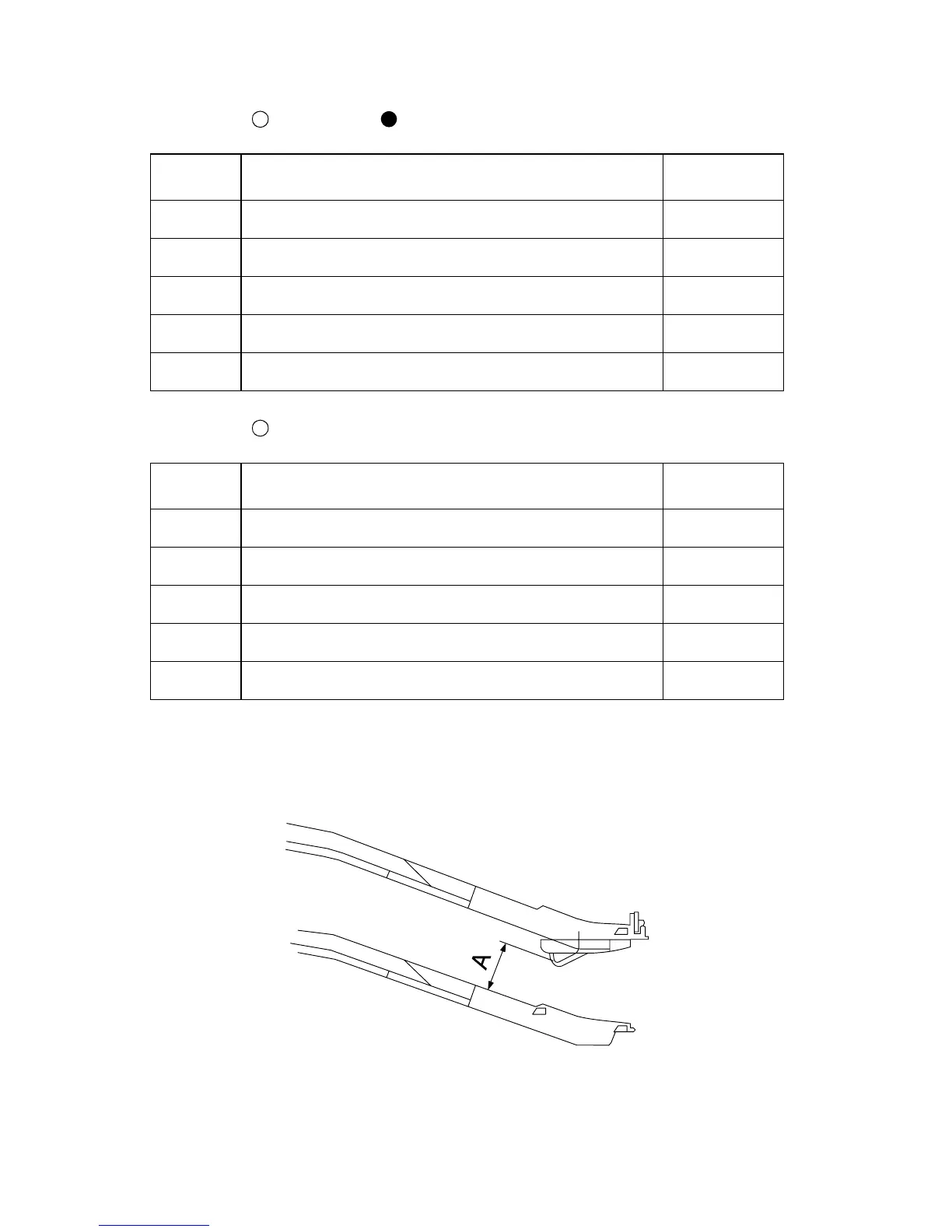3-32 Service Manual
4023-001
Group 4 : No paper, : Paper present
Group 5 : Paper full
Both paper full detecting switch and paper empty detecting sensor
are located on the same board.
A = 32 mm +/-2 mm (distance from the top of the tray rib)
LED Sensor Code
1 Paper Empty Detecting Sensor (6th bin) PWB-D5
2 Paper Empty Detecting Sensor (7th bin) PWB-D6
3 Paper Empty Detecting Sensor (8th bin) PWB-D7
4 Paper Empty Detecting Sensor (9th bin) PWB-D8
5 Paper Empty Detecting Sensor (10th bin) PWB-D9
LED Sensor Code
1 Paper Full Detecting Switch (1st bin) PWB-B
2 Paper Full Detecting Switch (2nd bin) PWB-D1
3 Paper Full Detecting Switch (3rd bin) PWB-D2
4 Paper Full Detecting Switch (4th bin) PWB-D3
5 Paper Full Detecting Switch (5th bin) PWB-D4