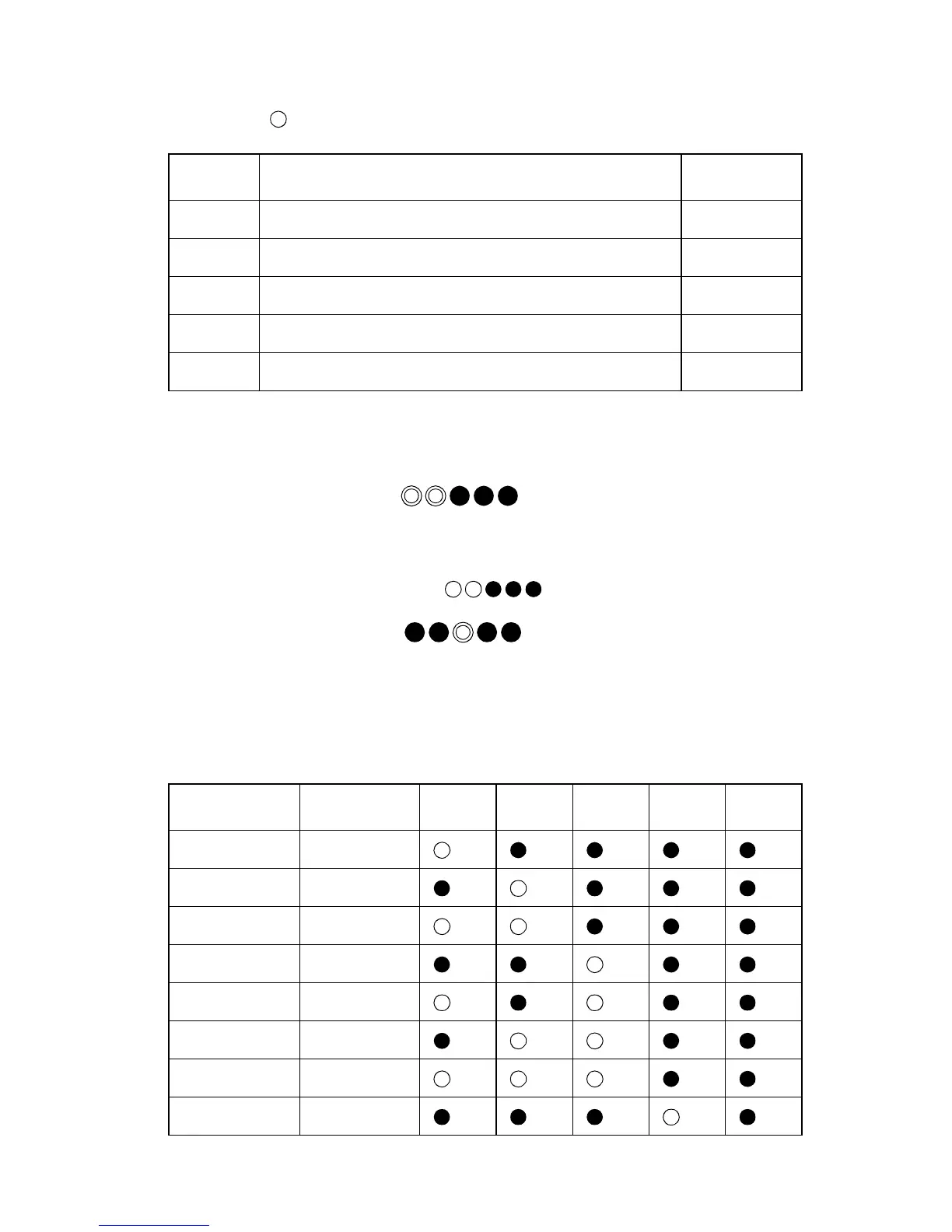Diagnostic Aids 3-33
4023-001
Group 6 : Paper full
Both Paper Full Detecting Switch and Paper Empty Detecting
Sensor are provided on the same board.
Initial Operation Check ( )
This mode performs initial operations of the 10-bin mail bin. The
transport motor (M1) rotates, and when initial operations are
complete, the LED state is “ ”.
Paper Size Input Check ( )
This mode sets the paper size. Each time S2 is pressed, the paper
size switches as shown below. When LEDs respond correctly, the
paper size setting can be made correctly from the printer.The paper
size will return to A4Y at the 9th depression.
LED Sensor Code
1 Paper Full Detecting Switch (6th bin) PWB-D5
2 Paper Full Detecting Switch (7th bin) PWB-D6
3 Paper Full Detecting Switch (8th bin) PWB-D7
4 Paper Full Detecting Switch (9th bin) PWB-D8
5 Paper Full Detecting Switch (10th bin) PWB-D9
DepressionPaper Size12345
1st A4Y
2nd A4T
3rd B5Y
4th B5T
5th Letter Y
6th Letter T
7th A3
8th B4