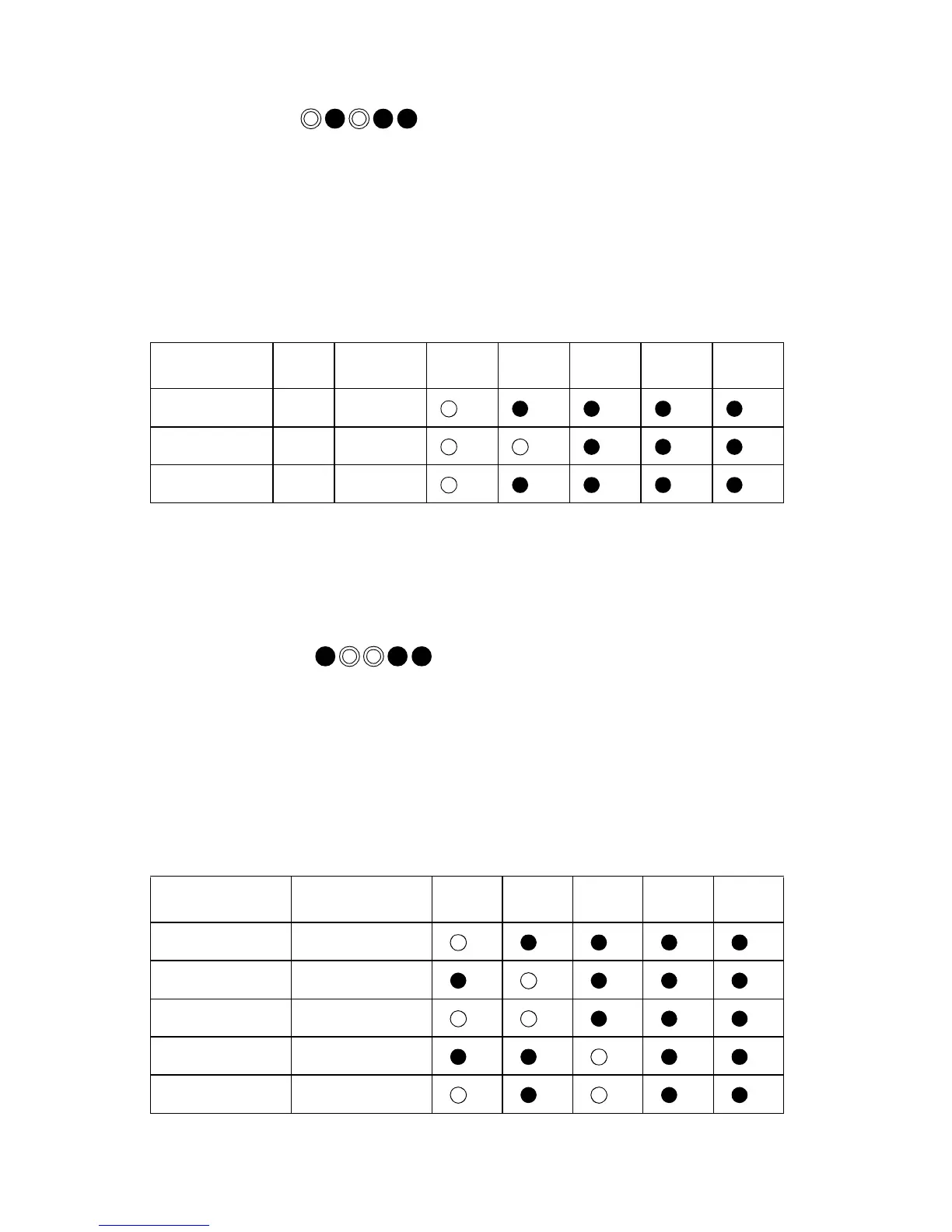3-34 Service Manual
4023-001
Sorting Check ( )
This mode checks whether paper sorting works properly. Each time
S1 and S2 are pressed, sorting operation switches from enable,
start and stop. When sorting operation starts, all the Exit Rollers and
Vertical Transport Rollers in both Storage Unit and Horizontal
Transport Unit rotate. Each time new paper feeds, the output bin
switches from one to another (1st ⇒ 2nd ⇒ 3rd ⇒...⇒ 10th ⇒ 9th
⇒ 8th ⇒...⇒ 1st bin).
After the 4th and subsequent depressions, sorting operation repeats
start and stop alternately. To exit this mode, press S1 while sorting
operation is at stop. To proceed to the next mode, press S1 again
after this mode is exited.
Solenoid Check ( )
This mode checks operation of each solenoid. Each time S2 is
pressed, the solenoids turn ON sequentially, one at a time. When a
solenoid turns ON (that is, the solenoid pin moves in), the
corresponding bin switching deflector opens. A solenoid is not
present for the 10th bin because a deflector is not used for that bin.
Depression SW Sorting 1 2 3 4 5
1st S2 Enable
2nd S1 Start
3rd S1 Stop
DepressionSolenoid 12345
1st 1st bin ON
2nd 2nd bin ON
3rd 3rd bin ON
4th 4th bin ON
5th 5th bin ON