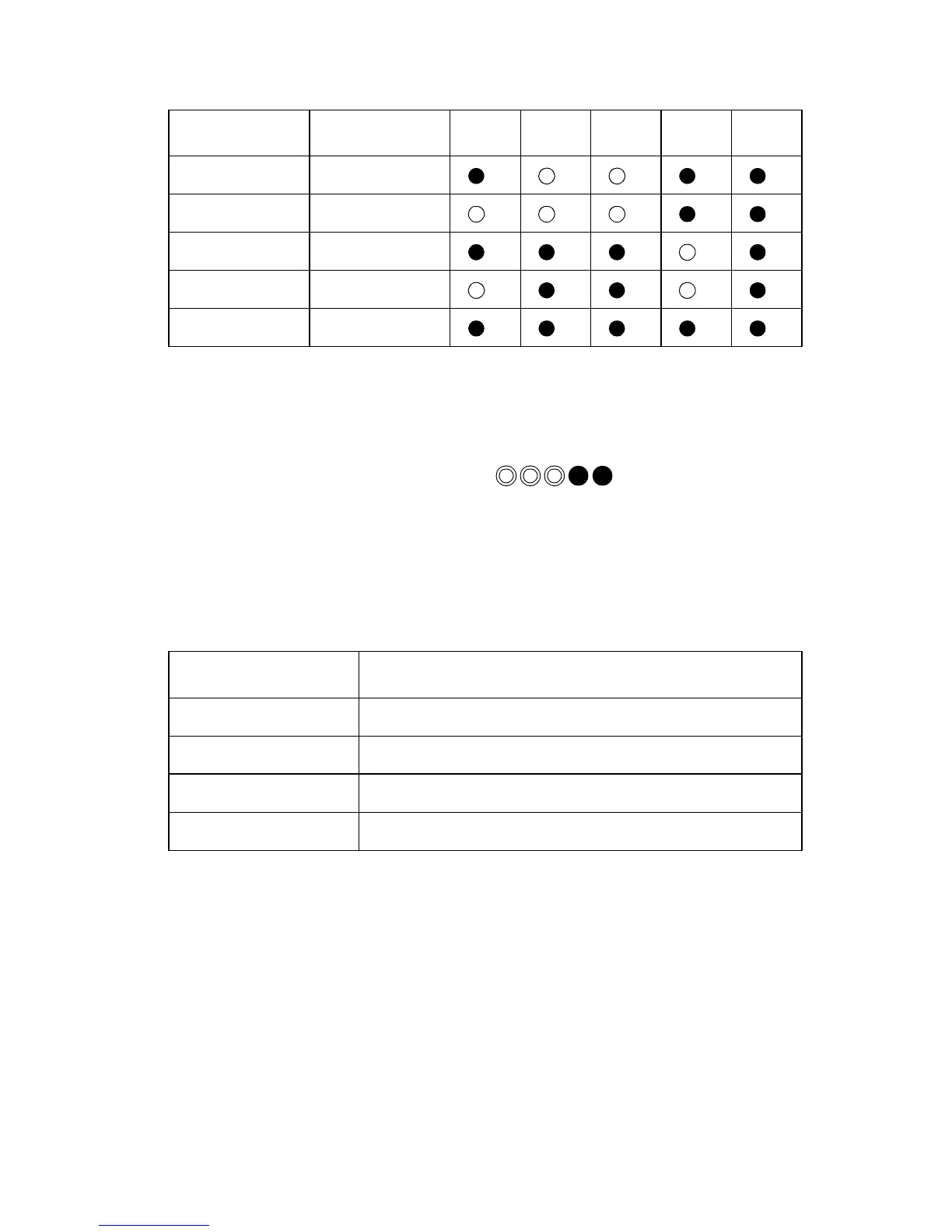Diagnostic Aids 3-35
4023-001
The above sequence repeats at the 11th and subsequent
depressions. If S1 is pressed during check, this mode resets (that is,
all solenoids turn OFF).
Paper Entrance Switching Check ( )
This mode checks for proper operation of the paper entrance
switching mechanism. The entrance of the horizontal transport unit
moves down for duplex printing, and moves up for single-side
printing. The default is duplex printing. Each time S2 is pressed, the
entrance moves up or down as shown.
Press S1 to exit this mode and return to initial display mode.
6th 6th bin ON
7th 7th bin ON
8th 8th bin ON
9th 9th bin ON
10th all bins OFF
Depression Paper Path
1st Moves up (for Horizontal Transport Unit).
2nd Moves down (for Duplex Unit).
3rd Moves up (for Horizontal Transport Unit).
4th Returns to the beginning of this mode.
DepressionSolenoid 12345