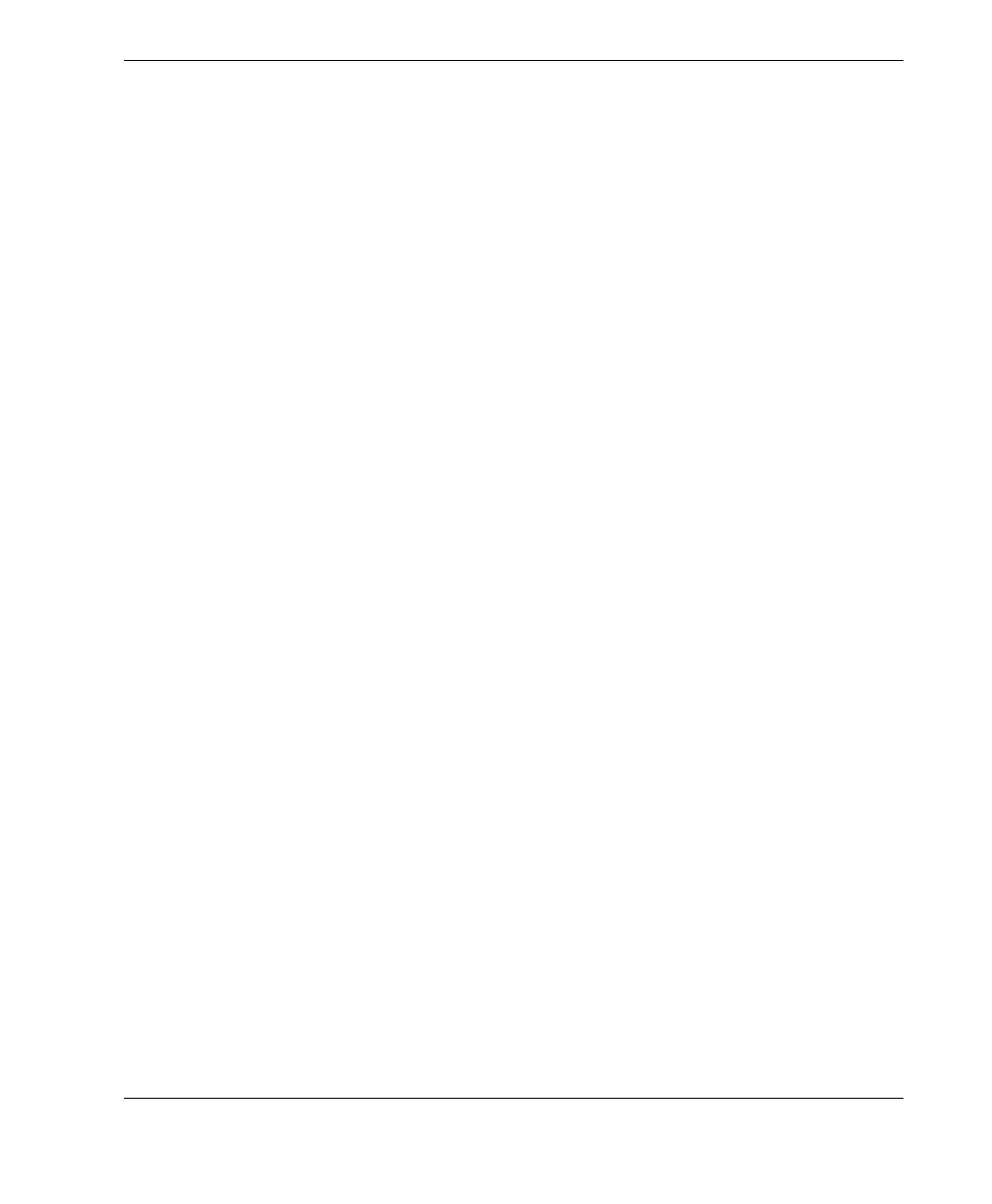DMTA-10004-01EN, Rev. D, November 2016
List of Figures
291
Figure 8-9 The INSTRUMENT LOCK screen ................................................................. 125
Figure 9-1 The MEAS screen ............................................................................................. 127
Figure 9-2 The SYSTEM screen ......................................................................................... 130
Figure 9-3 Changing the communication parameters .................................................. 132
Figure 10-1 Manually adjusting the gain .......................................................................... 136
Figure 10-2 Adjusting the extended blank length ........................................................... 138
Figure 10-3 B-scan example for a 5-step test block .......................................................... 139
Figure 10-4 Changing B-scan parameters ......................................................................... 140
Figure 10-5 The half-size and full-size B-scans ................................................................ 141
Figure 10-6 B-scan elements ................................................................................................ 141
Figure 10-7 B-scan freeze review elements ....................................................................... 143
Figure 10-8 Example of the half-size DB grid ................................................................... 147
Figure 10-9 Changing DB grid parameters ....................................................................... 148
Figure 10-10 Example of half-size and full-size DB grids ................................................. 149
Figure 10-11 Grid transposition example ............................................................................ 149
Figure 10-12 Example of a linearized DB grid ................................................................... 150
Figure 10-13 The highlighted DB grid cell in the ID review screen ................................ 151
Figure 10-14 Example of an inserted cell ............................................................................ 152
Figure 10-15 Example of a zoomed inserted cell ............................................................... 153
Figure 10-16 Opening the Avg/Min measure dialog box ................................................. 154
Figure 10-17 Examples of the measurement screen with the AVG/MIN measurement
active .................................................................................................................. 155
Figure 10-18 The TEMP COMP screen ................................................................................ 157
Figure 10-19 Displaying temperature compensation data ............................................... 158
Figure 11-1 The active file name appearing in the ID bar .............................................. 159
Figure 11-2 Identifying datalogger parameters ............................................................... 161
Figure 11-3 Example of the CREATE screen ..................................................................... 164
Figure 11-4 The CREATE screen for the incremental data file type .............................. 167
Figure 11-5 Selecting the ID range for the sequential file type ...................................... 168
Figure 11-6 Configuring the ID range for a sequential with custom points data file
type .................................................................................................................... 170
Figure 11-7 General 2-D grid example .............................................................................. 171
Figure 11-8 One grid for 75 identical parts ....................................................................... 172
Figure 11-9 Different named grid for each part ............................................................... 173
Figure 11-10 Configuring the ID range for a 2-D grid data file type .............................. 174
Figure 11-11 Configuring the ID range for a 2-D grid with custom points data file
type .................................................................................................................... 176
Figure 11-12 Configuring the ID range for a 3-D grid data file type .............................. 178
Figure 11-13 Configuring the ID range for a boiler data file type ................................... 180
Figure 11-14 Configuring the ID range for a 3-D custom data file type ......................... 181
Figure 11-15 The file menu and report submenu .............................................................. 184
Figure 11-16 Opening a file ................................................................................................... 185