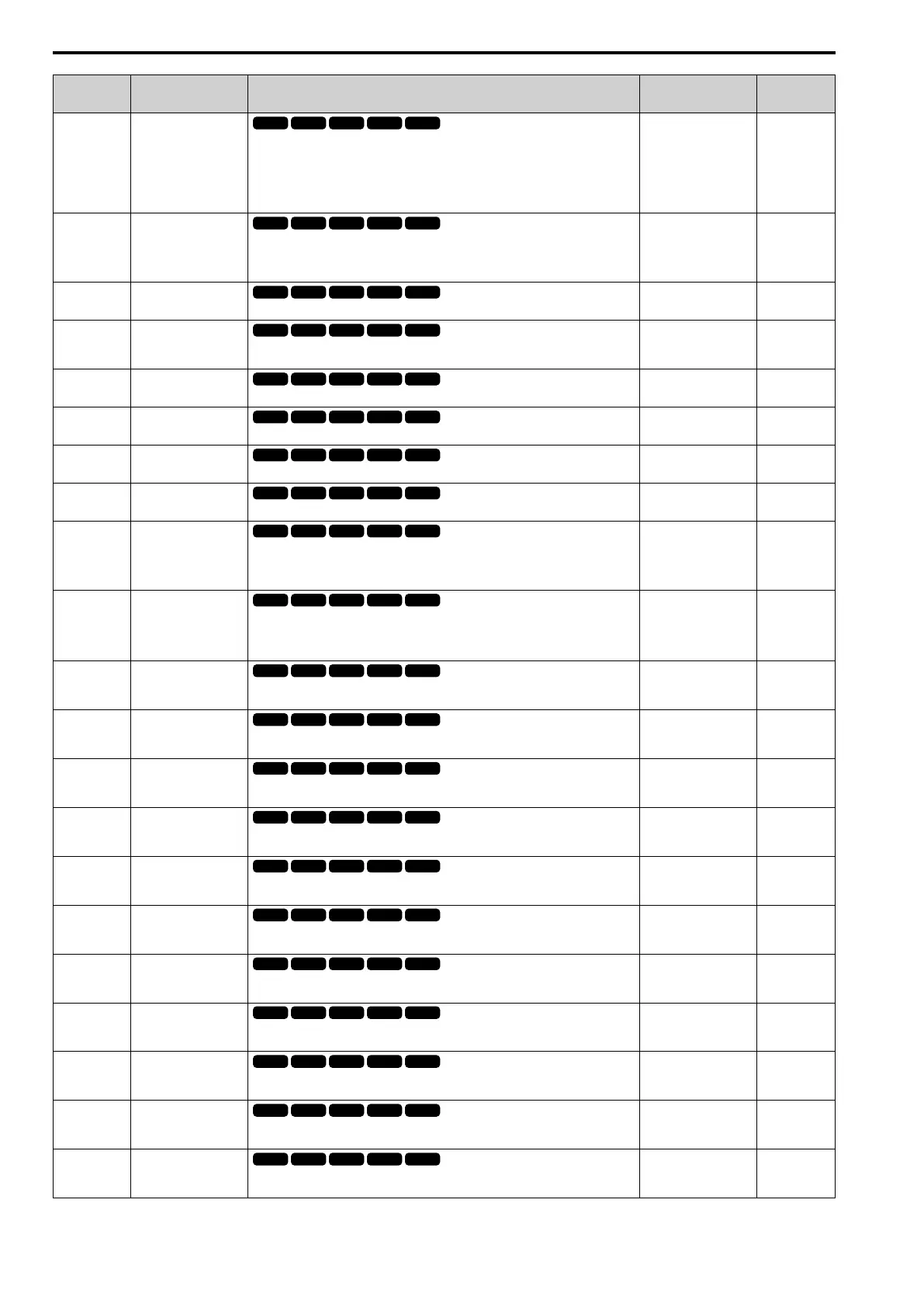11.8 F: OPTIONS
346 SIEPCYEUOQ2V01A Q2V Technical Manual
No.
(Hex.)
Name Description
Default
(Range)
Ref.
F7-15
(03F3)
Comm. BaudRate
Sets the communications speed.
10 : 10/10 Mbps
100 : 100/100 Mbps
101 : 10/100 Mbps
102 : 100/10 Mbps
10
(10, 100 - 102)
562
F7-16
(03F4)
Timeout Value
Sets the detection time for a communications timeout.
Note:
Set this parameter to 0.0 to disable the connection timeout function.
0.0 s
(0.0 - 30.0 s)
562
F7-17
(03F5)
E/IP Speed Scale Factor
Sets the scaling factor for the speed monitor in the EtherNet/IP Class ID 2AH Object.
0
(-15 - +15)
562
F7-18
(03F6)
E/IP Current Scale
Factor
Sets the scaling factor for the output current monitor in the EtherNet/IP Class ID 2AH
Object.
0
(-15 - +15)
562
F7-19
(03F7)
E/IP Torque Scale Factor
Sets the scaling factor for the torque monitor in the EtherNet/IP Class ID 2AH Object.
0
(-15 - +15)
562
F7-20
(03F8)
E/IP Power Scale Factor
Sets the scaling factor for the power monitor in the EtherNet/IP Class ID 2AH Object.
0
(-15 - +15)
562
F7-21
(03F9)
E/IP Voltage Scale
Factor
Sets the scaling factor for the voltage monitor in the EtherNet/IP Class ID 2AH Object.
0
(-15 - +15)
562
F7-22
(03FA)
E/IP Time Scale Factor
Sets the scaling factor for the time monitor in the EtherNet/IP Class ID 2AH Object.
0
(-15 - +15)
563
F7-23 - F7-27
(03FB - 03FF)
F7-28- F7-32
(0370 - 0374)
DynOut.Ass116 P1 to 5
for CommCard, DynOut.
Ass116 P6 to 10 for
CommCard
Sets Output Assembly 116. The drive writes the values from Output Assembly 116 to
the Modbus address register that is stored for each parameter. The drive will not write
the values from Output Assembly 116 to the registers when the Modbus address is 0.
0 563
F7-33 - F7-42
(0375 - 037E)
DynIn.Ass166 P1 to 10
for CommCard
Sets Input Assembly 166. The drive sends the values from the Modbus address registers
stored for each parameter to Input Assembly 166. The drive returns the default register
value for the option card when the Modbus address is 0 and the value sent to Input
Assembly 166 is not defined.
0 563
F7-60
(0780)
PZD1 WR(CtrlWrd)
Sets the Modbus address for PZD1 (PPO output). PZD1 (PPO output) functions as the
STW when F7-60 = 0, 1, or 2.
0 563
F7-61
(0781)
PZD2 WR(FRef)
Sets the Modbus address for PZD2 (PPO output). PZD2 (PPO output) functions as the
HSW when F7-61 = 0, 1, or 2.
0 563
F7-62
(0782)
PZD3 Write
Sets the Modbus address for PZD3 (PPO output). A value of 0, 1, or 2 will disable the
PZD3 (PPO output) write operation to the Modbus register.
0 563
F7-63
(0783)
PZD4 Write
Sets the Modbus address for PZD4 (PPO output). A value of 0, 1, or 2 will disable the
PZD4 (PPO output) write operation to the Modbus register.
0 563
F7-64
(0784)
PZD5 Write
Sets the Modbus address for PZD5 (PPO output). A value of 0, 1, or 2 will disable the
PZD5 (PPO output) write operation to the Modbus register.
0 563
F7-65
(0785)
PZD6 Write
Sets the Modbus address for PZD6 (PPO output). A value of 0, 1, or 2 will disable the
PZD6 (PPO output) write operation to the Modbus register.
0 564
F7-66
(0786)
PZD7 Write
Sets the Modbus address for PZD7 (PPO output). A value of 0, 1, or 2 will disable the
PZD7 (PPO output) write operation to the Modbus register.
0 564
F7-67
(0787)
PZD8 Write
Sets the Modbus address for PZD8 (PPO output). A value of 0, 1, or 2 will disable the
PZD8 (PPO output) write operation to the Modbus register.
0 564
F7-68
(0788)
PZD9 Write
Sets the Modbus address for PZD9 (PPO output). A value of 0, 1, or 2 will disable the
PZD9 (PPO output) write operation to the Modbus register.
0 564
F7-69
(0789)
PZD10 Write
Sets the Modbus address for PZD10 (PPO output). A value of 0, 1, or 2 will disable the
PZD10 (PPO output) write operation to the Modbus register.
0 564
F7-70
(078A)
PZD1 RD (StatWord))
Sets the Modbus address for PZD1 (PPO Read). PZD1 (PPO input) functions as the
ZSW when F7-70 = 0.
0 564
